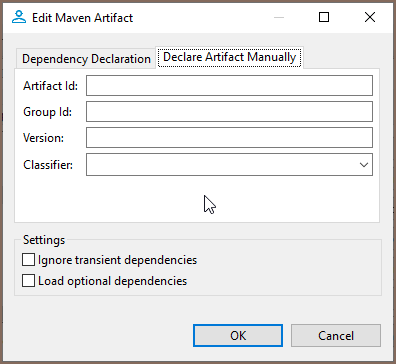How to add additional artifacts to the driver
Table of contents
Introduction
DBeaver has the functionality to add and edit artifacts in existing drivers.
How to open
Database -> Driver Manager ->
Select driver-> Libraries
How to edit
Double click on the library
How to add
Click `Add Artifact`
How to use
For add mode, DBeaver supports two modes Dependency Declaration and Declare Artifacts Manually. The editing mode only supports the second Declare Artifacts Manually.
Dependency Declaration
Mode parses the inputted text and creates artifacts out of the results of parsing. It supports the multiple input formats written below.
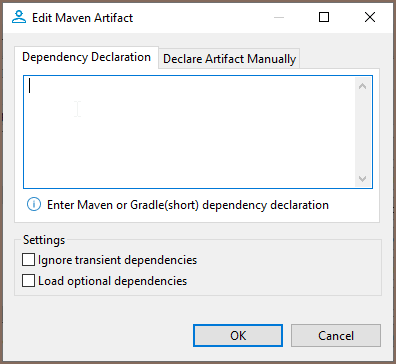
Supported formats
Short Gradle
group:artifact_name:versionMaven
For a single artifact
<dependency> <groupId>group</groupid> <artifactId>artifact</artifactId> <version>version</version> </dependency>For multiple artifacts
<dependencies> <dependency> <groupId>group</groupid> <artifactId>artifact</artifactId> <version>version</version> </dependency> <dependency> <groupId>group</groupid> <artifactId>artifact</artifactId> <version>version</version> </dependency> <dependency> <groupId>group</groupid> <artifactId>artifact</artifactId> <version>version</version> </dependency> <dependencies>
Declare Artifacts Manually
It allows you to manually set up parameters. It allows you to add only one item per dialog.