Real-world data rarely arrives clean or centralized. For many IT data analysts, it’s scattered across CSVs, Excel files, local folders, and cloud storage, and often from multiple sources.
Before analysis begins, analysts lose time importing files into a database, fixing formats, and aligning everything. It’s a slow, frustrating start to what should be a fast, insights-driven process.
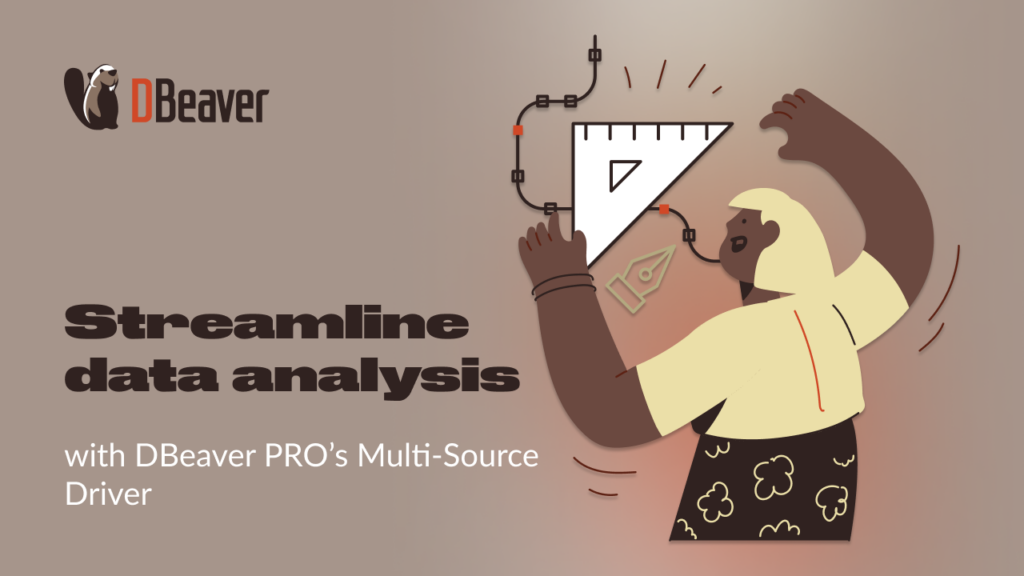
The new Files driver in DBeaver PRO changes that. Analysts can now upload files like CSV and XLSX, explore them instantly, run SQL queries across them, and build visual dashboards, without the need for a full database setup. And it works with both local and cloud-stored files.
Introducing the DBeaver PRO Multi-Source Driver
You can easily analyze data stored in files, whether they are located on your local system or in the cloud, using Multi-Source Driver in DBeaver PRO. It makes it possible to work with data across multiple files, such as XLSX, CSV, Parquet, JSON, and XML, without having to import or convert anything into a database.
Key capabilities at a glance:
Instant exploration: Easily browse the file content, whether it’s on your local machine or in cloud storage.
SQL queries across files: Run SQL queries across multiple files, making it easier to analyze large datasets together without manual merging.
Cross-format joins: Combine data from different formats (e.g., joining an XLSX file with a CSV file) to create more comprehensive datasets.
Visual reports and charts: Build charts and reports directly from file data, eliminating the need for external reporting tools.
Practical Use Case: Analyzing Customer Data from CSV and XLSX Files
Let’s say you’re a data analyst at an IT company that helps clients use customer data to improve services and retention. You’re asked to prepare a churn analysis report to uncover why some users are leaving and how satisfaction levels play into it.
You receive data from both a CSV file with customer subscription statuses and an XLSX file with customer satisfaction survey results.
Without DBeaver’s Multi-Source Driver:
You’d need to manually import both files into a database or spreadsheet tool, standardize the formats, and use different software to run queries and build visualizations. It’s time-consuming and error-prone.
With DBeaver’s Multi-Source Driver:
Load both the CSV and XLSX files into a single connection, no import needed.
Explore, sort and filter your data using familiar grid presentation in Data Editor.
Use DBeaver panels to quickly group and summarize data.
Use SQL to join subscription statuses with survey results, uncover patterns between satisfaction and churn, and segment customers by risk.
Build charts directly in DBeaver to present clear insights to stakeholders.
This setup lets the analyst spend less time on prep and more time delivering insights.
Key Benefits for Data Analysts in IT
For data analysts, speed and simplicity are everything, especially in the early stages of analysis. There’s no need to set up a database or go through tedious import steps with DBeaver PRO’s Multi-Source Driver. You can start querying files immediately.
You can mix and match file types without converting them first. Join data across formats, filter, and group it, or run SQL on the fly with no extra tools needed. Whether your files are on your local drive or stored in the cloud, they’re just as accessible.
And because DBeaver integrates visualizations right into your workflow, there’s no need to switch tools to build charts or reports. That means fewer distractions and no unnecessary ETL processes, just a smoother path from raw data to actionable insight.
Conclusion
Scattered files shouldn’t slow you down. Data analysts have a smarter way to handle real-world data from files in different formats with DBeaver’s PRO Multi-Source Driver.
Instead of wasting time on imports, conversions, or switching tools, you can dive straight into analysis: join datasets, uncover trends, build charts, and deliver insights, all from a single interface.
This article explored how DBeaver PRO helps IT analysts work faster and smarter with multi-format data, using a real-life scenario involving customer churn analysis. You don’t need a complex setup for serious data work. Just the right tool.
Ready to try it out?
For locally stored files, get started with DBeaver Enterprise or DBeaver Lite Edition.
If you need to load files from both local and cloud storages, you’ll find this capability in DBeaver Ultimate and DBeaver Team Edition.
Get a free 14-day trial for any DBeaver PRO products and evaluate how easy early-stage analysis can be.

