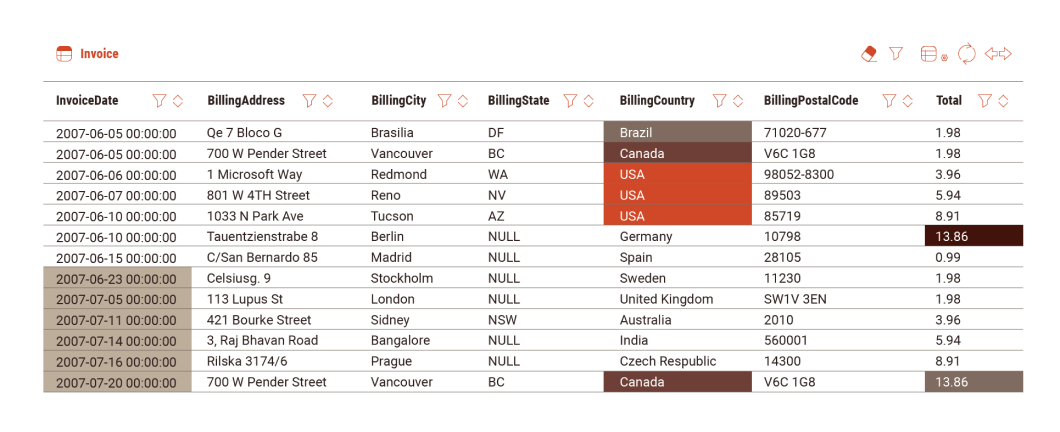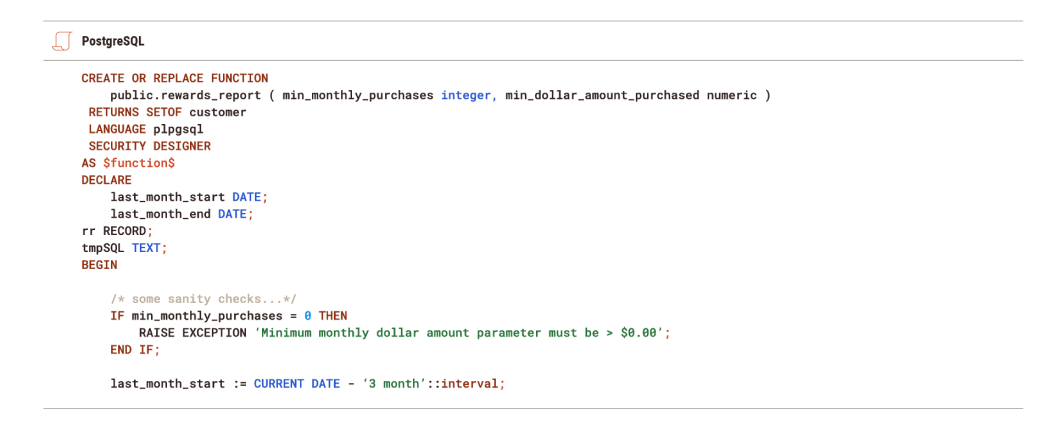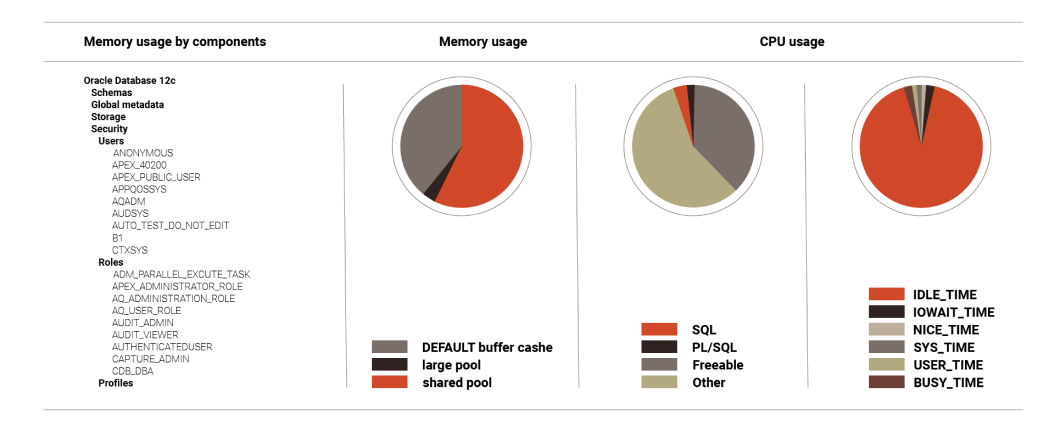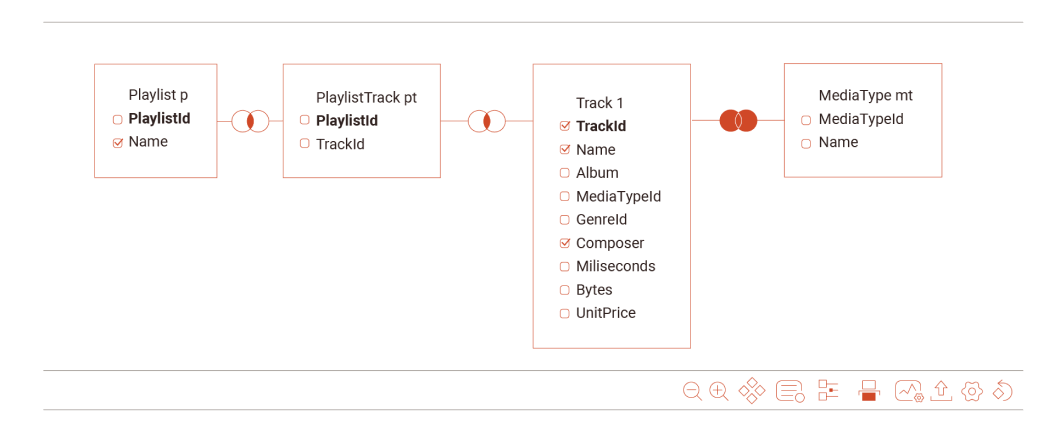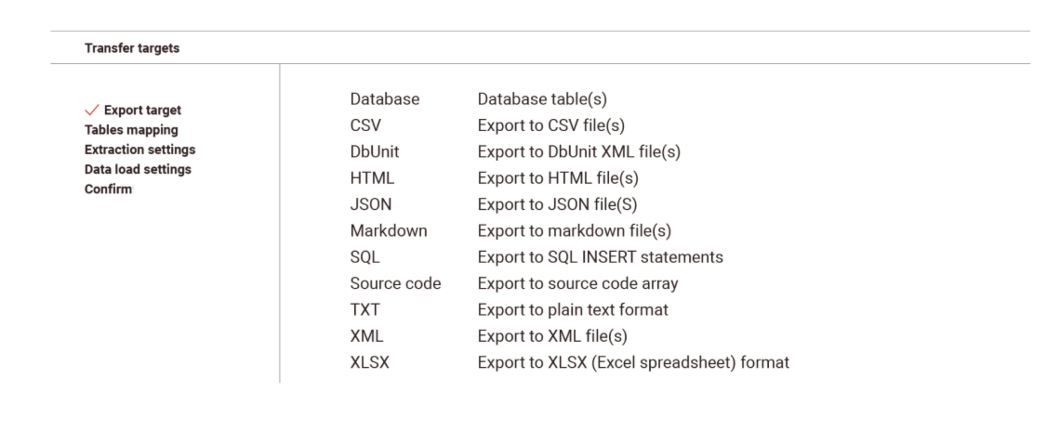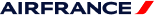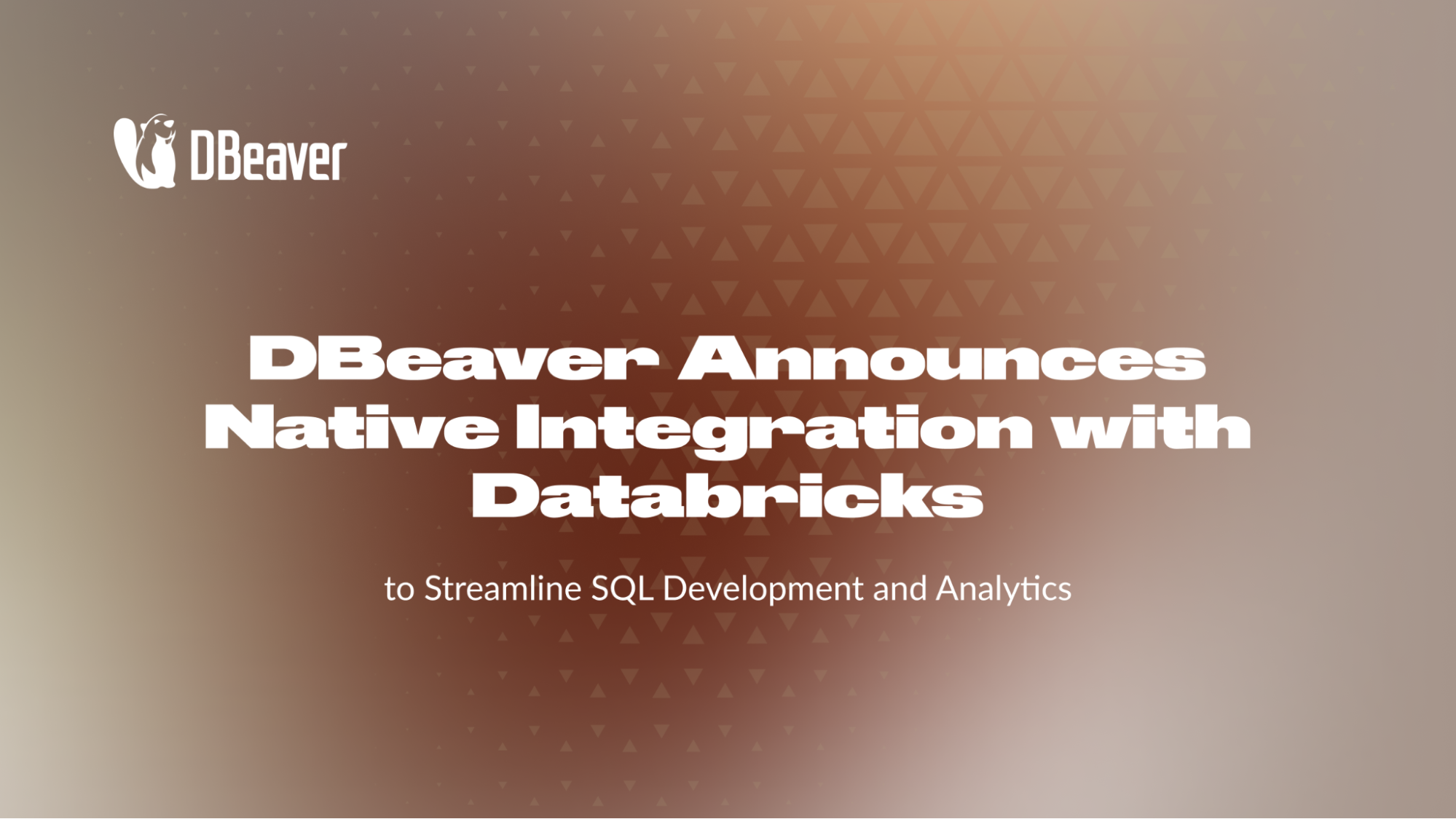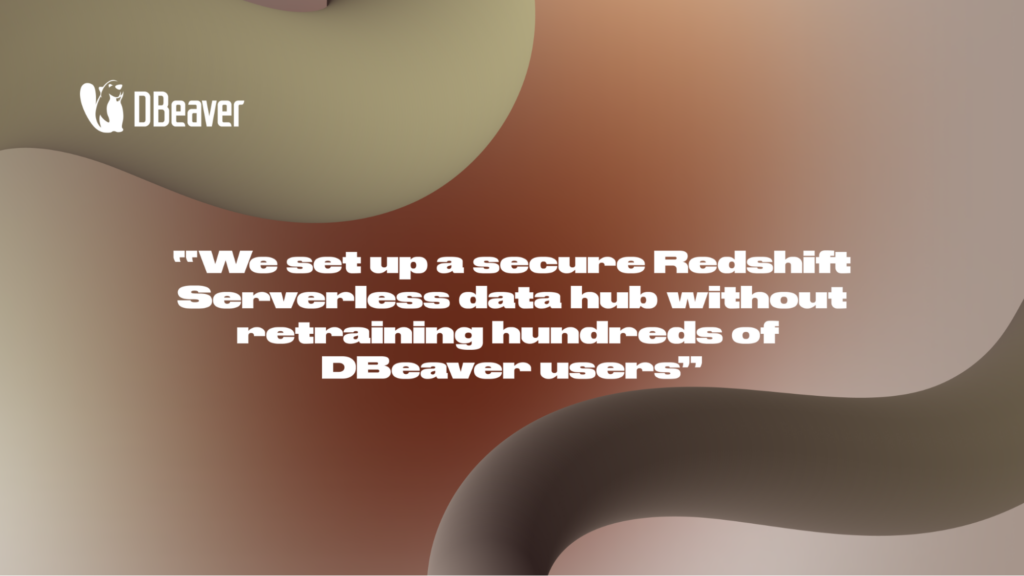One database tool for 100+ data sources
The professional data management software trusted by experts.
You can use DBeaver PRO’s advanced features, including a professional SQL Editor, to explore, process, and administer any SQL, NoSQL, and cloud data sources.










Download and install DBeaver PRO to transform your database management
Purpose-built database tool for simplifying complex work. DBeaver PRO adapts to the needs of any technical or business user who works with data.
Comprehensive data management
Analyze, compare, visualize and migrate data in various formats and sources. Administer databases, design schemas, and automate your routine tasks.High-Level Security
Support for complex authorization mechanisms such as Single Sign-On (AWS SSO, GCP SSO, Okta), Kerberos, multi-factor authentification, and more.Ready-to-go database toolset
One place with everything you need to work with any SQL or NoSQL database, both on-premise and in the cloud, with drivers and special extensions included.$200
per user per Year
CloudBeaver
A lightweight web application for teams with a convenient interface for simple and secure work with data in the browser.
Suitable for:
Financial analysis
Data analysis
Sales & Marketing
Buy a license
CloudBeaver
A lightweight web application for teams with a convenient interface for simple and secure work with data in the browser.
Suitable for:
Financial analysis
Data analysis
Sales & Marketing
$250
per user per Year
Enterprise Edition
Full-Featured toolkit for data management, SQL development, database administration, and maintenance.
Suitable for:
DBA & Technical support
Software development
QA & DevOps
$80-800
per user per Year
Team Edition
A powerful role-based tool for data collaboration across teams in real-time with full functionality of all DBeaver PRO products.
Suitable for:
Development teams
Operations teams
Data Analysts
Buy a license
Team Edition
A powerful role-based tool for data collaboration across teams in real-time with full functionality of all DBeaver PRO products.
Suitable for:
Development teams
Operations teams
Data Analysts
Take advantage of the largest data management toolkit
Reduce routine database operations with the powerful features of DBeaver PRO.
Upgrade your database management software
14-day free trial
No credit card is needed
Download and install DBeaver PRO easily on Windows, Linux or macOS