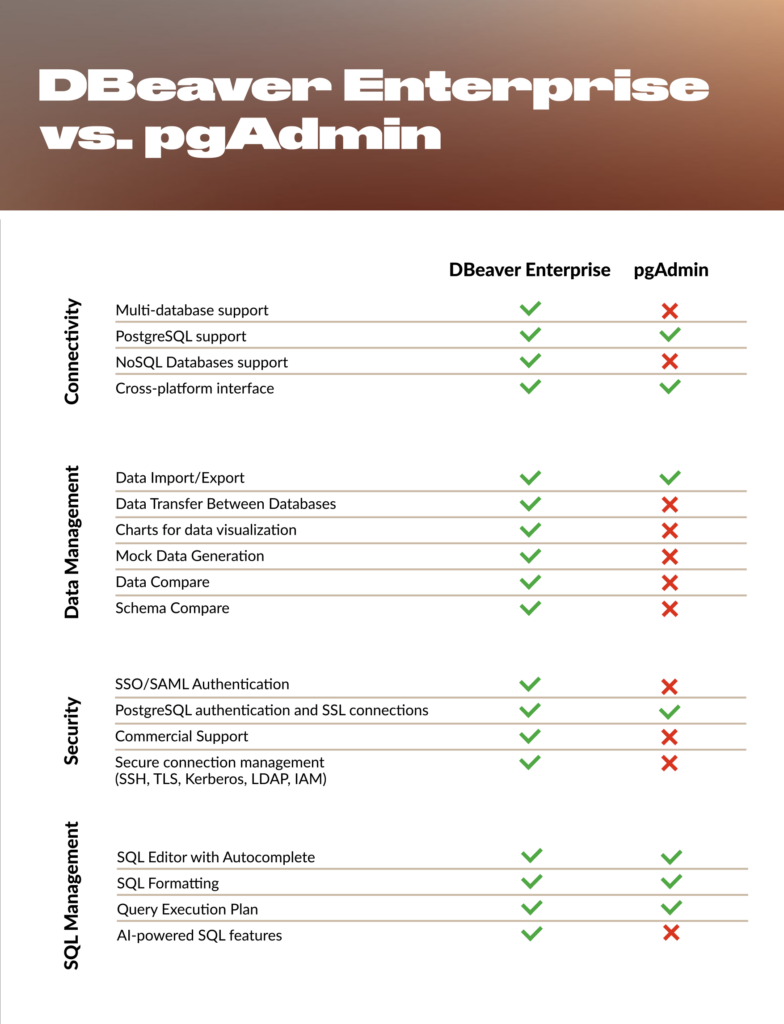For PostgreSQL users, pgAdmin has long been the standard choice for managing databases. As teams work with more databases, they often need a tool with more features, such as DBeaver Enterprise.
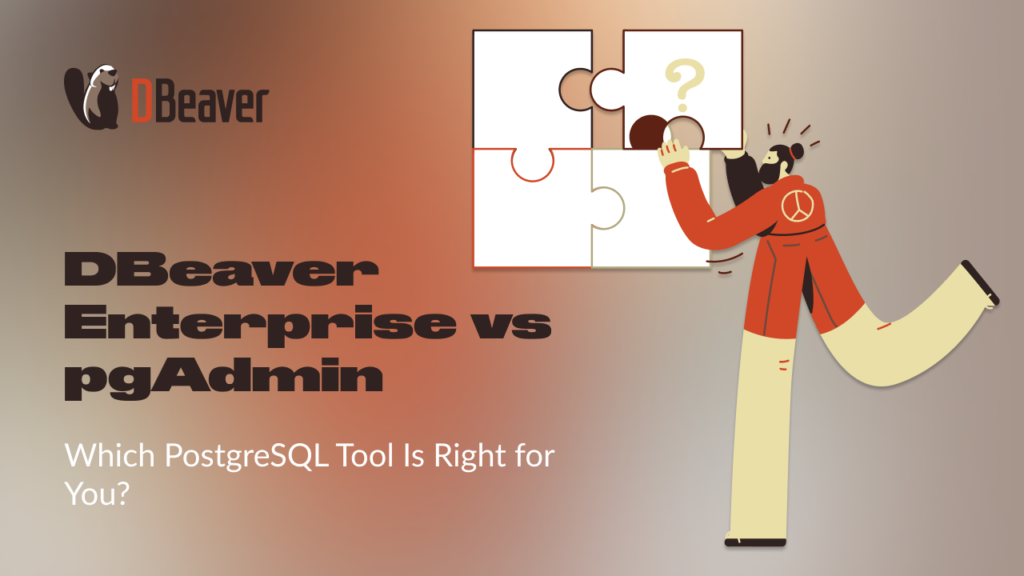
DBeaver Enterprise is a multi-database management tool available as an upgrade from the open-source DBeaver Community edition. It adds features like data migration, mock data generation, and schema comparison tools, plus support for NoSQL databases. For security, it includes SSO/SAML authentication, secure connection management through SSH, TLS, Kerberos, LDAP, and IAM, plus encrypted credential storage.
pgAdmin is the official open-source graphical tool created specifically for PostgreSQL databases.
This article compares DBeaver Enterprise and pgAdmin across key areas: database platform support, query development, data management, security, and ease of use. Below, we compare key features to help you choose.
Tool Overview & Target Audience
When you need to manage databases across your organization, you can use DBeaver Enterprise for multi-platform environments. It works well if you’re handling PostgreSQL alongside other databases, especially in enterprise environments.
If your work focuses on PostgreSQL, pgAdmin provides a dedicated approach. It’s a lightweight, open-source interface tool maintained by the community.
Here’s a quick overview of who typically uses each tool:
- DBeaver Enterprise: DBAs, data analysts, data engineers, and developers who work with multiple databases or complex workflows. It’s designed for teams managing complex databases that need advanced security controls, multi-platform support, or compliance requirements.
- pgAdmin: Developers and administrators working primarily with PostgreSQL databases. It fits environments where open-source tools meet security requirements, or for teams that don’t need multi-database support or enterprise security features.
Core Feature Comparison
Database / Platform Support
DBeaver Database Support
Database / Platform Support
DBeaver Database SupportDBeaver Enterprise supports over 100 databases, covering both SQL and NoSQL data sources. You can work with PostgreSQL, MySQL, Oracle, SQL Server, and cloud platforms like Amazon Redshift and Snowflake. It supports multiple PostgreSQL versions and common extensions like PostGIS. You can connect to multiple database types within a single interface.
pgAdmin Database SupportpgAdmin focuses entirely on PostgreSQL, supporting all current and recent versions. It works with the PostgreSQL extensions you might already use, including tools for geographic data, JSON operations, and database connections to external sources. If you work with PostgreSQL-compatible systems like Amazon Aurora, pgAdmin supports those too.
Query Development & SQL Editor
DBeaver Enterprise gives you a SQL editor with autocomplete, syntax highlighting, code formatting, and reusable snippets. You can also use a visual query builder and see execution plans to check query performance. The editor handles large queries and long-running transactions. You can also control transaction behavior with flexible commit settings.
See the video below to learn how smart autocomplete in DBeaver Enterprise works.
pgAdmin’s SQL editor is designed for PostgreSQL work. You’ll find autocomplete that understands PostgreSQL commands. You can run queries while viewing results in a split screen. The explain feature shows you how PostgreSQL executes your queries, making it easier to spot bottlenecks.
Data Viewing, Manipulation & Export / Import
In DBeaver Enterprise, you can filter, sort, and edit rows directly in the grid. It loads data in manageable chunks to keep things responsive, even with large datasets. You can filter data with simple or complex conditions, work with structured data like JSON, and migrate data between databases. Export formats include CSV, JSON, XML, and SQL, and you can save your export settings to reuse later.
See the video below to learn how to import data in DBeaver Enterprise.
pgAdmin lets you view and edit table data through its grid interface. You can filter and sort columns, make edits directly, and save changes back to your database. For moving data in and out, pgAdmin works with CSV files and text formats, with options for handling headers and delimiters.
Security & Authentication
DBeaver Enterprise supports secure connections via SSH tunnels, SSL/TLS, Kerberos, LDAP, and IAM authentication. It also works with PostgreSQL’s native authentication methods. These options are particularly useful in enterprise environments with strict compliance requirements.
When you’re using DBeaver Enterprise, credentials are stored safely, with support for secret management providers.
pgAdmin offers SSL/TLS connections and works with PostgreSQL’s built-in authentication methods. You can set up secure connections through the interface and integrate with your existing PostgreSQL authentication system. For most teams focused on that single database type, these security features meet common needs.
AI Capabilities
DBeaver Enterprise includes AI-powered tools for query development and database documentation.
Key AI capabilities include:
- AI Chat and AI speech recognition for natural-language interaction with your database.
- AI Query Suggestion to help generate SQL queries from prompts or incomplete statements.
- Explain Query with AI to understand what existing queries do and identify optimization opportunities.
- Describe Metadata with AI to automatically create clear descriptions for tables, columns, keys, and other database objects.
- Explain and Fix SQL Errors to quickly identify problems and suggest corrections.
- AI Mapping for Data Transfer to streamline cross-database data operations.
- Integration with multiple AI providers, including OpenAI, GitHub Copilot, Azure OpenAI, Gemini, and Ollama.
pgAdmin does not include AI features. Users must manually handle query generation, error troubleshooting, and metadata documentation.
User Experience & Learning Curve
Getting comfortable with a new tool matters, especially when you’re managing critical databases. DBeaver Enterprise organizes features in a consistent interface, with clear menus, toolbars, and settings. If you’ve used DBeaver Community, you’ll find the transition easy, as the layout and core functionality are very similar. Documentation, tooltips, and blog articles help you learn advanced features at your own pace. Its interface supports everything from simple queries to complex operations across multiple databases.
pgAdmin keeps things straightforward with a PostgreSQL-focused interface. You can navigate standard operations easily, though you might need to refer to the documentation when exploring tools’ capabilities. If you’re performing basic queries and maintenance, the learning curve is minimal.
Installation, Deployment & Platform Support
DBeaver Enterprise runs on Windows, macOS, and Linux, with a straightforward installer and easy updates. The interface is available in multiple languages, making it accessible for global teams. It also supports remote connections to cloud databases, which works well across different operating systems.
pgAdmin also runs on Windows, macOS, and Linux, and offers web-based deployment options. It includes support for multiple languages, though translation coverage varies. Installation is simple for PostgreSQL setups, though setting up remote access or additional features takes a few more steps than with DBeaver Enterprise.
Future Considerations & Evolving Needs
Your database needs may change as your projects, team, or infrastructure grow. You can handle evolving requirements with DBeaver Enterprise, including additional database platforms, larger data volumes, and more complex workflows. If you start with PostgreSQL today and later integrate other SQL or NoSQL databases, DBeaver Enterprise can support that expansion without requiring a tool change.
New features such as cloud database connections, automation options, and interface improvements might influence your choice. As teams grow and collaboration becomes more important, companies may consider moving from DBeaver Enterprise to DBeaver Team Edition.
Security needs may also shift over time. Organizations moving to stricter compliance standards or requiring features like SSO, encrypted credential storage, or advanced authentication may need to transition from open-source tools to enterprise solutions.
Consider data growth, platform diversity, security standards, and workflow demands to keep your database tool choice effective as your environment evolves.
Price, Licensing & Trial
pgAdmin is open-source and completely free. Its focus on PostgreSQL and lightweight design makes it an accessible choice for individuals or teams whose company policies allow open-source tools and don’t need enterprise security features or dedicated support.
DBeaver Enterprise, on the other hand, is a commercial product designed for professionals and companies that require advanced tools, security, and support. Pricing starts at $250 per user per year. The Enterprise license includes priority support and enhanced security features. It also includes database management capabilities like data migration, schema comparison, and mock data generation. This makes it suitable for organizations with multiple databases, complex workflows, or compliance requirements.
DBeaver Enterprise offers a free 14-day trial. You can explore its full feature set before committing.
Conclusion
The comparison above covered database support, security architecture, development tools, and deployment options.
DBeaver Enterprise fits when you need multi-database management, enterprise security features like SSO and encrypted credentials, AI-powered development tools, or commercial support with SLAs.
pgAdmin fits when you work exclusively with PostgreSQL, your organization approves open-source tools, and PostgreSQL’s native security meets your requirements.
Testing both tools in your environment helps you see which one fits your workflow.
Ready to explore DBeaver Enterprise?
Try it free for 14 days and see how it fits your workflow.