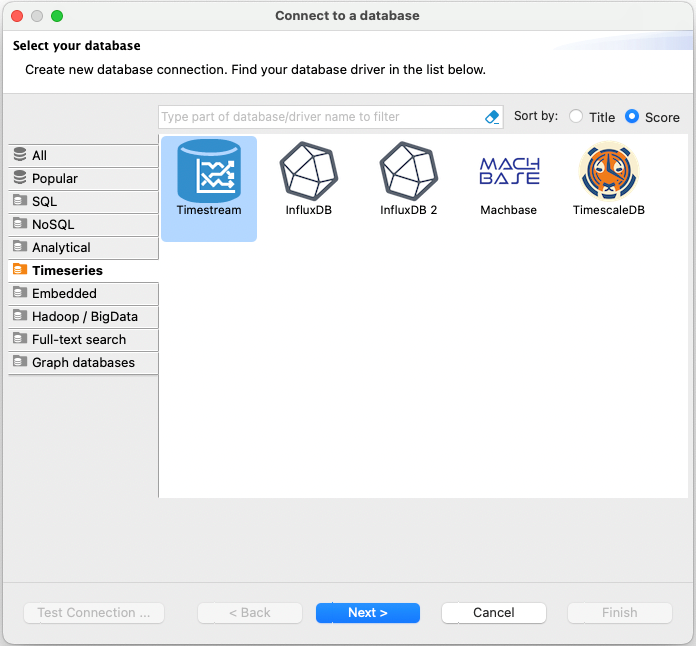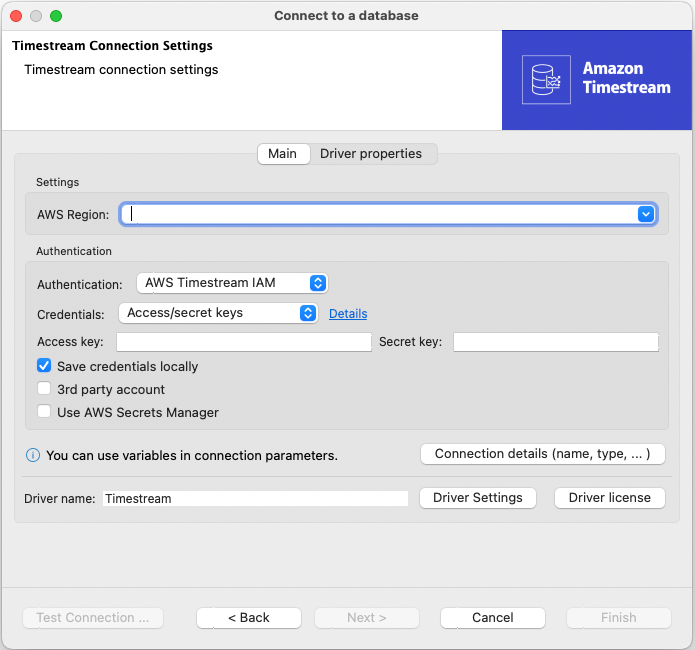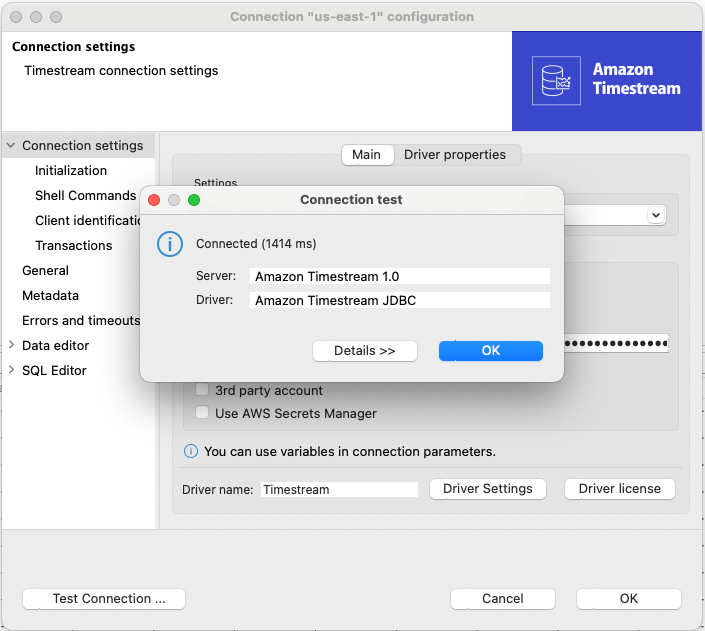Using DBeaver’s cloud connectivity options, you can connect DBeaver to Amazon Timestream natively. DBeaver provides a comprehensive and intuitive interface to work with time series data directly from within a DBeaver application. Using your credentials, it also gives you full access to any queries that you could execute from another query interface. It even lets you create graphs for better understanding and visualization of query results.

Thanks to our friends from Timestream for creating this helpful tutorial. You can find the original article on their documentation.
Setting up DBeaver to work with Timestream
Take the following steps to set up DBeaver to work with Timestream:
1. Download and install DBeaver on your local machine.
2. Launch DBeaver, navigate to the database selection area, choose Timeseries in the left pane, and then select the Timestream icon in the right pane:
3. In the Timestream Connection Settings window, enter all the information necessary to connect to your Amazon Timestream database. Please ensure that the user keys you enter have the permissions necessary to access your Timestream database. Also, be sure to keep the information and keys you input into DBeaver safe and private, as with any sensitive information.
4. Test the connection to ensure that everything is set up correctly:
5. If the connection test is successful, you can now interact with your Amazon Timestream database just as you would with any other database in DBeaver. For example, you can navigate to the SQL editor or to the ER Diagram view to run queries:
6. DBeaver also provides powerful data visualization tools. To use them, run your query, then select the graph icon to visualize the result set. The graphing tool can help you better understand data trends over time.
Pairing Amazon Timestream with DBeaver creates an effective environment for managing time series data. You can integrate it seamlessly into your existing workflow to enhance productivity and efficiency.