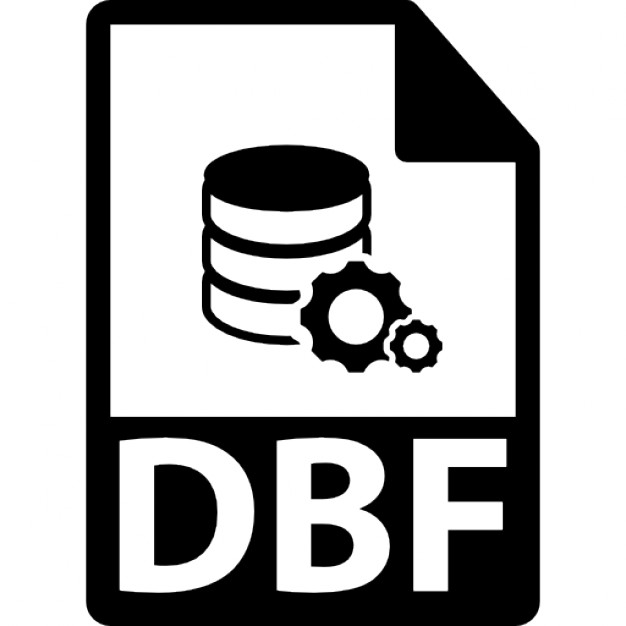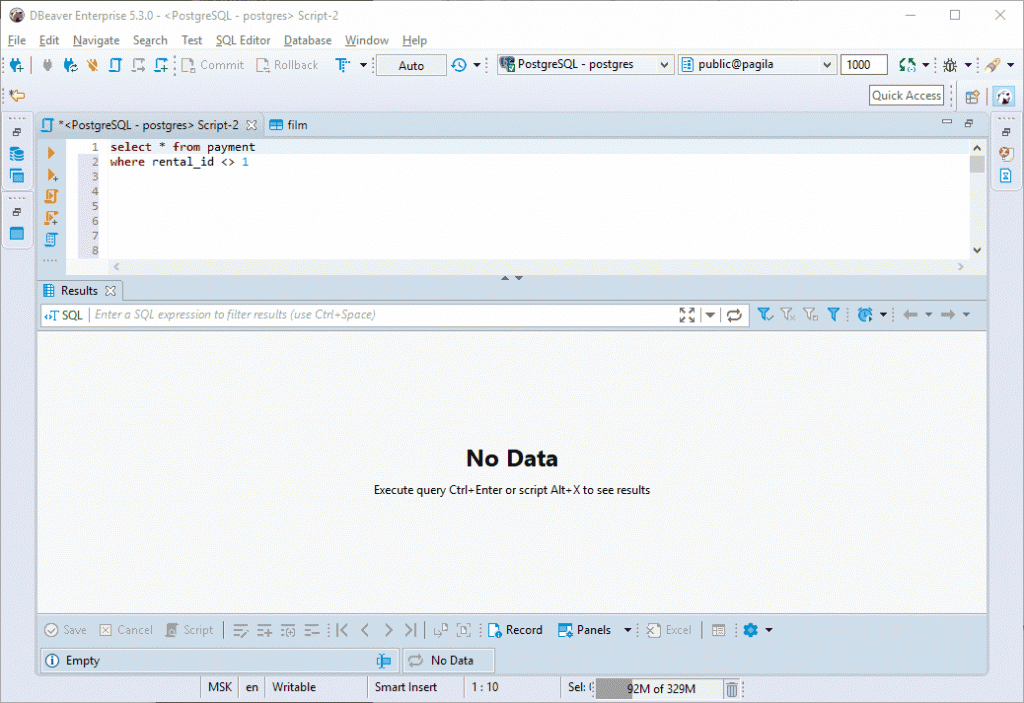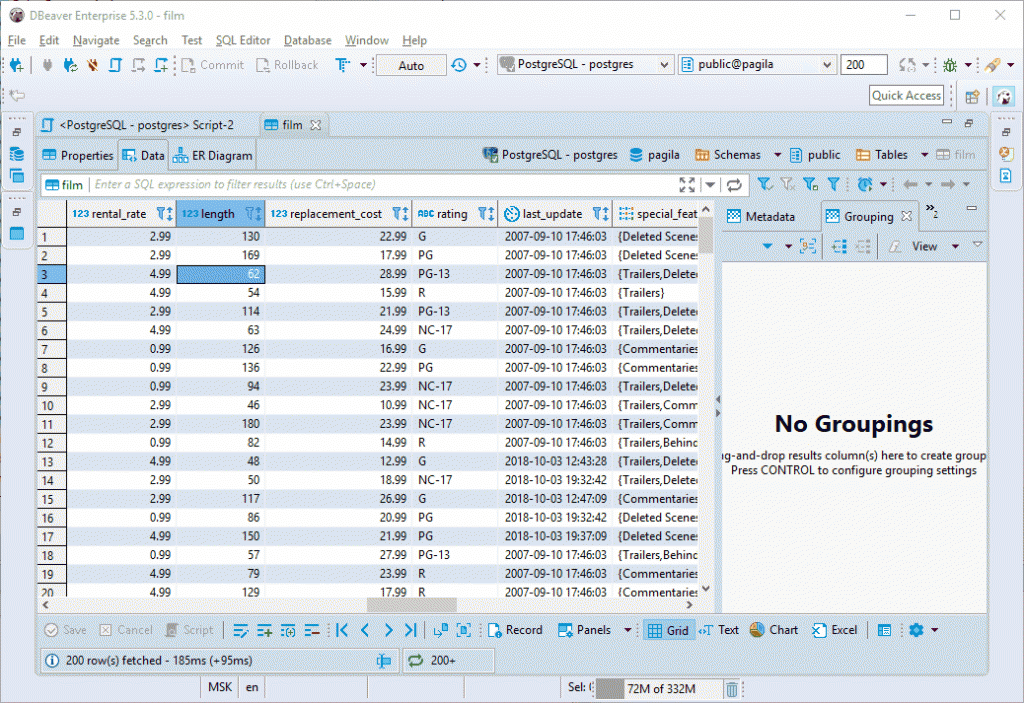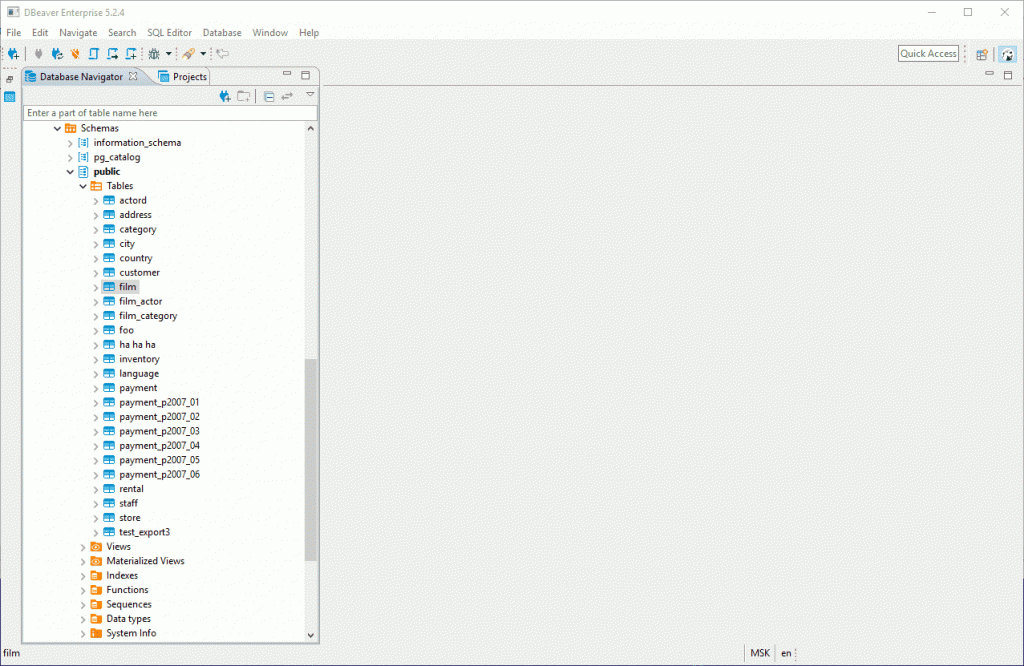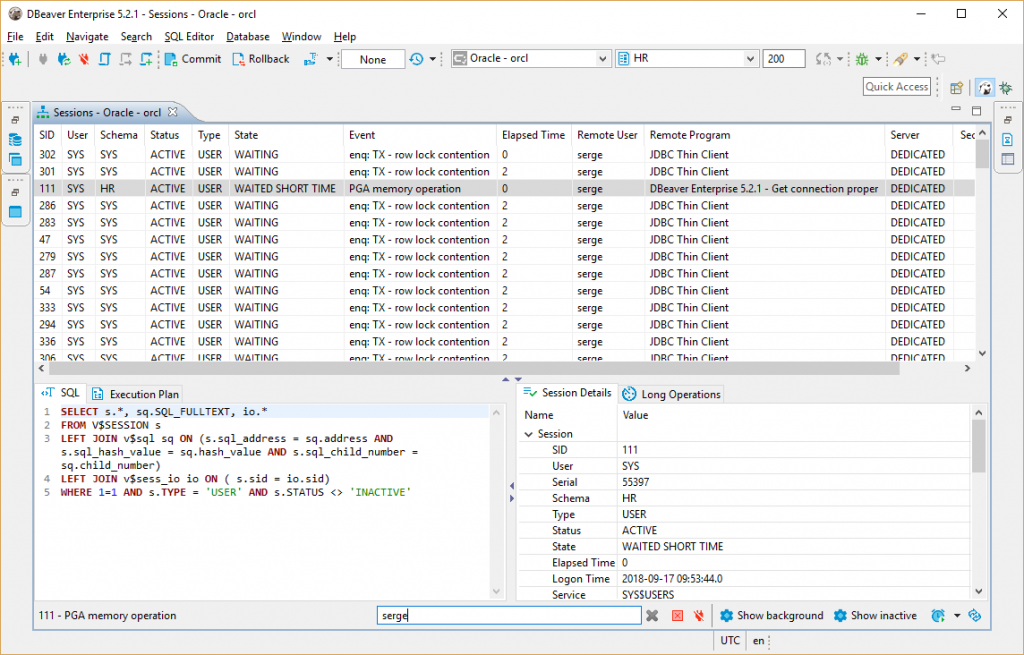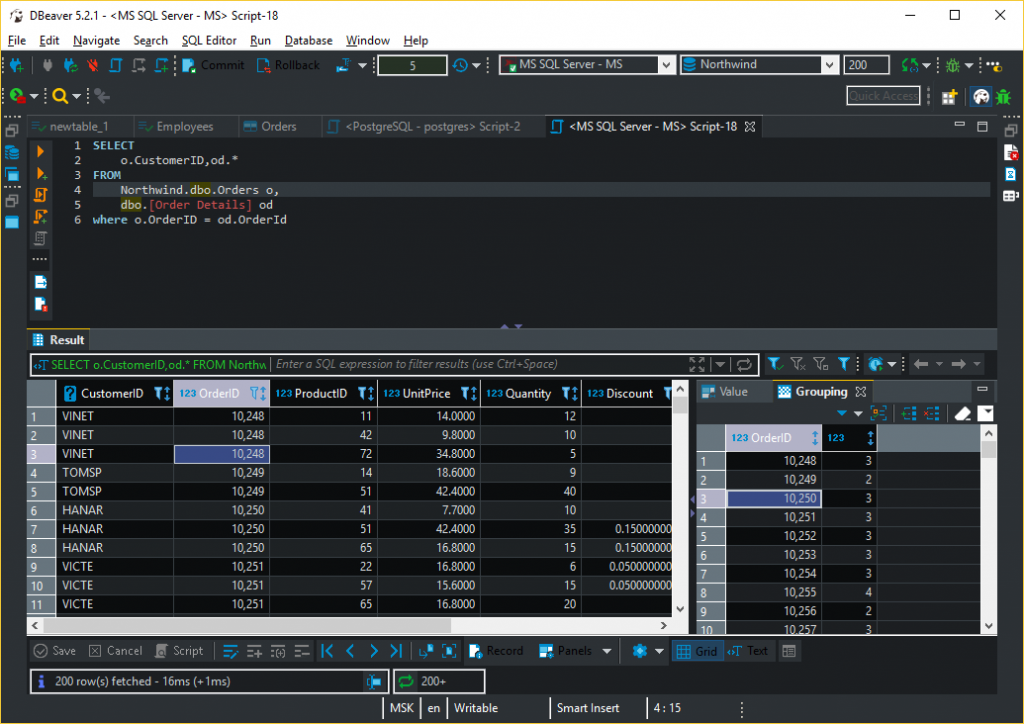DBeaver EE 5.3 is in production.
Charts for visualization of analytic data, data migration from SQL databases to Mongo and Cassandra, administrative tools, new databases – so many great things that are interesting to try. As usual the full list of the changes is in the release notes. And a bit more details about some of them can be found below.
Hope you remember that you can always find fresh news, helpful tips and tricks in our Twitter.
Let’s start from the charts. We have tried to make them easy-to-use and easy-to-understand. Click on preview to look how they work. Yes, they are quite simple now. But, if you have any ideas about further improvements, please write to us and we will improve them.
We know that a lot of people use DBeaver for the data migration from one database to another. We are glad to introduce an ability to migrate data to MongoDB and Apache Cassandra. You can convert your data to Mongo jsons, or keep the structure in Cassandra. There is no limitations for the data amount. You can migrate millions records for seconds.
We cannot but say about special administrative panel for remote connections management for PostgreSQL, Oracle, DB2, MySQL, MariaDB and MongoDB. Administrative abilities of DBeaver became wider.
And the last but not least, we made extensions installation much easier. You can add new extensions to DBeaver from the Eclipse marketplace in couple clicks, including the most requested extension – Darkest Dark Theme. Enhance your DBeaver according to your personal needs.
In the end, we would like to introduce 3 new data sources in DBeaver from very old to cutting-edge: DBF-files, Google BigQuery and Microsoft Azure. And we would like to remind: if you need an extension for some new database that is not supported by DBeaver – please create a ticket in our customer support system. We will be glad to help.