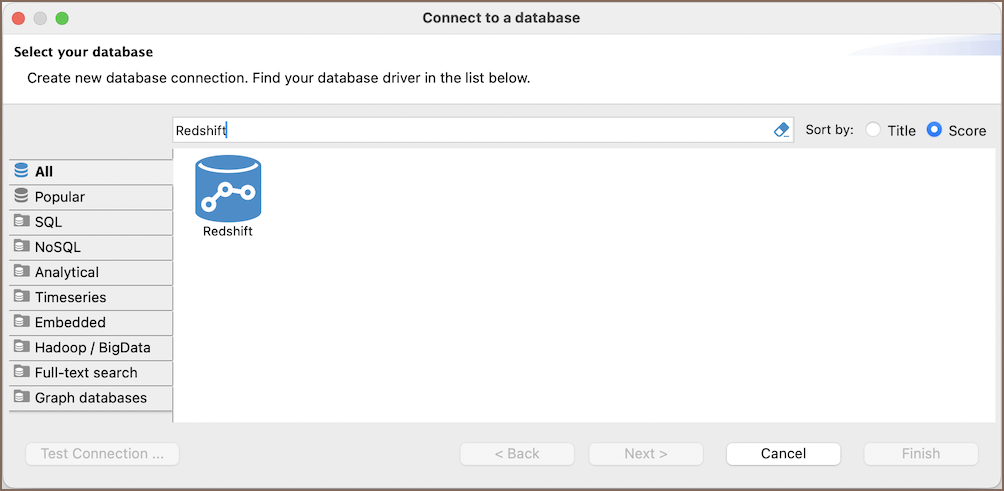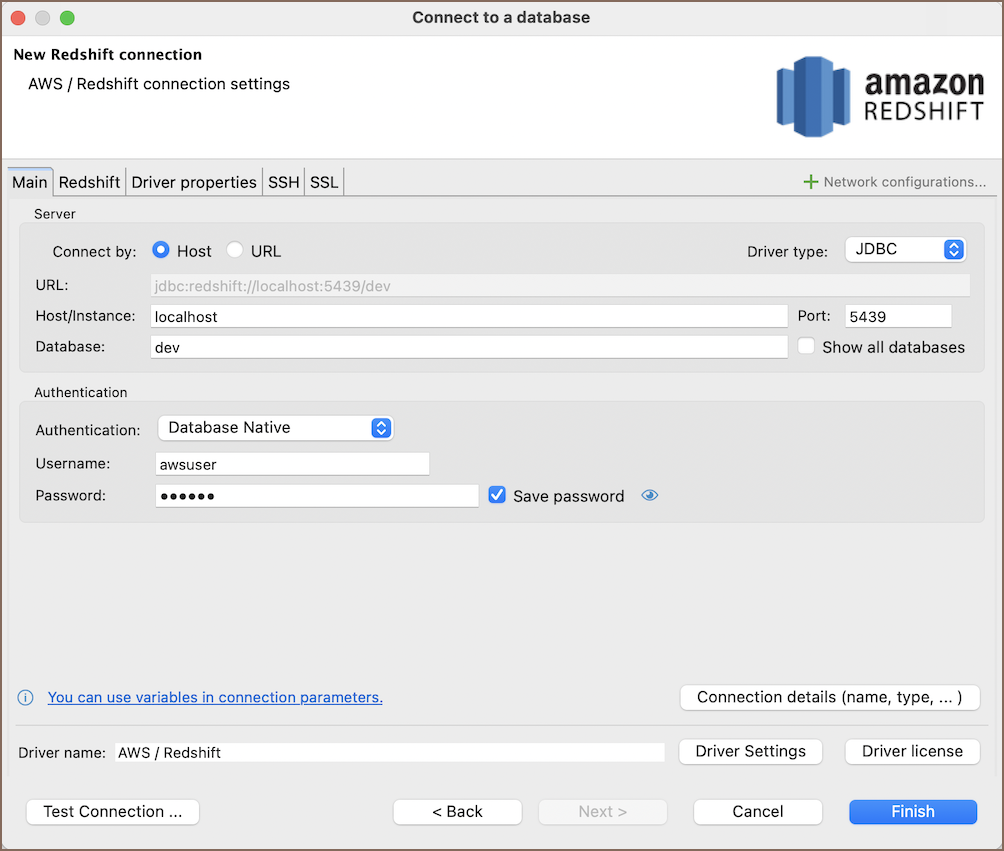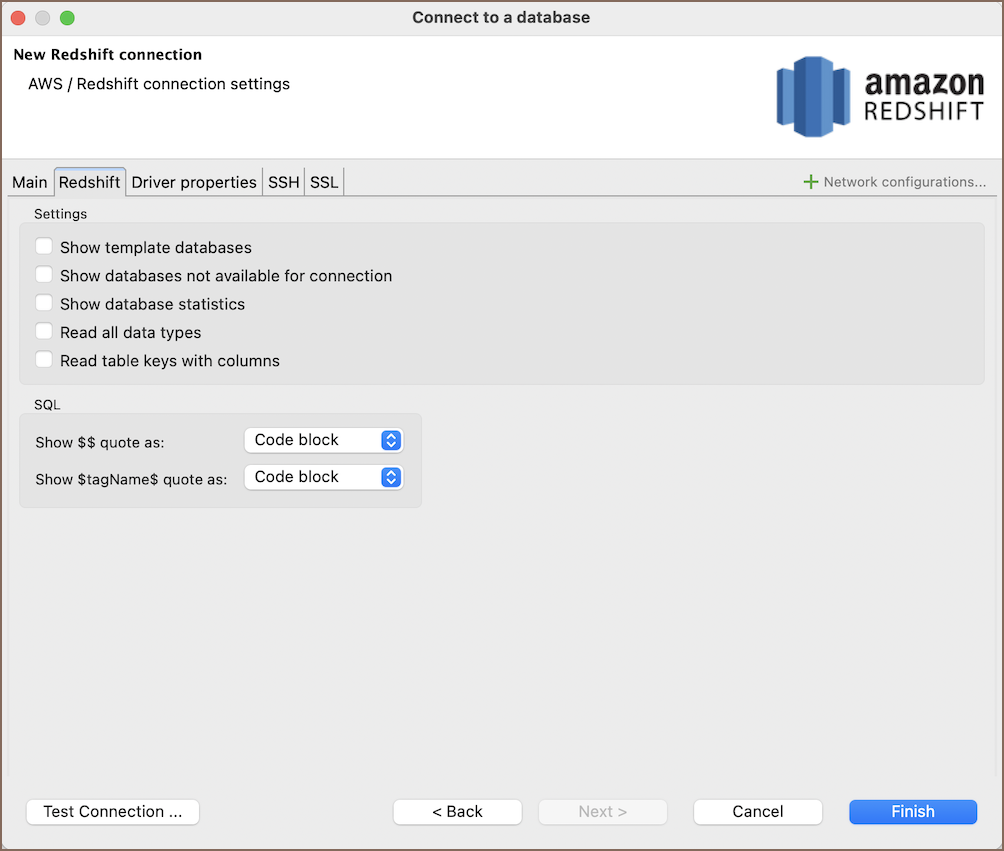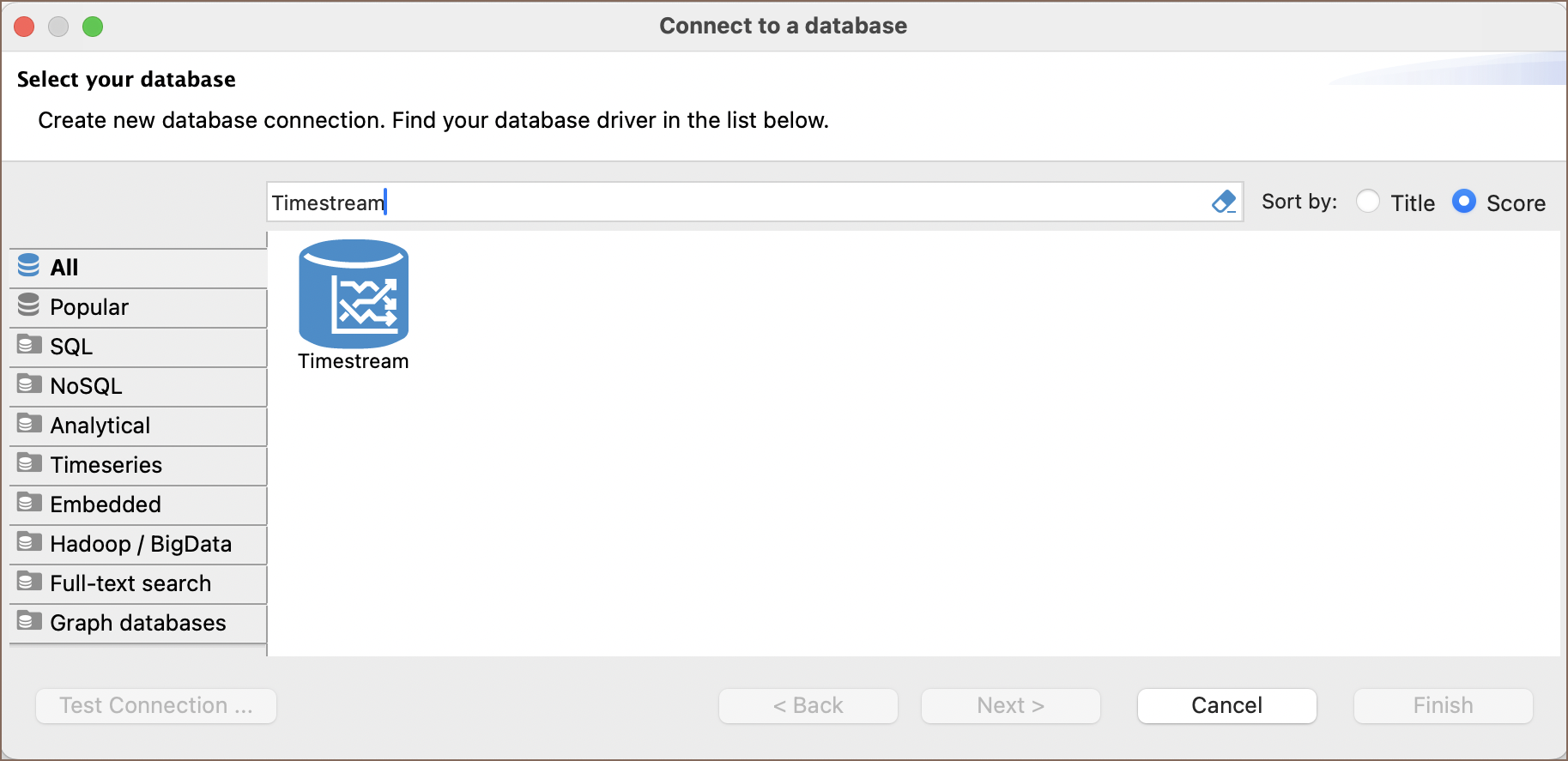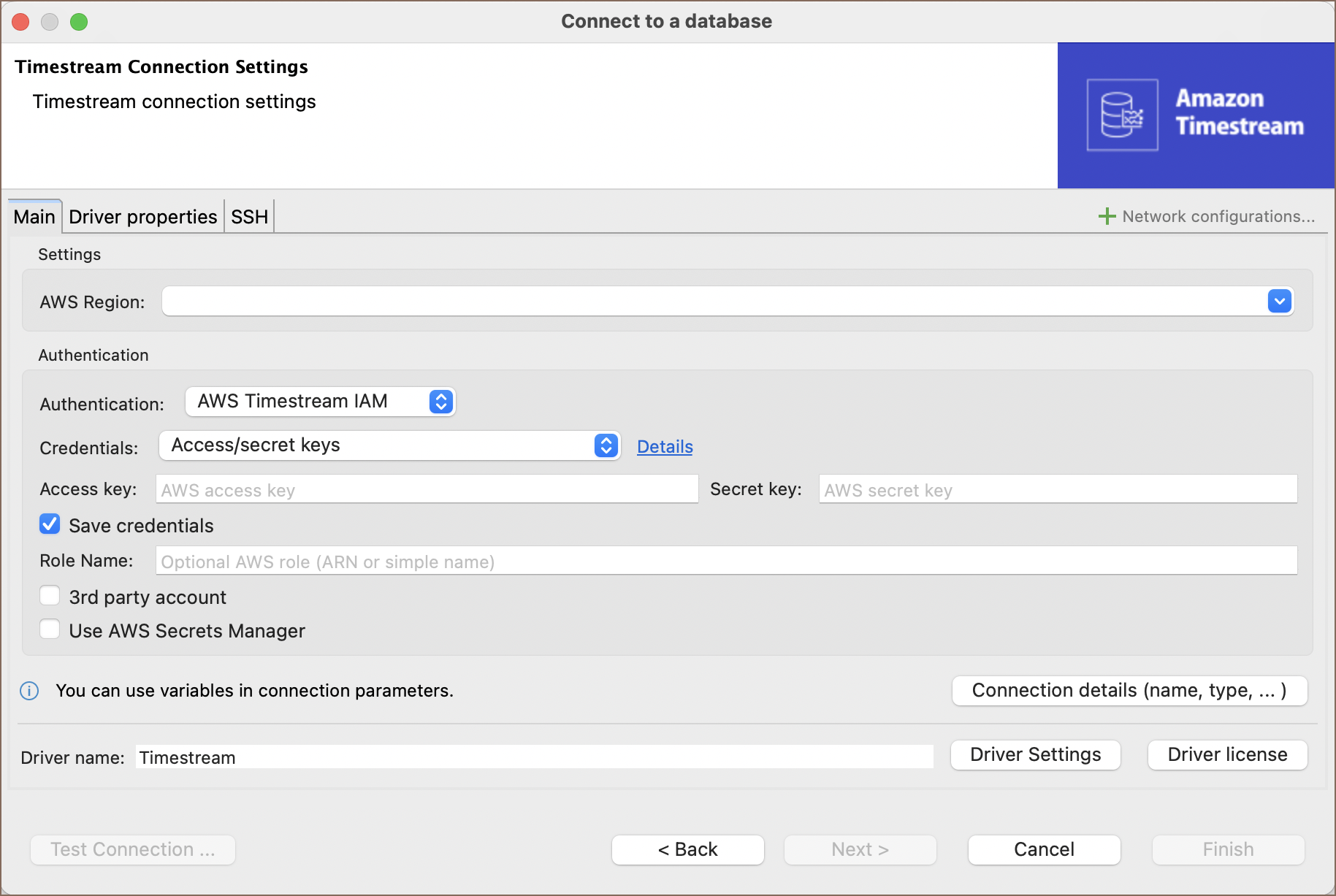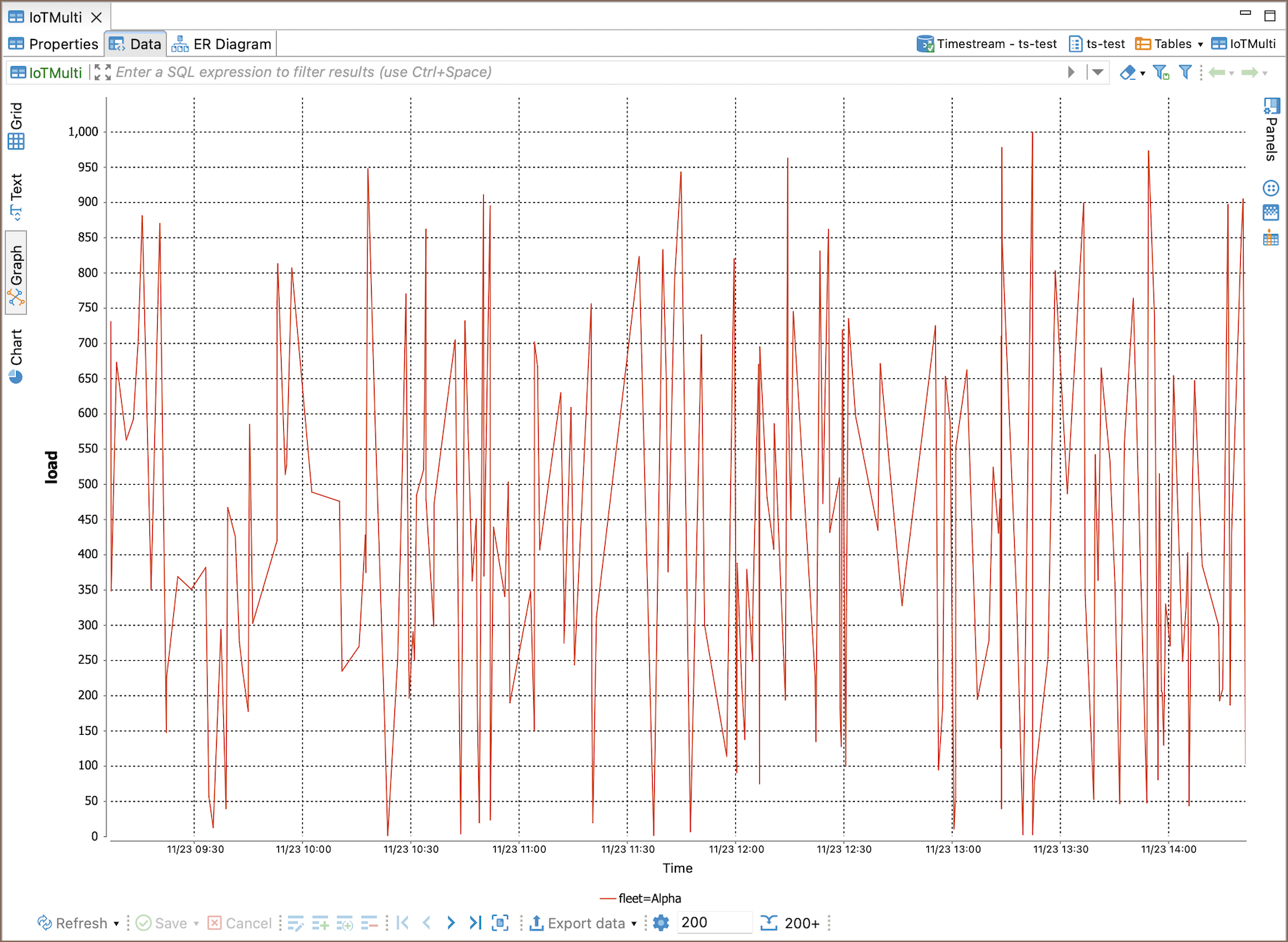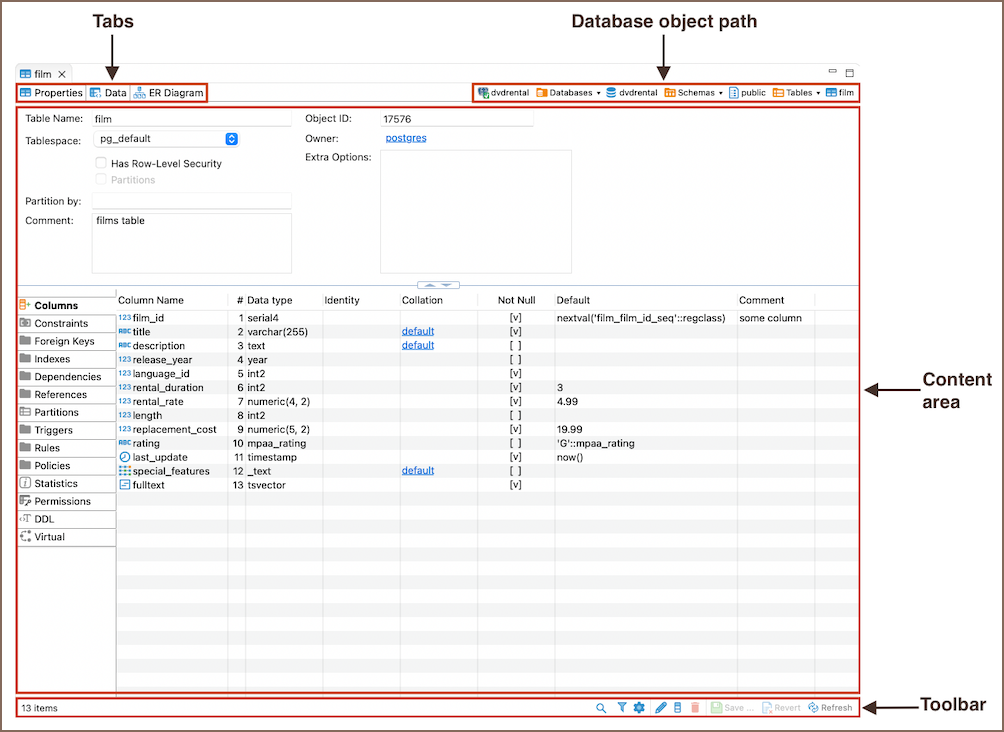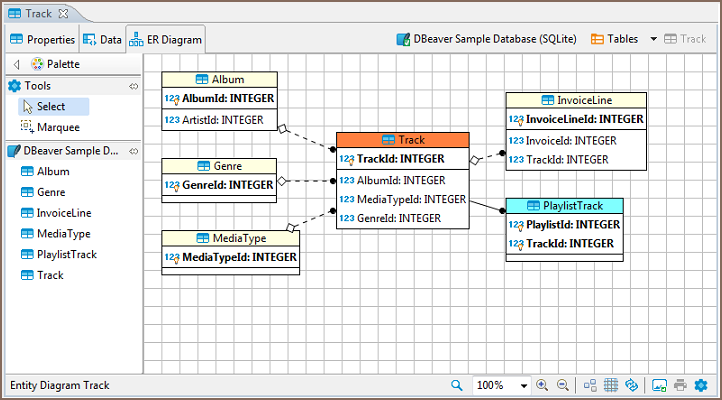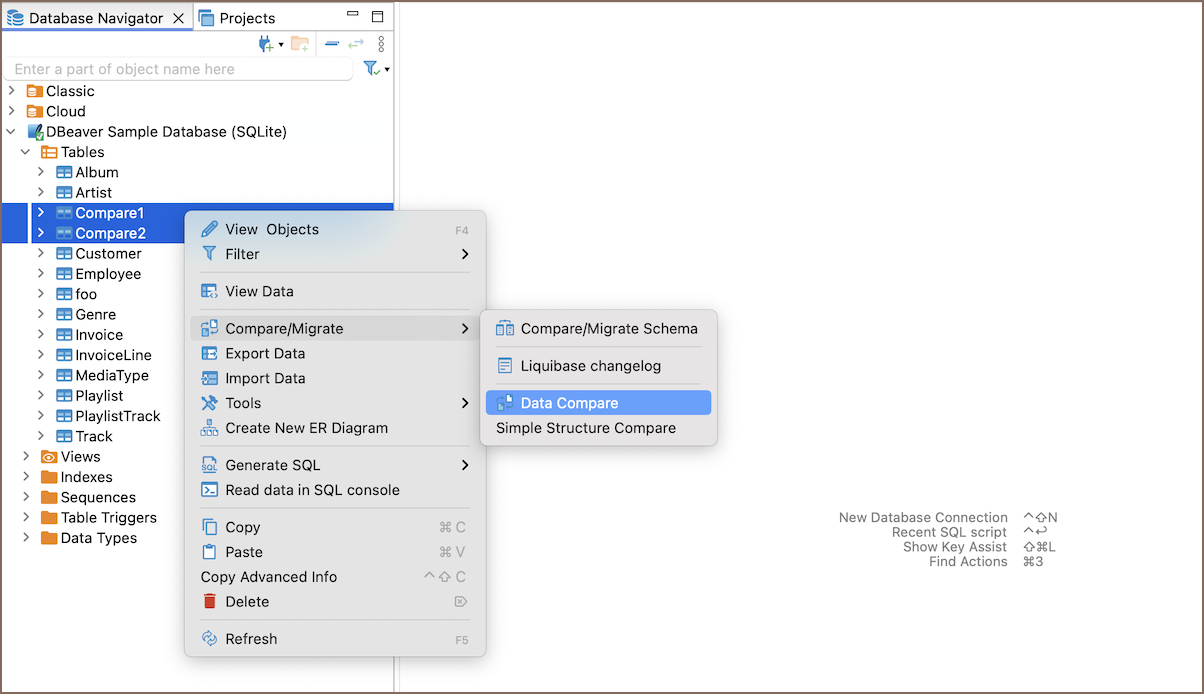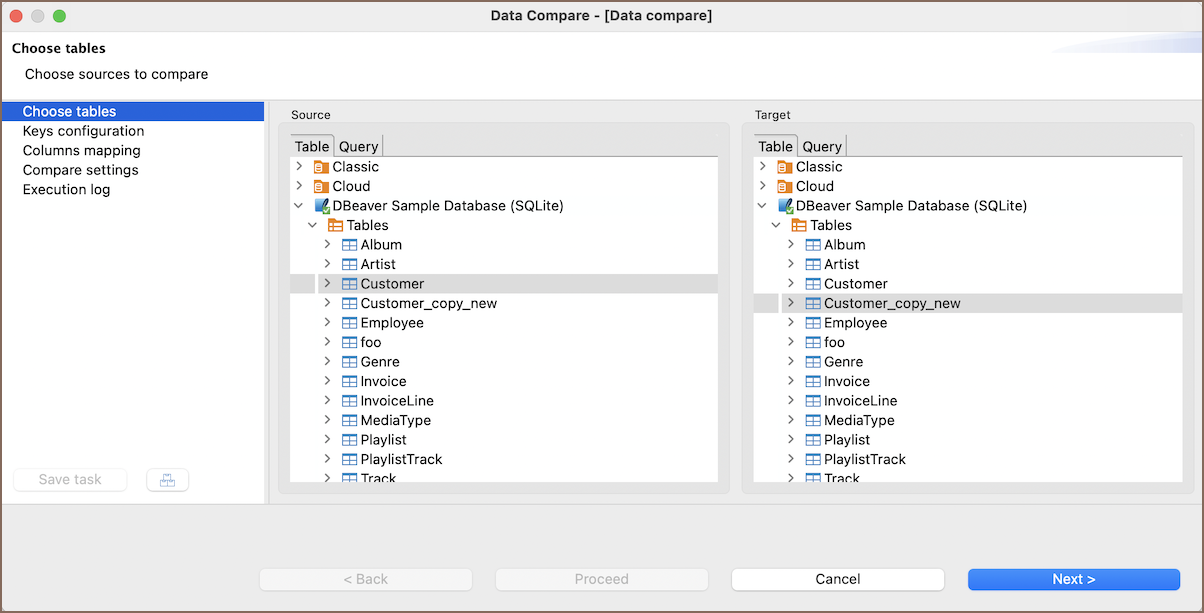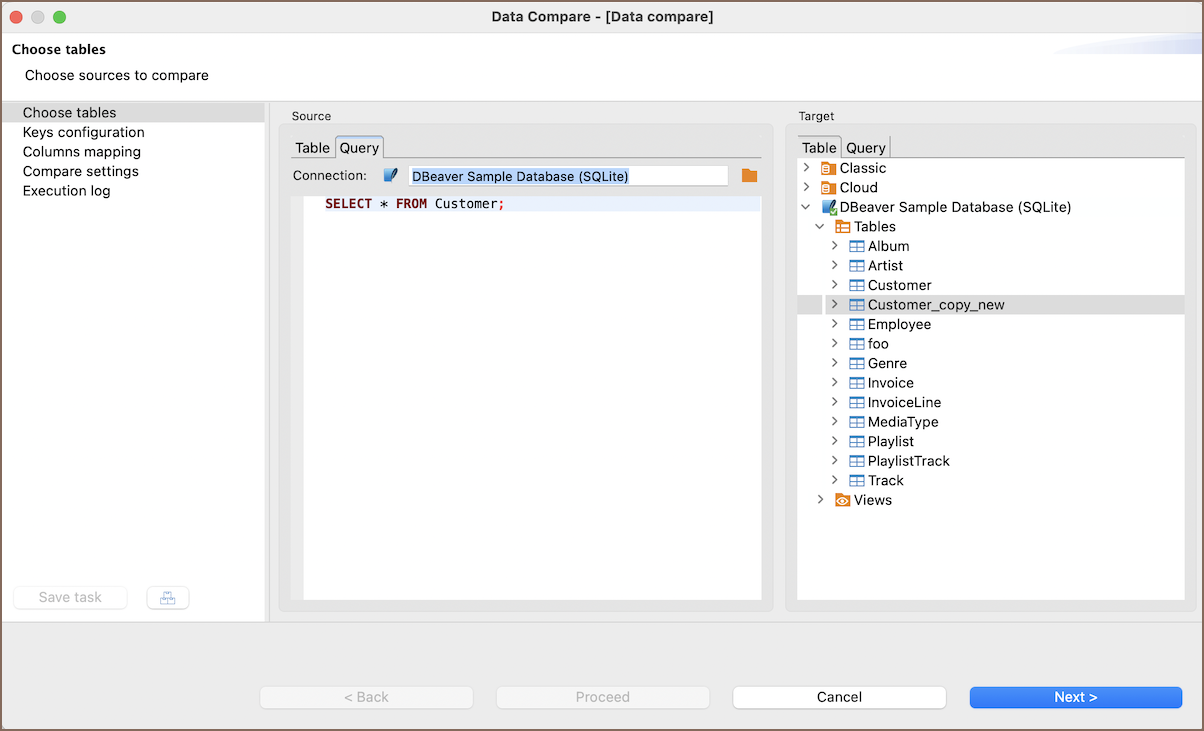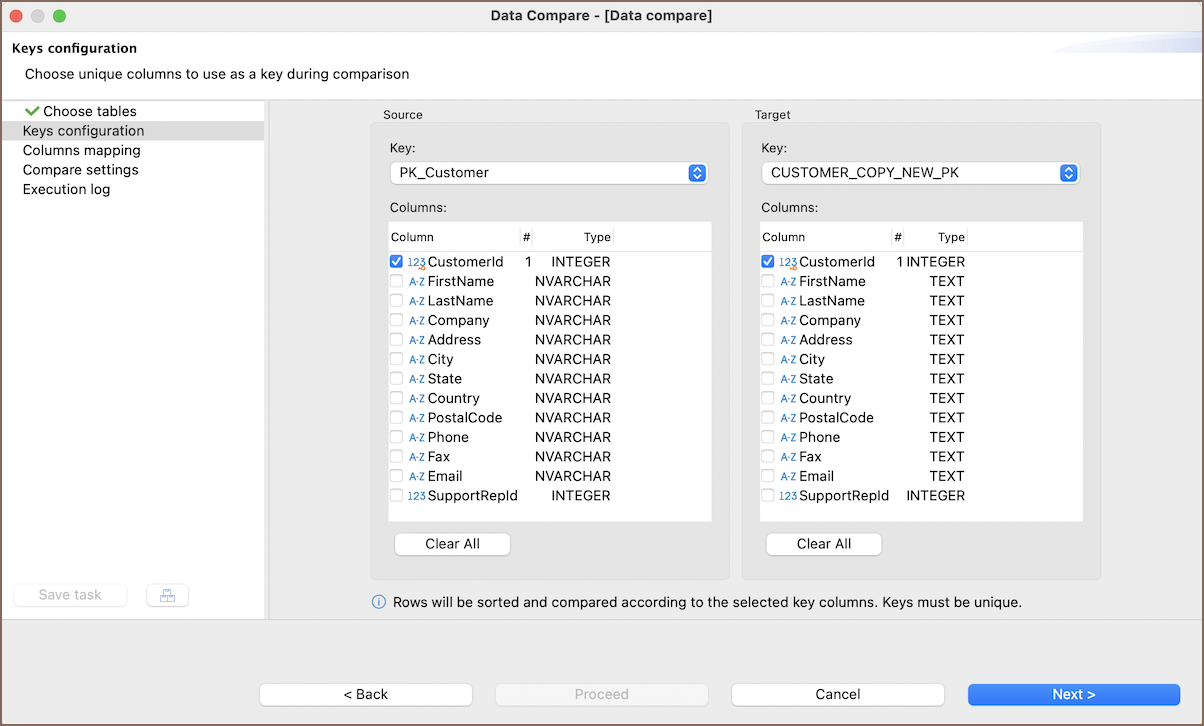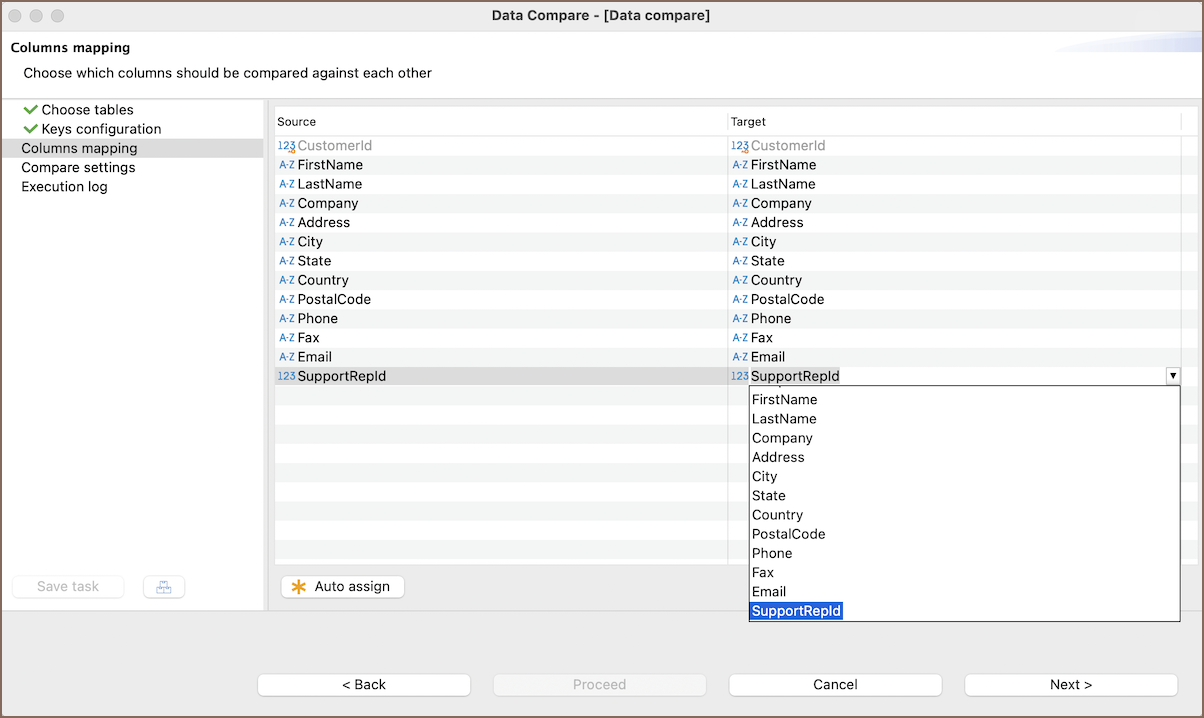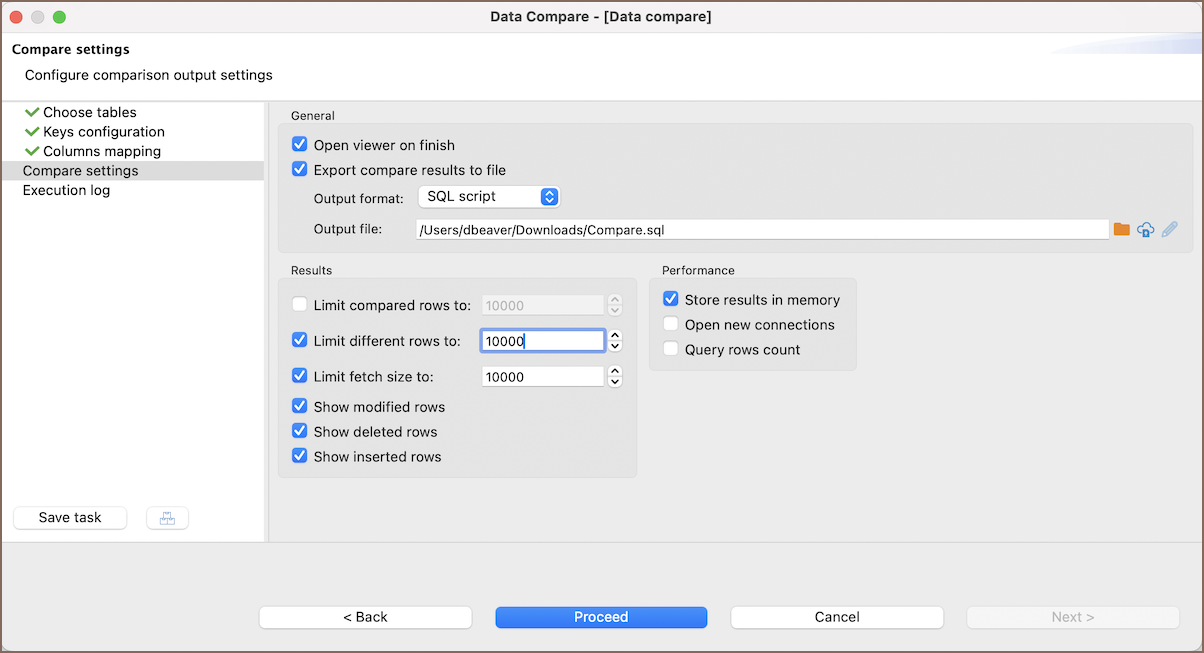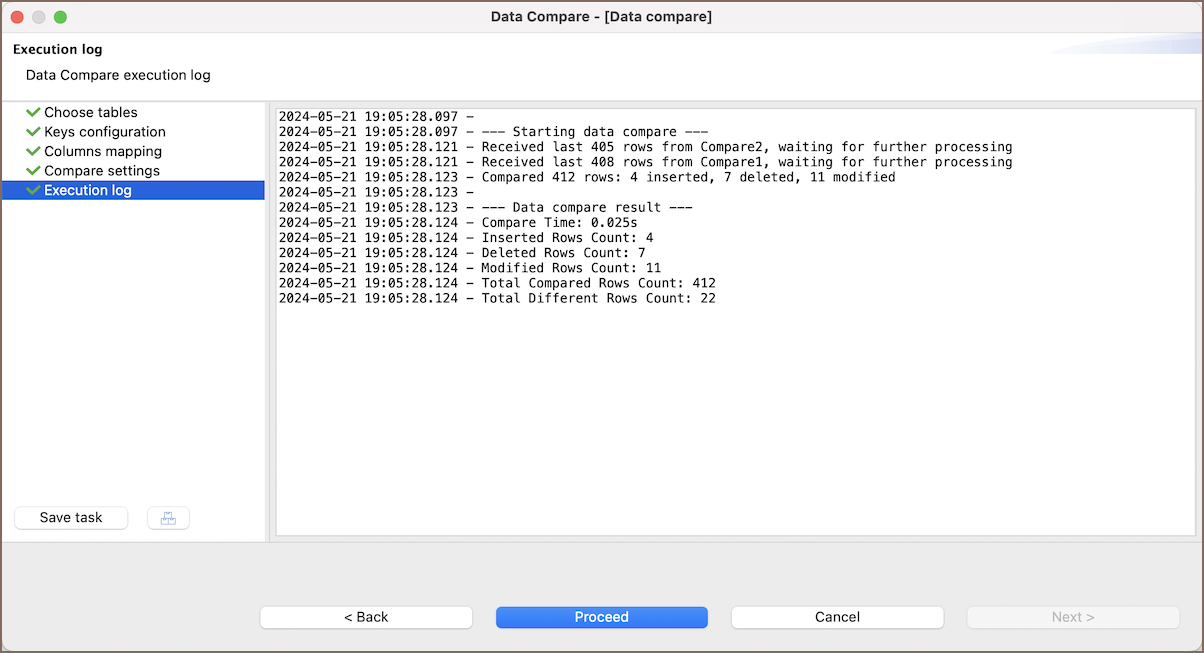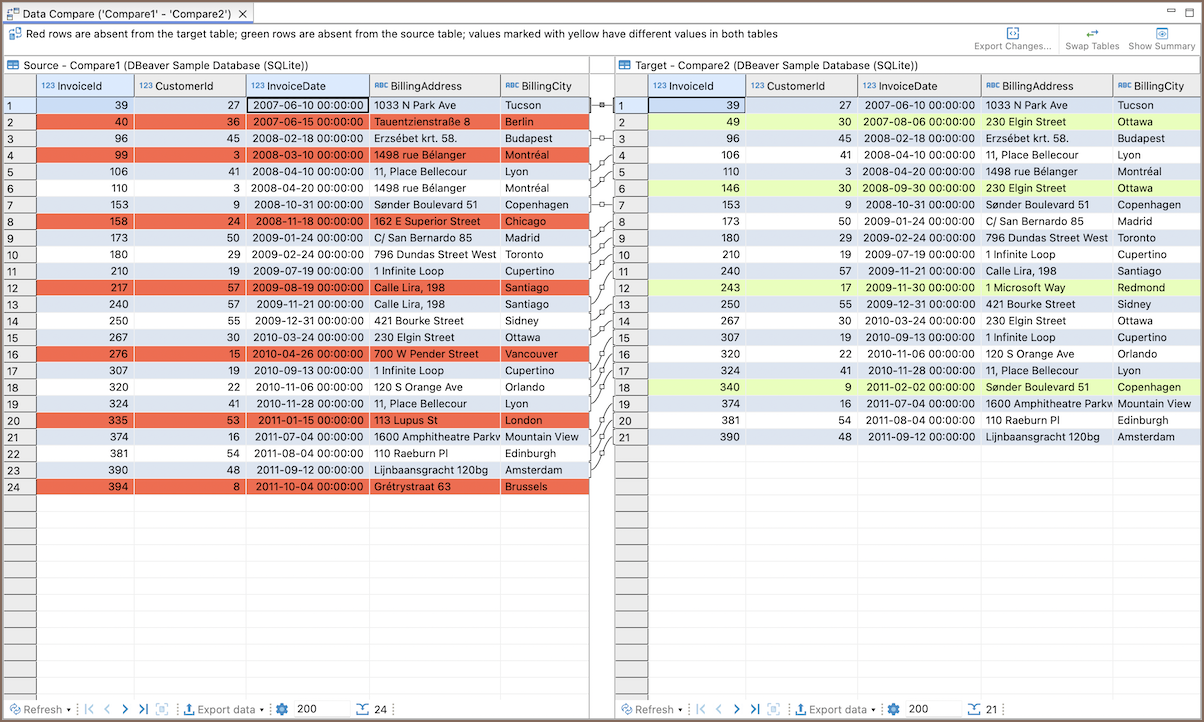Database driver Amazon Athena
Table of contents
Overview
This documentation outlines the process of configuring and using AWS Athena with DBeaver.
To manage databases using AWS Athena in DBeaver, establishing a connection is essential. This is done by selecting the
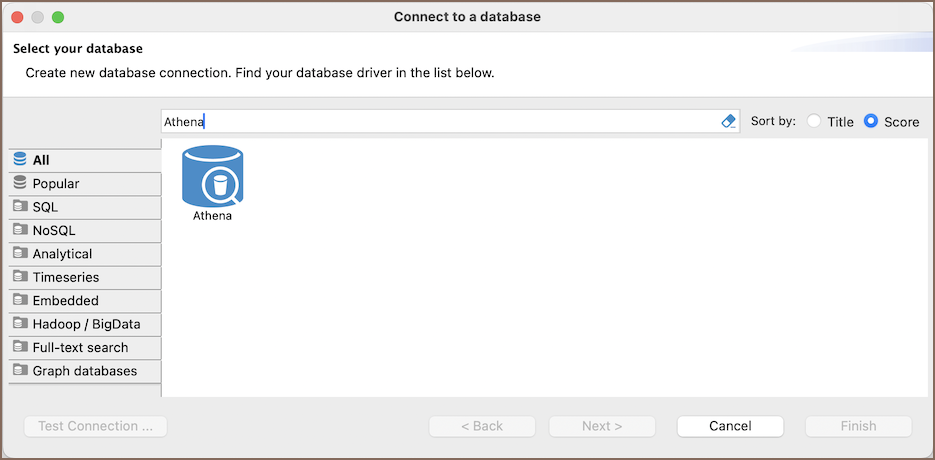
Tip: Users with Ultimate and Team editions of DBeaver can connect to their AWS Athena databases using the Cloud Explorer.
Athena specialty
AWS Athena, as an analytical database service, has limitations compared to traditional relational databases. It does not support real-time data changes, such as adding or updating data. Also, Athena cannot modify data using
Important: In DBeaver, AWS Athena is read-only.
For a detailed overview of the supported features and capabilities of AWS Athena within DBeaver, please see the section on Powering Athena with DBeaver.
Setting up
This section provides an overview of DBeaver’s settings for establishing a direct connection and the configuration of secure connections using SSH, Proxies, and Kubernetes.
Athena connection settings
In this subsection, we will outline the settings for establishing a direct connection to a Athena database using DBeaver. Correctly configuring your connection ensures seamless interaction between DBeaver and your Athena database.
The page of the connection settings requires you to fill in specific fields to establish the initial connection.
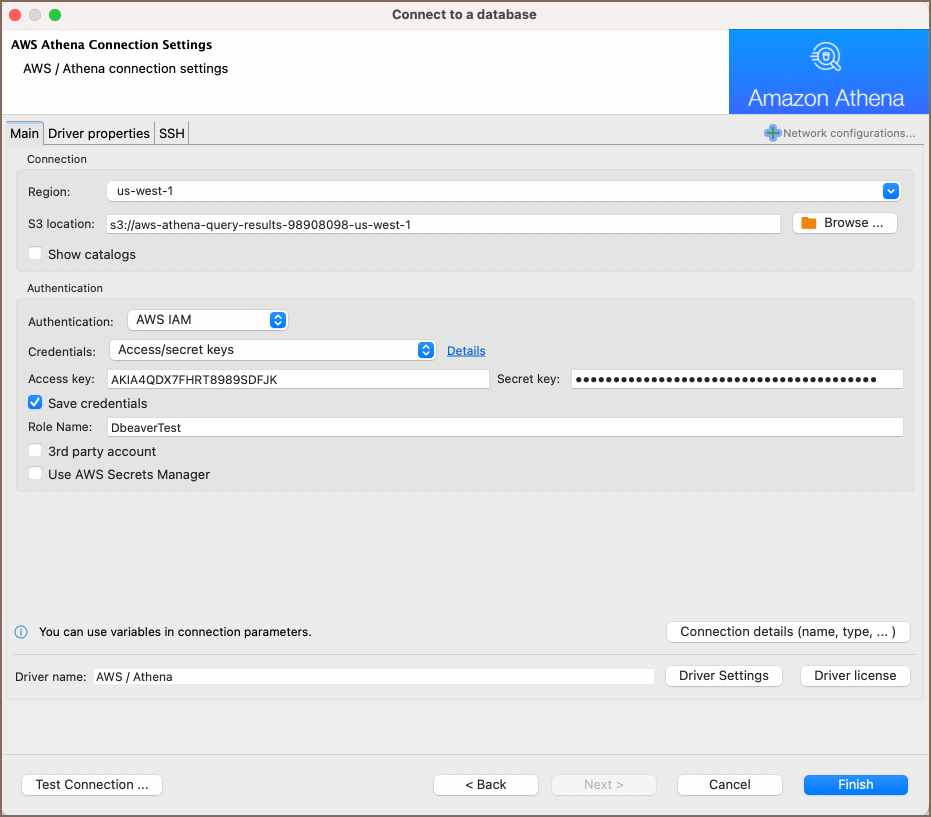
| Field | Description |
|---|---|
| Region | Specify the AWS region where your Athena database is located, such as
us-west-1 |
| S3 location | Enter the output location for query results in the format
s3://aws-athena-query-results-[your-account-id]-[region]/ [your-account-id] [region] s3://aws-athena-query-results-80980980-us-east-1/ |
| Browse | Click to open a dialog that allows you to navigate and select an S3 bucket through DBeaver’s interface. |
| Show catalogs | Check this option if you want to view the data catalog in the DBeaver connection. This will show the databases and tables defined in Athena’s data catalog. |
| Authentication | Choose the type of authentication you want to use for the connection. For detailed guides on authentication types, please refer to the following articles: – Database native – AWS IAM – DBeaver Profile You can also read about security in DBeaver PRO. |
| Connection Details | Provide additional connection details if necessary. |
| Driver Name | This field will be auto-filled based on your selected driver type. |
| Driver Settings | If there are any specific driver settings, configure them here. For detailed guide on driver properties please refer to the official AWS Athena documentation. |
Connection details
The Connection Details section in DBeaver allows for further customization of your Athena connection. This includes options for adjusting the Navigator View, setting up Security measures, applying Filters, configuring Connection Initialization settings, and setting up Shell Commands. Each of these settings can significantly impact your database operations and workflow. For detailed guides on these settings, please refer to the following articles:
- Connection Details Configuration
- Database Navigator
- Security Settings Guide
- Filters Settings Guide
- Connection Initialization Settings Guide
Secure connection configurations
DBeaver supports secure connections to your Athena database. Guidance on configuring such connections, specifically SSH, Proxy, Kubernetes, AWS SSM and SSL connections, can be found in various referenced articles. For a comprehensive understanding, please refer to these articles:
Powering Athena with DBeaver
DBeaver provides a host of features designed for Athena databases. This includes the ability to view schemas, along with numerous unique capabilities aimed at optimizing database operations.
Athena database objects
DBeaver lets you view a range of Athena database objects, such as:
Schemas
- Tables
- Columns
- Views
- Columns
- Procedures
- Tables
Athena additional features in DBeaver
DBeaver provides additional features compatible with Athena, but not exclusive to it:
| Category | Feature |
|---|---|
| Data Transfer | Data Export |
| Schema Management | Schema Compare |