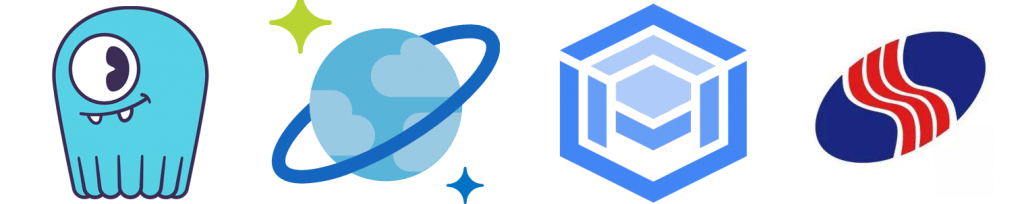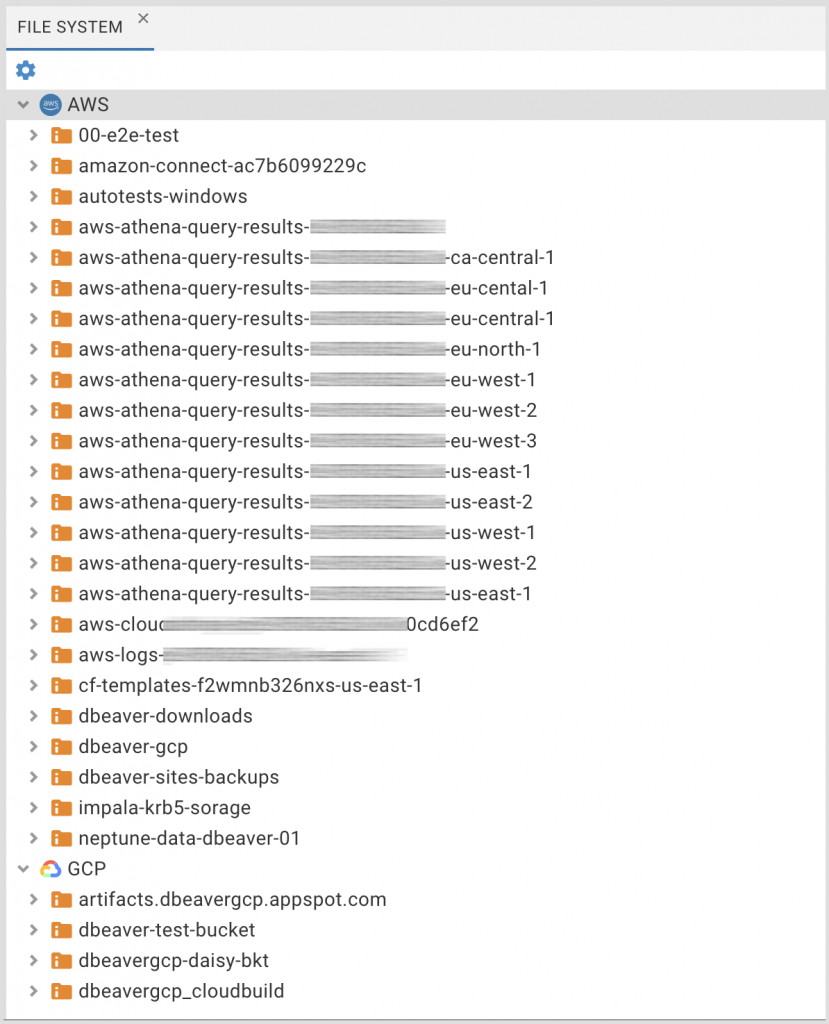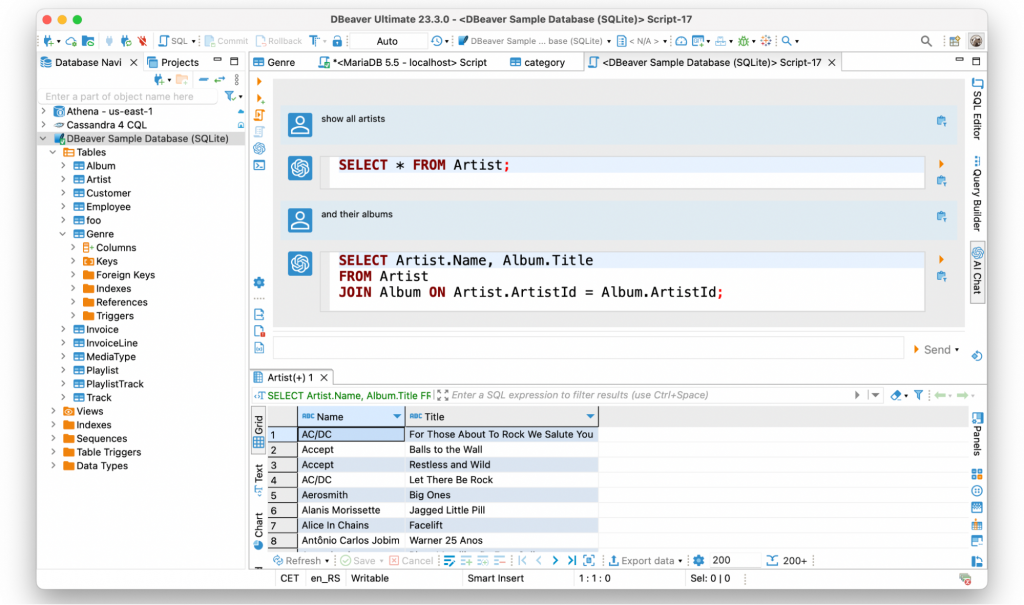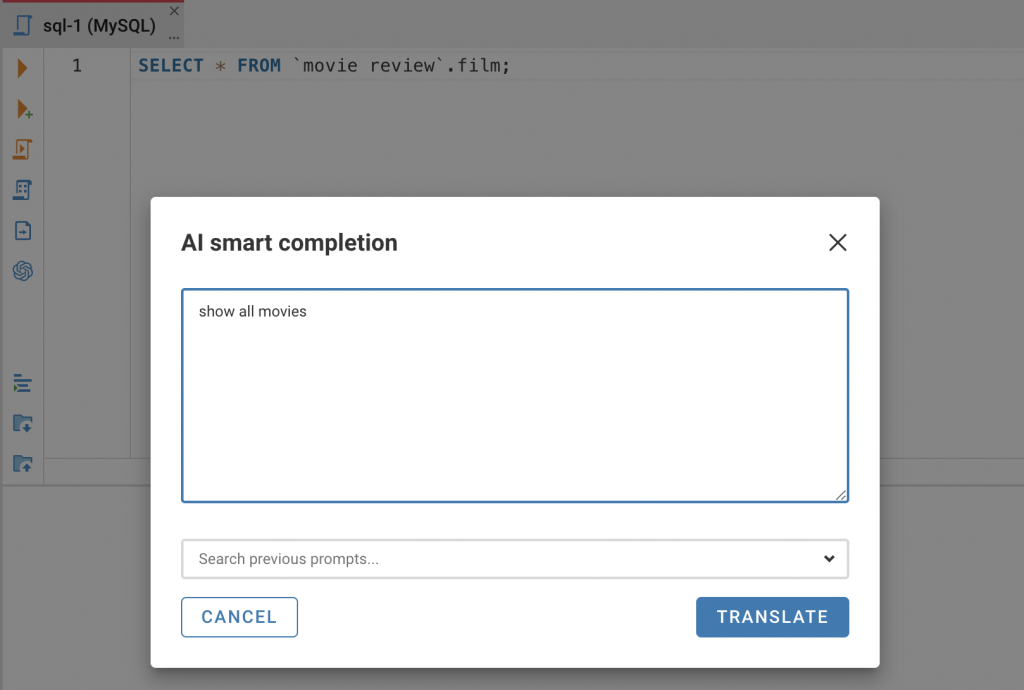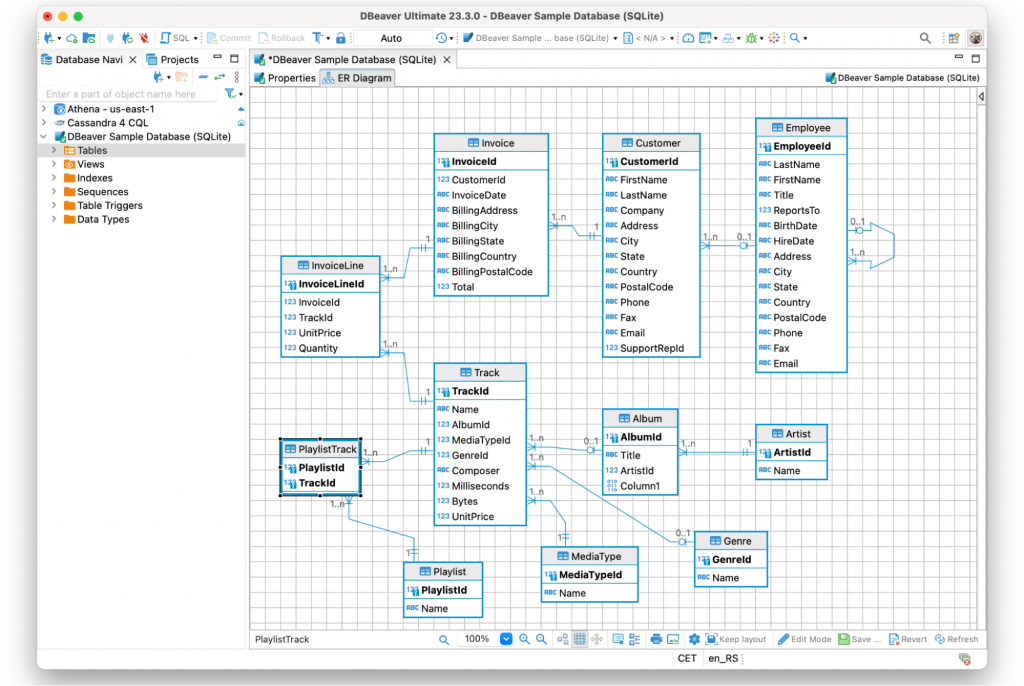Each year, we release four new versions of our apps, and in 2023, we also remain true to this tradition. Today is the time to meet our last release for 2023, and we hasten to tell you about the main updates.

Let’s start with the important news about security. The DBeaver team has performed a big security assessment and they have updated all drivers. This allowed us to make sure that the latest versions of our desktop and web products do not have any major vulnerabilities related to third-party components.
We also want to draw more attention to user credentials safety. If you work with high-security connections, it is now obligatory to set a master password to use them. It encrypts credentials stored on your local machine and reliably protects database connections from unauthorized access. We recommend using this security mechanism even in cases where the app does not require it.
We have been supporting AWS Cloud Storage for quite a long time, and now we have added support for GCP file system. Those who use several cloud configurations at the same time can work with files and objects stored in different regions simultaneously and easily copy files by dragging and dropping them with a mouse.
We have added support for AWS and Google Cloud Storages for both web and desktop interfaces of Dbeaver Team Edition and CloudBeaver Enterprise. Thanks to this, it has become easier to work with scripts and other objects, especially for users who need to simultaneously access files stored in both AWS and GCP.
The popularity of artificial intelligence continues to grow, and we are keeping up with the times. For this release, we have three news on this topic. The first one is that we have added a chat mode to our AI Assistant in desktop apps, which means that you now can modify the generated query using prompts and achieve the best result.
From the latest release, it is possible to create SQL queries in three different ways: manually in SQL Editor, with the help of Visual Query Builder, and using the chat mode of the AI Assistant. You can switch between these methods, depending on the specific task and personal preference.
The second news is for those who keep their entire infrastructure in Microsoft Azure and prefer to use only its services. We have added the opportunity to switch to Azure OpenAI in our AI Assistant. Now you can add your API key in the settings and use Azure artificial intelligence to create SQL queries faster regardless of whether you have indepth knowledge in SQL scripting or not.
And, finally, the third one: we have added OpenAI and Azure OpenAI Assistant to CloudBeaver Enterprise, CloudBeaver AWS and Team Edition Web interface. With the help of this feature, you can easily convert your sentences in human language to a SQL query.
We know that many of our users work with ER Diagrams, so we are continuing to improve this feature in desktop apps. This time, we have added two notations to our PRO versions: Crow’s Foot and Bachman. You can now switch between them in the settings and choose the notation that is more convenient for you.
Our team is glad to announce that DBeaver has become partners with MariaDB Enterprise and ScyllaDB. Scylla is a fast and scalable real-time big-data database, that is actively developing and keeping up with the times. From our latest release, you can use its driver to create a connection. Speaking about MariaDB, we have been supporting this database in our apps for a long time, and we hope our partnership will further improve the user experience.
And, as always, we are in eager to share a list of drivers with you that have been added to the new DBeaver version. Besides the ScyllaDB driver, we have added Google AlloyDB, Azure Cosmos DB (Cassandra), and Dameng.
Also, we have added a beta version of orthogonal routing. To enable it, you need to open the ERD settings and choose “Orthogonal paths” in the Routing type. At the moment, this is an experimental feature that we plan to improve in the future, which we will be glad to receive your feedback on.