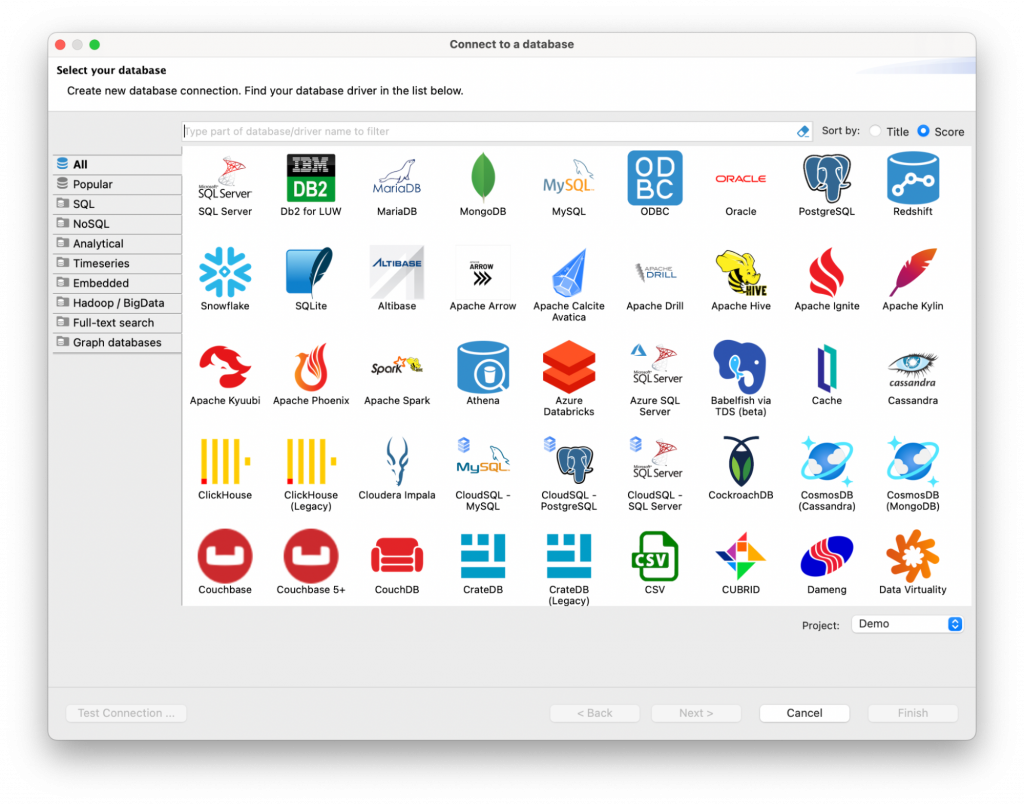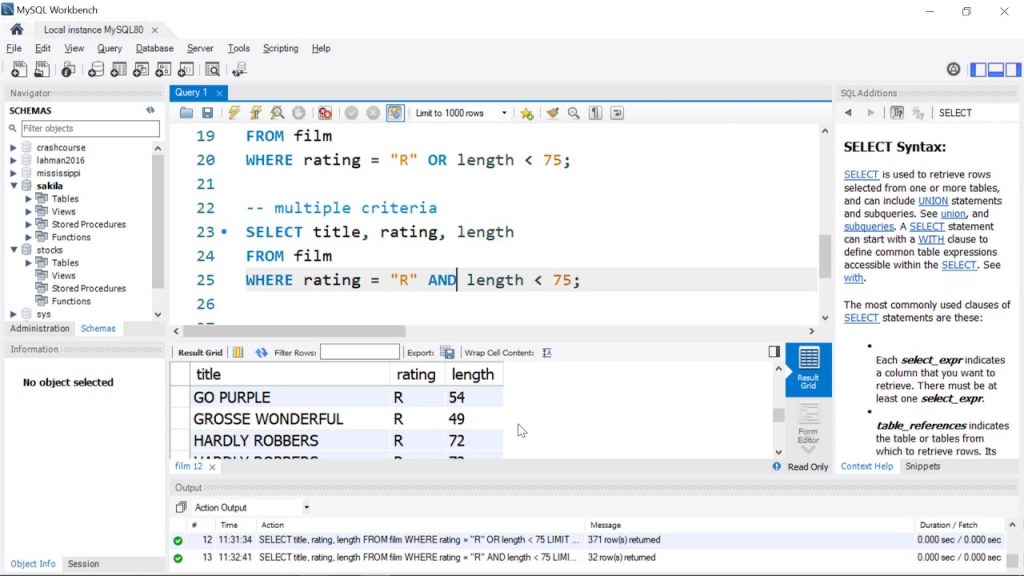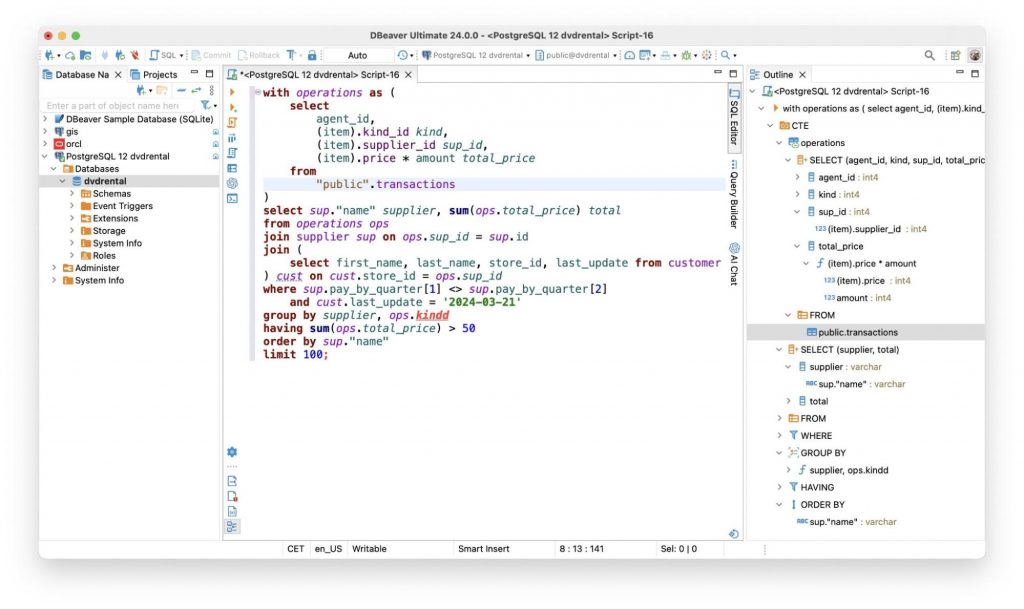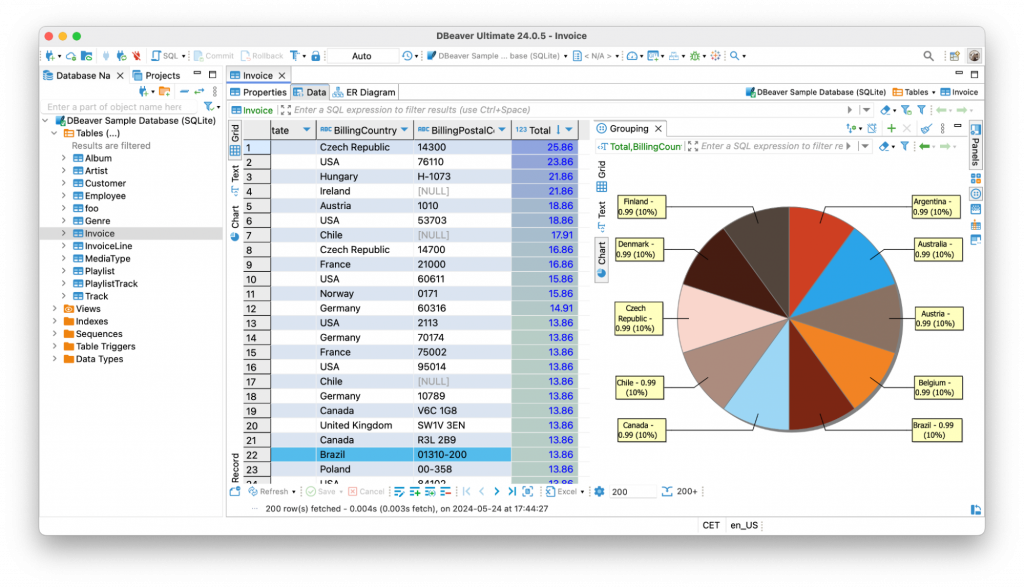There are many database management tools, and at first glance, they may appear quite similar. The question is how to know which one best suits your needs. What parameters should you pay attention to, and how to make the best possible choice?
MySQL users are often faced with a choice between MySQL Workbench Enterprise and DBeaver Ultimate, and making a decision can be difficult. If you are one of these users, we invite you to answer the questions we have prepared in this article. By going through all the points and checking the boxes next to one of the tools, it will be easier for you to decide which one suits you best.

Do you use only MySQL or some other databases?
The first and most crucial question to ask yourself when selecting the right app is: which databases do you work with? Do you only use MySQL, or do you need to connect to other data sources?
For those who regularly use not only MySQL but also other types of databases, DBeaver will be a better choice. The same works for users who are going to add more different databases to their infrastructure in the near future.
DBeaver Ultimate is a universal database tool that supports more than a hundred different out-of-the-box databases, including relational, document-oriented, time series, graph-based and so on.
For cloud-hosted databases, DBeaver has Cloud Explorer – a feature that allows users to add AWS, Azure and GCP configurations and create connections more quickly and conveniently than when using a standard connector. Even if DBeaver does not natively support the database you need, you still can create a connection using ODBC or JDBC driver of this database.
MySQL Workbench Enterprise, on the other hand, is designed specifically for working with MySQL databases. Because of that, this tool will be a good choice for those who work exclusively with MySQL or are ready to migrate their data sources to MySQL.
How deeply are you into SQL scripting?
Writing, editing and viewing SQL queries is one of the most common ways to use database management tools. And from this perspective, DBeaver Ultimate and MySQL Workbench Enterprise have many things in common.
Both tools allow users to write SQL queries of different levels of complexity, use autocompletion, and view query history and query execution plans. Also, both MySQL Workbench and DBeaver have context-menu options for database objects to create the most common SQL statements automatically. This feature can simplify and speed up the creation of queries.
However, DBeaver also has several features that can help you simplify SQL querying. For example, you can use Visual Query Builder to create a query based on a visual representation of tables and joins or AI Assistant with chat mode to convert prompts written in human language to the actual SQL query.
Also, DBeaver has the semantic analysis for SQL queries, which helps to find and resolve all the aliases and object references in a query and validate them with real database objects. Thanks to this feature, it is possible to colorize column names, aliases, table names, and schema names differently. The additional setting based on the semantic analysis helps users quickly spot errors in table and column names.
And one more thing that is available in SQL Editor of DBeaver Ultimate and is missing in MySQL Workbench is the Outline panel. This feature might be helpful while working with large SQL scripts, since, thanks to this panel, it is possible to quickly switch between different parts of your script, and view its structure and all the data types.
How do you work with data?
Both applications provide you with data management features, but they still have some differences. The Data Editor in DBeaver and the Table Editor in MySQL Workbench allow you to view, edit, and filter data in a grid view.
In many cases, this functionality is sufficient for technical specialists who work more with SQL scripts, but sometimes need to explore table data. However, DBeaver additionally offers the capability to visualize data through pie, line, and bar charts, which can be particularly useful for data analysis, eliminating the need for additional third-party tools. Capabilities of data highlighting and data type colorization in the grid view can be also useful for those who need to analyze data.
The Data Editor in DBeaver also includes panels for convenient data editing and viewing in various formats, along with specialized JSON and XML views for certain databases.
We can figure out from the above that:
– Both tools suit well in terms of working with table data in a grid view.
– DBeaver provides users with additional functionality, which might be crucial for users who need to visualize data and work with complex data types.
Do you need to transfer data?
While working with databases, it is often important to save some data to a file, load data to a table, or transfer it between different tables.
Speaking about data exporting options, DBeaver and MySQL Workbench are pretty similar, and both support many file formats. A noticeable difference appears when you need to import data from a file into a table. With DBeaver, you can load data from CVS, XML, or XLSX files, and MySQL Workbench supports only CSV format. To import data from, for example, XML, you need to write the appropriate queries manually.
Another difference is the DBeaver’s capability to transfer data between tables. You can also use the Data Compare to ensure that all the data was loaded correctly.
MySQL Workbench doesn’t have a feature like data transfer between database tables. However, it still provides the ability to migrate ODBC-compliant databases to MySQL and allows customization and editing during the migration process. With Migration Wizard, you can migrate from supported RDBMS to MySQL. The list of such databases includes:
– Microsoft SQL Server;
– Microsoft Access;
– MySQL Server;
– PostgreSQL;
– SQL Anywhere;
– SQLite;
– Sybase Adaptive Server Enterprise.
Most ODBC-compliant databases may also be migrated to MySQL using the generic database support. In this case, code objects will not be retrieved from the source database; only tables and data.
From the above, we can conclude that DBeaver supports more export and import formats, which can be important for many users. Moreover, this tool allows you to migrate data between tables easily. Despite this, if you only work with the CSV format, the functionality of the MySQL Workbench may be sufficient.
Are you involved in data modeling and database design?
Features for creating a visual representation of database schema and designing a database structure may be crucial for those who are choosing the right go-to tool. MySQL Workbench provides extensive capabilities for creating and manipulating database models, including creating a graphic representation of the schema, reverse and forward engineering, and change management for MySQL databases.
DBeaver Ultimate has the capability to view the existing ER Diagram for the database schema and the forward engineering capabilities.
Both tools allow users to generate DDLs of the metadata objects, which allows them to perform reverse engineering. However, the process is different. DBeaver generates a DDL for any object through the UI, and in MySQL Workbench, users can create a DDL of the whole schema and import it into a file by using a special wizard.
It is important to mention here that the MySQL Workbench features for data modeling are tailored for MySQL databases and comply with MySQL-specific physical design standards. This means that if you only work with this one database type, you will have extensive data modeling capabilities when using this tool.
On the other side, DBeaver allows users to perform data modeling and database design for different types of databases. Therefore, if MySQL is not your only choice, DBeaver can cover your needs.
Do you need to administer databases?
Both applications we compare have extensive database administration capabilities such as database user management, backup and restore tools, server health dashboards, DB monitoring etc. However, the same as with data modeling, MySQL Workbench administrative tools are specifically designed for MySQL databases, while DBeaver features allow you to administer a wide range of databases.
DBeaver’s administrative tools for MySQL work comprehensively enough. This means that if you only use MySQL, both tools will most likely cover your needs. If you need to administerany other database now or in the near future, DBeaver is a better choice.
Conclusion
After answering all the questions above and weighing the pros and cons of each tool according to your personal needs, you will get a ready-made comparison table to choose between MySQL Workbench and DBeaver.
Let’s briefly summarize what we discussed in the article.
MySQL Workbench features are tailored specifically for MySQL databases, which means that this GUI tool suits well for those who work only with this database type or are ready to migrate their data to MySQL. This tool has comprehensive capabilities related to database modeling, which can be crucial for some users.
DBeaver is better suited for those who work with different database types or will use more databases than MySQL in the near future. This tool has a wide range of features for SQL scripting, data visualization, data management, and data transfer, which can play a key role even for those who use only MySQL. With DBeaver, it’s possible to easily connect to your cloud-hosted MySQL databases or migrate your MySQL data to other database types if needed.
If after reading this article you still have any questions, feel free to contact DBeaver team, and we will be happy to help you.