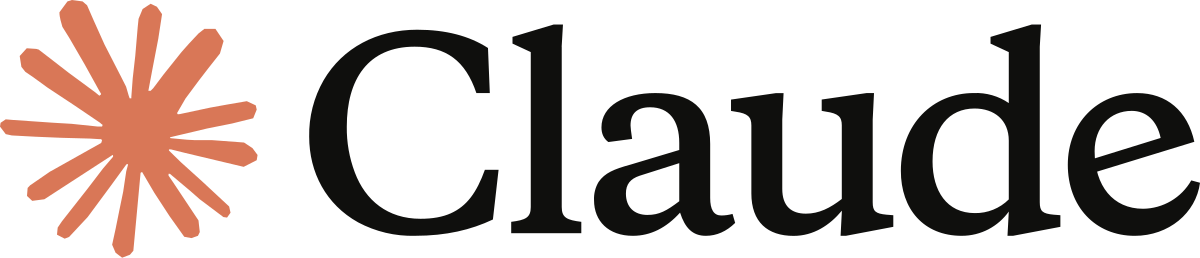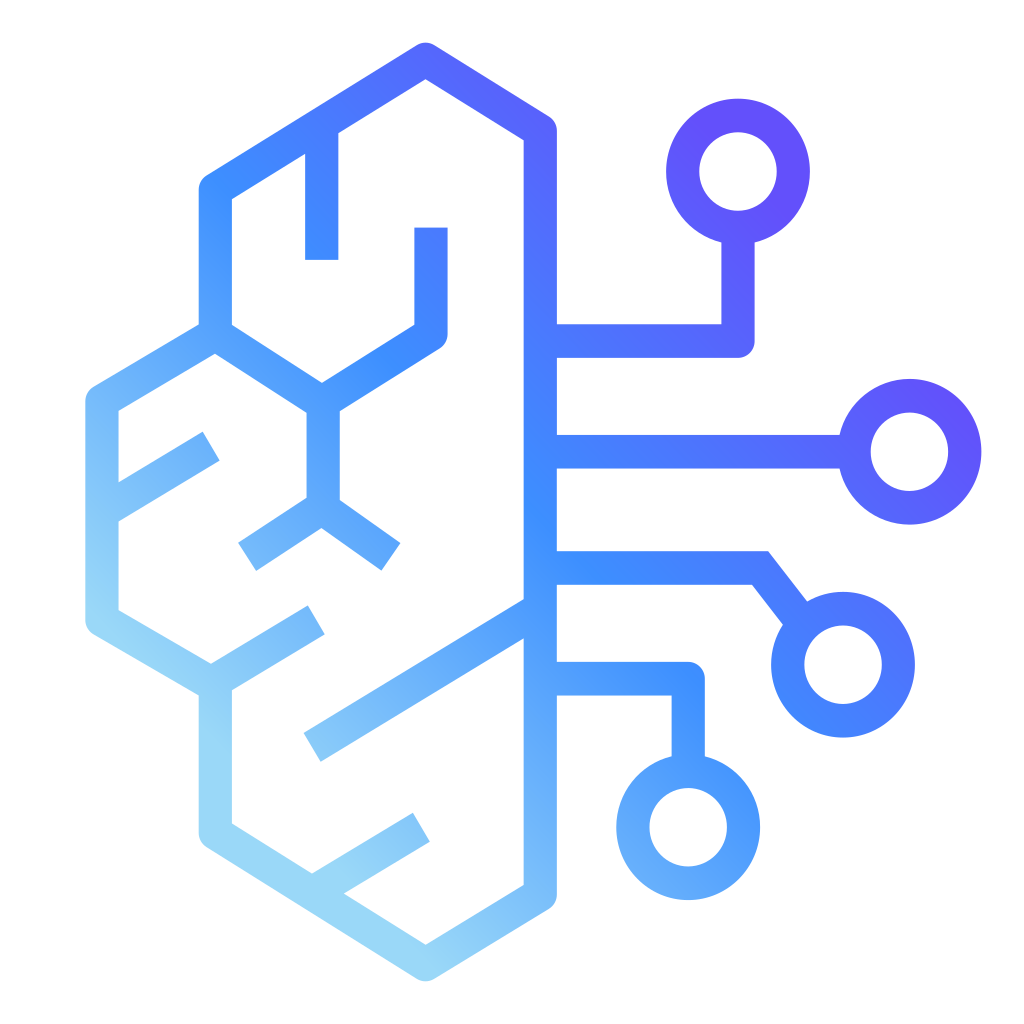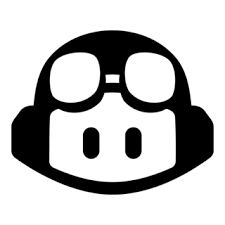DBeaver Integrations
-
Centralized User Management (Team Edition & CloudBeaver)
DBeaver supports a variety of authentication methods (e.g., username/password, SSH, SSO, SAML) and specialized tools like Oracle Wallet. It also integrates with cloud-specific authentication for AWS, GCP, and Azure. This flexibility ensures you can securely access your data no matter where your data lives or your preferred authentication method.
-
Centralized User Management (Team Edition & CloudBeaver)
DBeaver integrates with your organization’s identity provider (e.g., Entra ID, Okta) to simplify user access:
- Use existing groups: Instead of adding users individually, synchronize DBeaver with groups already defined in your system (like departments or access levels).
- Automatic permissions: Map those groups to DBeaver roles to automatically grant the correct permissions to users.
- Centralized management: Control access to projects and databases from your identity provider, streamlining user onboarding and ensuring only authorized access.
-
Seamlessly Connect to Your Cloud Databases
DBeaver provides native support for all major cloud database platforms, including AWS, GCP, Azure, and Oracle Cloud. Connect to your cloud-hosted databases, explore data structures, and execute queries using the same familiar interface and powerful tools you use for on-premise databases..
-
Connect to Any Database, Anywhere
DBeaver provides a unique blend of data management and database administration capabilities in a single platform. Unlike higher-level tools that focus solely on data manipulation, or lower-level tools that lack user-friendly interfaces, DBeaver allows you to:
- Interact with your data: Access, query, and manage data across a wide variety of on-premise databases (e.g., MongoDB, Oracle, PostgreSQL) with an intuitive interface.
- Administer your databases: Perform essential administrative tasks such as creating tables, adding columns, and defining relationships.
Whether you’re working with relational, NoSQL, or cloud-hybrid deployments, DBeaver offers a unified experience and powerful tools to connect to and easily manage your data.
and 100+ databases… -
Streamlined Integration with Your Infrastructure
DBeaver’s server-based applications are designed for multi-user access and integrate seamlessly with your existing infrastructure. Deploy them using industry-standard orchestration tools:
- Docker: Ideal for single-server deployments in Team Edition.
- Kubernetes: Provides scalability for larger, multi-server deployments in CloudBeaver.
This allows you to manage DBeaver alongside your other services for streamlined administration and access.
-
Streamlined Integration with Your Infrastructure
DBeaver enhances database development workflows by integrating with Liquibase to provide a crucial visual element for schema comparisons.
- Visualize schema changes: Unlike traditional console-based approaches, DBeaver allows you to visually compare database schemas, making it easier to identify potential issues and reduce the risk of errors.
- Generate update scripts: DBeaver automates the generation of Liquibase scripts for schema updates, streamlining your DevOps processes.
- This integration helps you confidently manage database changes within your CI/CD pipeline, promoting safer updates and better collaboration between development and operations teams.
-
Manage Database Changes with Confidence using Git
DBeaver integrates with Git to provide comprehensive version control for your database objects, allowing you to track changes, collaborate with your team, and maintain a complete history of your database development.
This integration brings the power of Git to your database workflow, enhancing collaboration and reducing the risk of errors.
-
Enhanced Data Exploration and Visualization
DBeaver bridges the gap between your data sources and BI tools like Tableau, offering
enhanced data exploration and SQL editing capabilities.- Refine your queries: Write and refine complex SQL in DBeaver, then seamlessly
integrate them into Tableau. - Explore your data: Use DBeaver’s intuitive interface to analyze your data, ensuring
your Tableau visualizations are accurate. - Two-way integration: Seamlessly move between DBeaver and Tableau, opening
queries in DBeaver for refinement or viewing Tableau charts within DBeaver.
- Refine your queries: Write and refine complex SQL in DBeaver, then seamlessly
-
Seamlessly Integrate with Your Office Productivity Suite
DBeaver streamlines working with data in your preferred office suite (e.g., Microsoft Office,
LibreOffice, and Google Drive) with two-way integration:
- Export data: Easily export query results to spreadsheets and other office formats (CSV, XLSX) for analysis and sharing.
- Import data: Connect to your existing spreadsheets and files as database tables for advanced analysis within DBeaver.
This bridge between your data and office tools enables a smooth and efficient workflow.
-
Unlock the Power of AI in Your Database Workflow
DBeaver integrates with AI platforms like Azure OpenAI, OpenAI, Amazon Bedrock, Anthropic Claude, Ollama, GitHub Copilot and Google Gemini to enhance your database workflow.
- Generate SQL from natural language: Create complex queries simply by describing what you need in plain language.
- AI-powered chat: Interact with an AI assistant to generate queries and explore your data through conversation.
This integration unlocks new levels of efficiency and insight, allowing you to focus on your data, not the syntax.