Database driver Microsoft SQL Server on Google Cloud
Note: This driver is available in Lite, Enterprise, Ultimate and Team editions only.
Table of contents
Overview
Google Cloud SQL for SQL Server is a managed database service provided by Google Cloud, offering the robust capabilities of Google Cloud SQL Server with the added benefits of cloud hosting. This guide is designed to assist in the setup and management of Google Cloud SQL for SQL Server databases using DBeaver.
Before you can start managing your database, it's essential to establish a connection in DBeaver. This involves
selecting the CloudSQL - SQL Server option to connect to the Google Cloud SQL service. If you have not yet created a
connection in DBeaver, please refer to our Creating a Connection article for guidance.
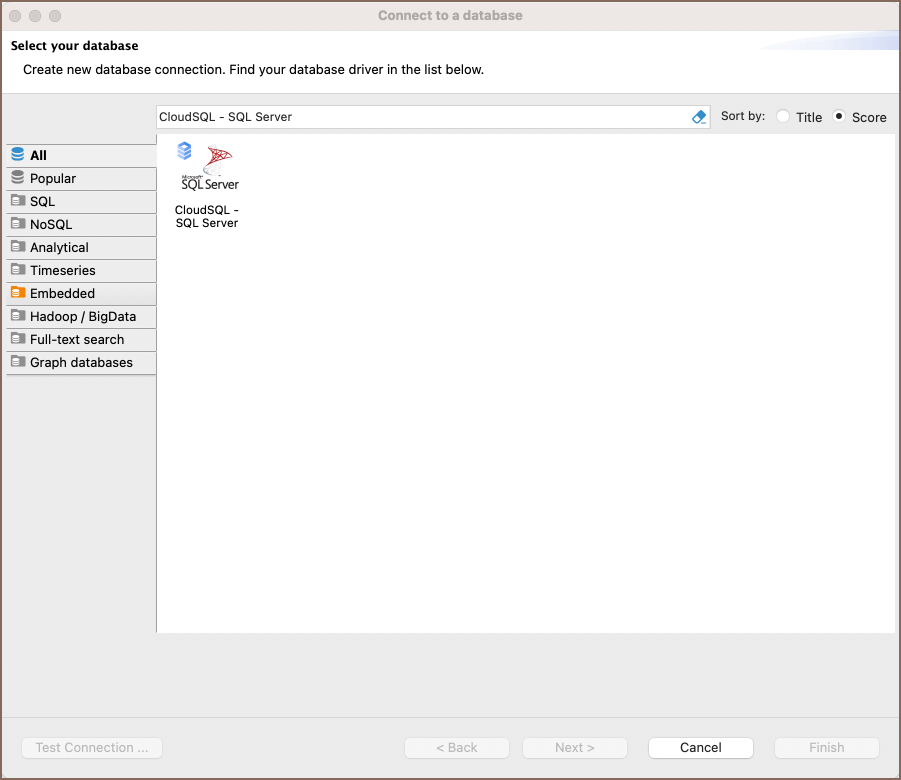
Tip: Users with Ultimate and Team editions of DBeaver can connect to their Google Cloud SQL for SQL Server databases using the Cloud Explorer.
Feature Highlights
DBeaver extends beyond standard SQL tasks, offering a suite of SQL Server-specific features. These capabilities enhance the functionality and management of Google Cloud SQL Server databases, catering to specific needs and advanced use cases.
Data Structure: DBeaver provides extensive support for SQL Server's data structures, ensuring comprehensive management and interaction capabilities. This includes:
- SQL Server Tables & Views: Facilitating advanced data representation and querying capabilities.
- SQL Server Procedures: Supporting the creation, modification, and management of stored procedures for efficient data handling.
- SQL Server Sequences: Enabling the creation and management of sequences for generating unique numbers.
- SQL Server Synonyms: Offering the ability to use synonyms for database objects, simplifying SQL queries and enhancing data accessibility.
- SQL Server External Tables: Supporting the integration of external data sources, allowing for extended data management beyond traditional database boundaries.
Job Management: DBeaver extends its functionalities to job management in SQL Server databases. This includes support for Agent Jobs, empowering users to schedule and automate various tasks, enhancing the efficiency of database operations and maintenance.
Setting Up
This section provides an overview of DBeaver's settings for establishing a direct connection and the configuration of secure connections using SSH, proxies, SSL, and the setup of ODBC/JDBC drivers for Google Cloud SQL Server.
Note: The connection process in DBeaver utilizes the standard SQL Server driver, tailored to interact with the Google Cloud SQL for SQL Server service, highlighting its cloud-based characteristics.
Google Cloud SQL Server connection settings
In this subsection, we will outline the settings for establishing a direct connection to a Google Cloud SQL Server database using DBeaver.
The page of the connection settings requires you to fill in specific fields to establish the initial connection.
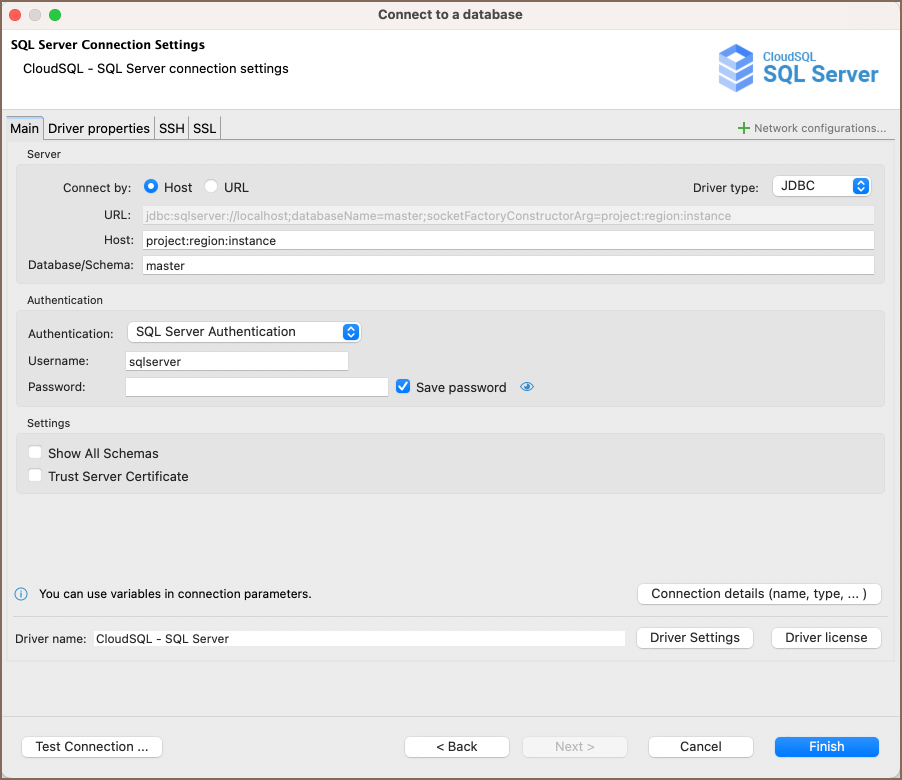
| Field | Description |
|---|---|
| Connect by (Host/URL) | Choose whether you want to connect using a host or a URL. |
| Driver Type | Select the appropriate driver for your Google Cloud SQL Server database. |
| URL | If you are connecting via URL, enter the URL of your Google Cloud SQL Server database here. This field is hidden if you are connecting via the host. |
| Host/Instance | For a direct connection to a Google Cloud SQL instance, use the format project:region:instance. Here, project refers to your Google Cloud project ID, region denotes the geographical location of your instance, and instance is the unique ID of your Google Cloud SQL instance. |
| Database/Schema | Enter the name of the Google Cloud SQL Server database you want to connect to. |
| Authentication | Choose the type of authentication you want to use for the connection. For detailed guides on authentication types, please refer to the following articles: - Google Cloud IAM - DBeaver Profile Authentication You can also read about security in DBeaver PRO. |
| Show All Schemas | Shows all database schemas. If disabled shows only non-empty schemas. |
| Trust Server Certificate | If true, the Google Cloud SQL Server SSL certificate is automatically trusted when the communication layer is encrypted using SSL. If false, the Microsoft JDBC Driver for SQL Server validates the server SSL certificate. If the server certificate validation fails, the driver raises an error and terminates the connection. To configure certificate settings in DBeaver, refer to our detailed article on Truststore. |
| Connection Details | Provide additional connection details if necessary. |
| Driver Name | This field will be auto-filled based on your selected driver type. |
| Driver Settings | If there are any specific driver settings, configure them here. |
Connection details
The Connection Details section in DBeaver allows you to customize your experience while working with Google Cloud SQL Server database. This includes options for adjusting the Navigator View, setting up Security measures, applying Filters, configuring Connection Initialization settings, and setting up Shell Commands. Each of these settings can significantly impact your database operations and workflow. For detailed guides on these settings, please refer to the following articles:
- Connection Details Configuration
- Database Navigator
- Security Settings Guide
- Filters Settings Guide
- Connection Initialization Settings Guide
Driver properties
While managing Google Cloud SQL Server databases hosted on Google Cloud with DBeaver, it's important to understand that the underlying driver is the standard SQL Server JDBC and ODBC driver.
The settings for Google Cloud SQL Server Driver properties enable you to adjust the performance of the SQL Server JDBC and ODBC driver. These adjustments can influence the efficiency, compatibility, and features of your Google Cloud SQL Server database.
For a complete walkthrough on setting up SQL Server JDBC and ODBC drivers properties, you can refer to the official SQL Server JDBC documentation and SQL Server ODBC documentation. These guides detail each driver's properties and how they can be used to optimize Google Cloud SQL Server database connections.
You can customize the SQL Server driver in DBeaver via the Edit Driver window, accessible by clicking on the Driver Settings button on the first page of the driver settings. This window offers a range of settings that can influence your Google Cloud SQL Server database connections. For a comprehensive guide on these settings, please refer to our Database drivers article.
ODBC and JDBC Driver Configuration
DBeaver provides extensive capabilities for managing Google Cloud SQL Server database connections via ODBC/JDBC drivers. This functionality enables you to connect to your Google Cloud SQL Server database using native ODBC drivers, offering an alternative when specific DBeaver drivers are not available.
You can find a comprehensive, step-by-step guide on how to install the driver manager, set up drivers, configure data sources, and establish connections in DBeaver in our ODBC Driver Configuration article.
Secure Connection Configurations
DBeaver supports secure connections to your Google Cloud SQL Server database. Guidance on configuring such connections, specifically SSH, Proxy, Kubernetes, AWS SSM and SSL connections, can be found in various referenced articles. For a comprehensive understanding, please refer to these articles:
Powering Google Cloud SQL Server with DBeaver
DBeaver provides a host of features designed for Google Cloud SQL Server databases. This includes the ability to view schemas, along with numerous unique capabilities aimed at optimizing database operations.
Google Cloud SQL Server database objects
DBeaver lets you view and manipulate a wide range of Google Cloud SQL Server database objects. DBeaver has extensive support for various SQL Server metadata types, allowing you to interact with a wide variety of database objects, such as:
- Databases
- Schemas
- Tables
- External Tables
- Views
- Columns
- Triggers
- External Properties
- Indexes
- Procedures
- Sequences
- Synonyms
- Triggers
- Data Types
- Database triggers
- Schemas
- Security
- Logins
- Administer
- Sessions
Agent
- Jobs
Google Cloud SQL Server additional features in DBeaver
DBeaver provides additional features compatible with Google Cloud SQL Server, but not exclusive to it:
| Category | Feature |
|---|---|
| Data Transfer | Data Import |
| Data Export | |
| Session Management | Session Manager |
| Schema Management | Schema Compare |
| Data Visualization | GIS Guide |
| ERD Guide | |
| Query Execution plan |
