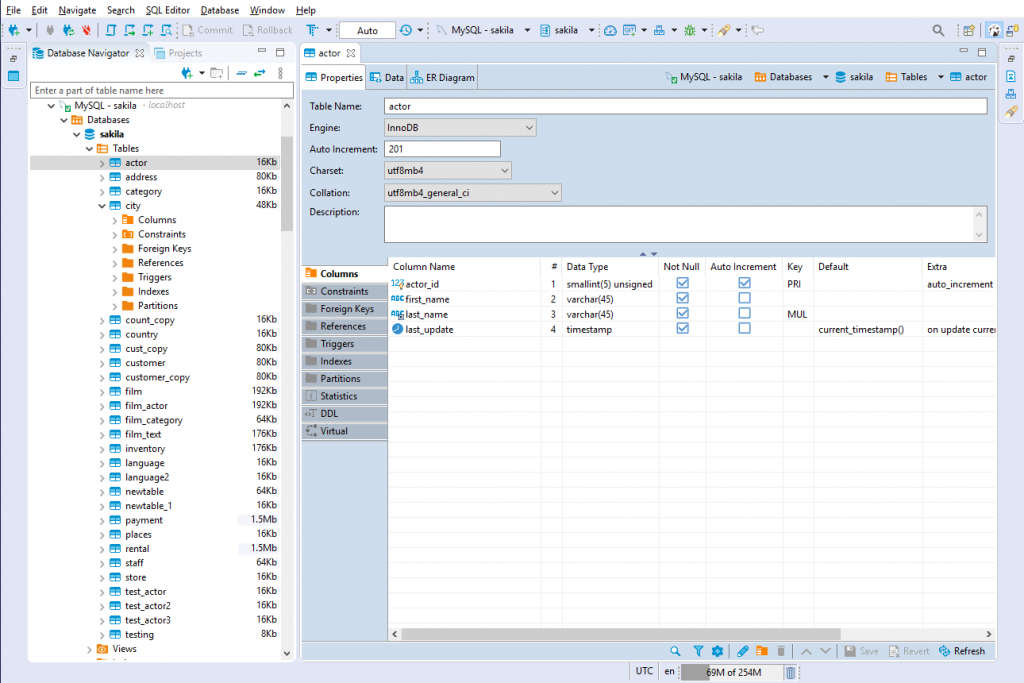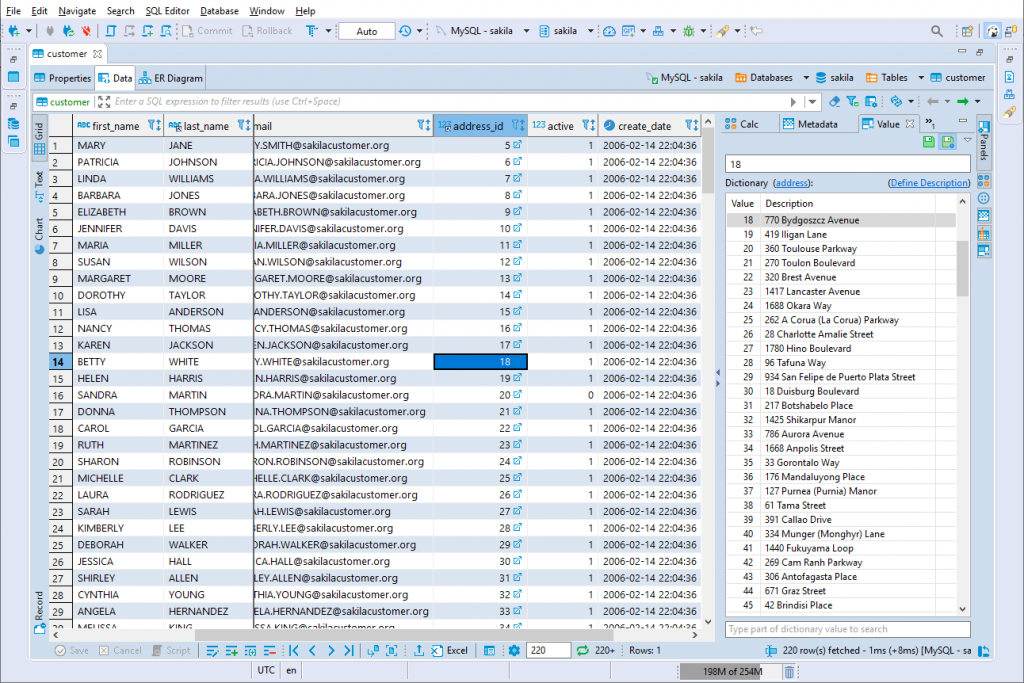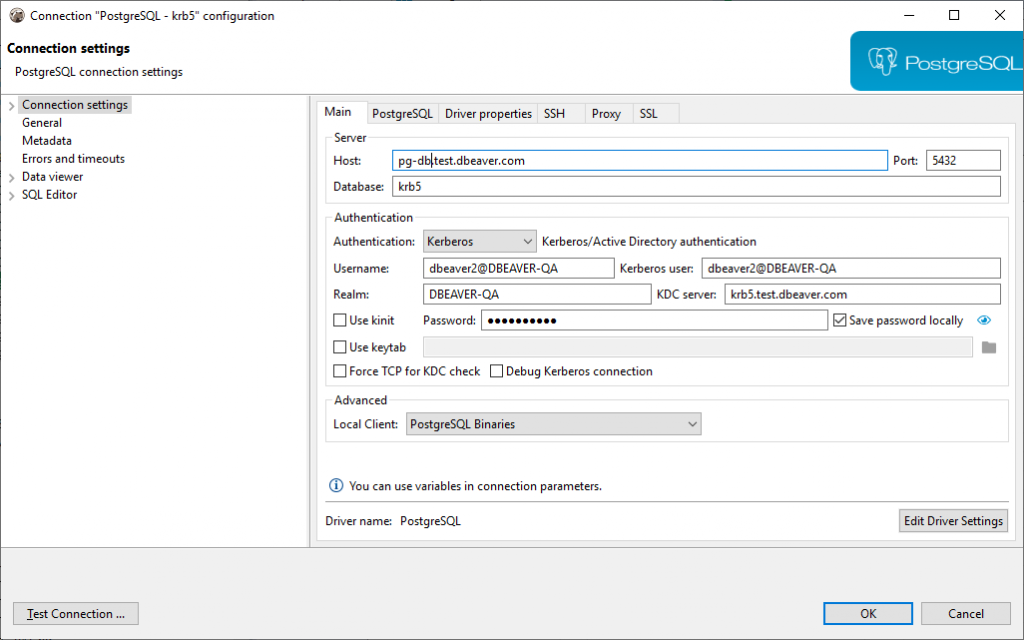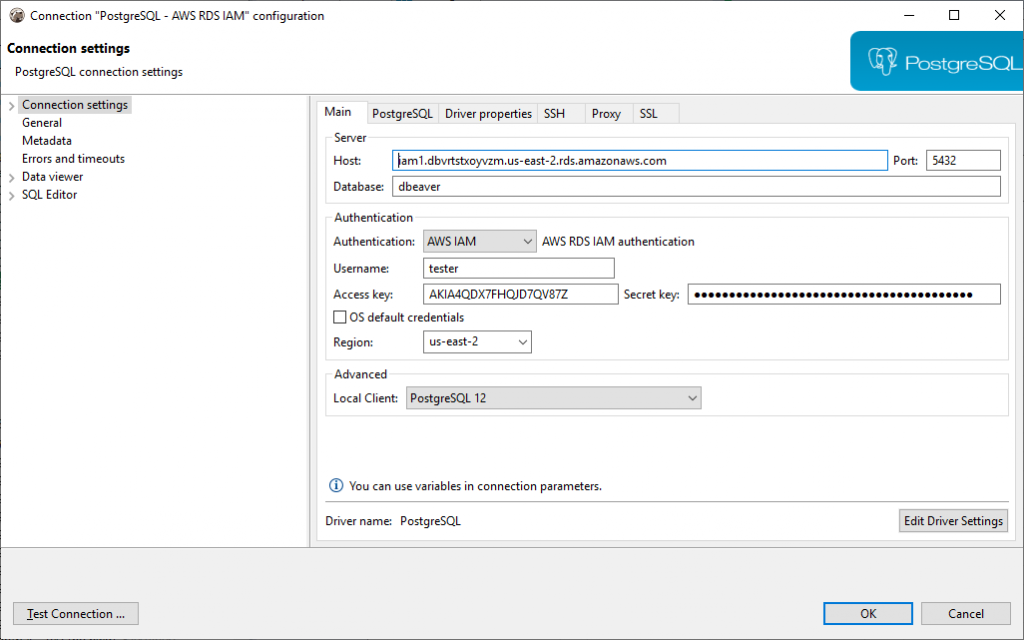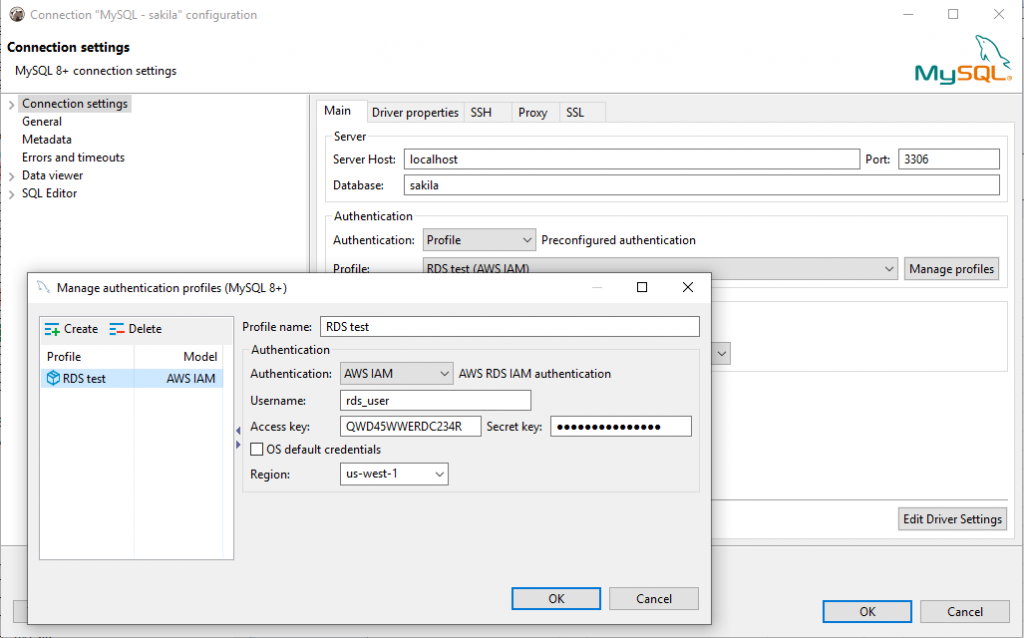Despite the situation with COVID-19 DBeaver team hasn’t stop development. We have worked hard for three months. Now we are glad to introduce DBeaver EE 7.1.
We continue to improve DBeaver UI and made two great features: the simple view for navigation tree and column pin for data viewer. Also, release 7.1 was focused on various authentication ways and authentication automation. More details are as usual below.
The first interesting thing in version 7.1 is a simple view. We love UI and we have never stopped to make it better. The simple view mode provides a clear interface for any of your connections. All administrative things such as triggers, partitions, foreign keys, and others will be hidden in the navigation tree and metadata editor. You also can modify view settings and show only information that you are interested in.
The next UI improvement looks small but it can saves hours of your life. Now you can pin column in the data viewer for database objects or SQL-editor results from the context menu. The pinned column will be shown first and simplify navigation by rows. You can pin as many columns as you need and un-pin them at any time.
We continue to expand the list of various authentication methods that DBeaver supports out-of-the-box. It is a long way. But DBeaver EE 7.1 made a big step in this direction. We added AWS IAM authentication for RDS for MySQL and PostgreSQL, Kerberos for PostgreSQL, MariaDB, Oracle and Presto, Oracle Wallet, and PgPass authentication. So, let’s move forward.
Authentication profiles is one more feature for connections setup automation. If you have a few databases with the standard credentials that change regularly, then authentication profiles for you. To keep and change your credentials in one place and update for all connections automatically.
We made much more. We added information about the tables size to the navigation tree. We created a new extension for Netezza with special support for this database features. We improved Redis key filter. But this news is already too long. So, we just recommend to download and try DBeaver EE 7.1.