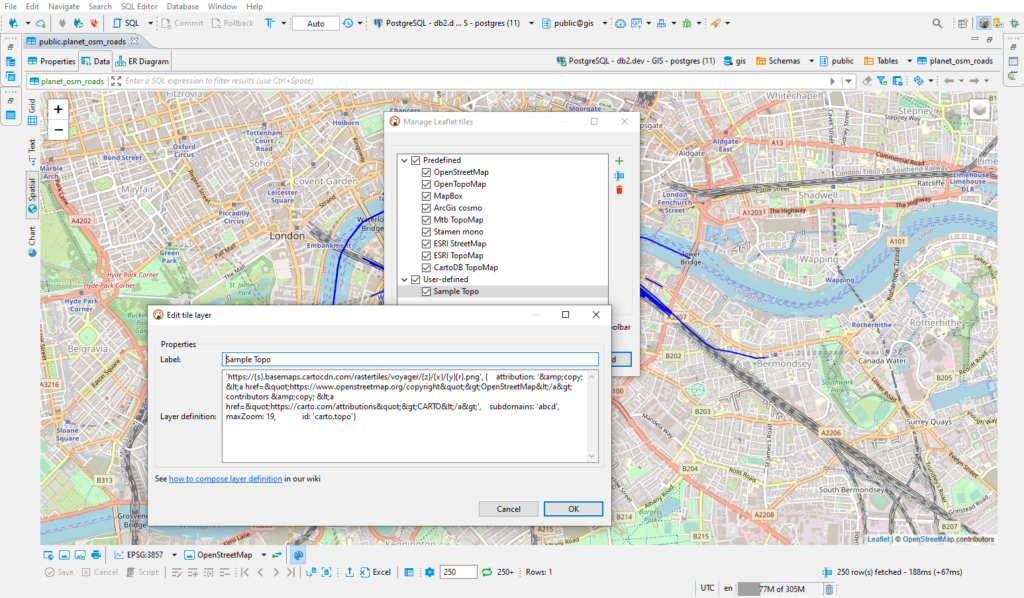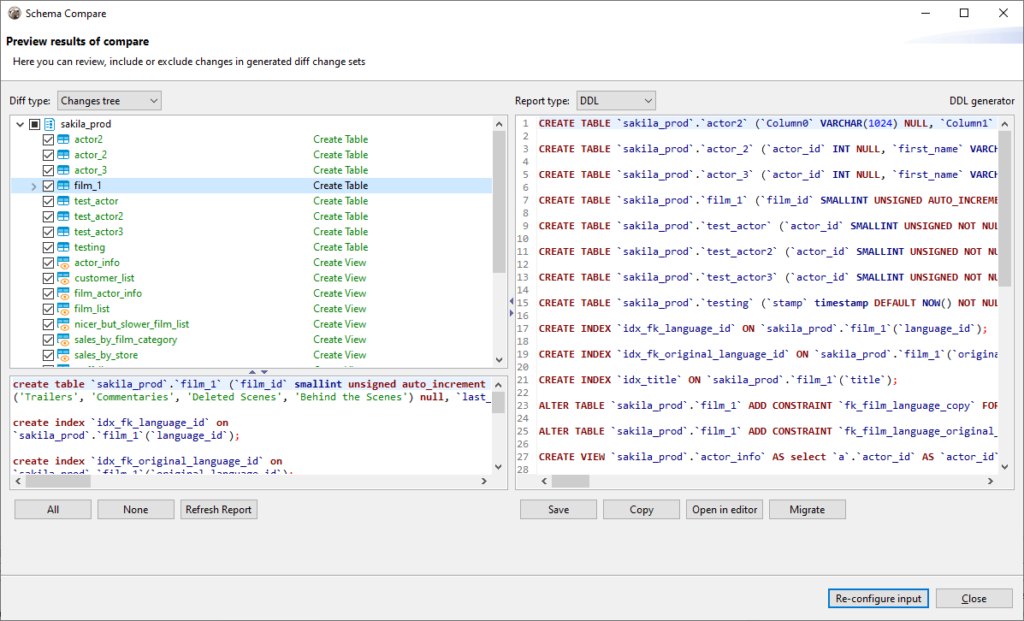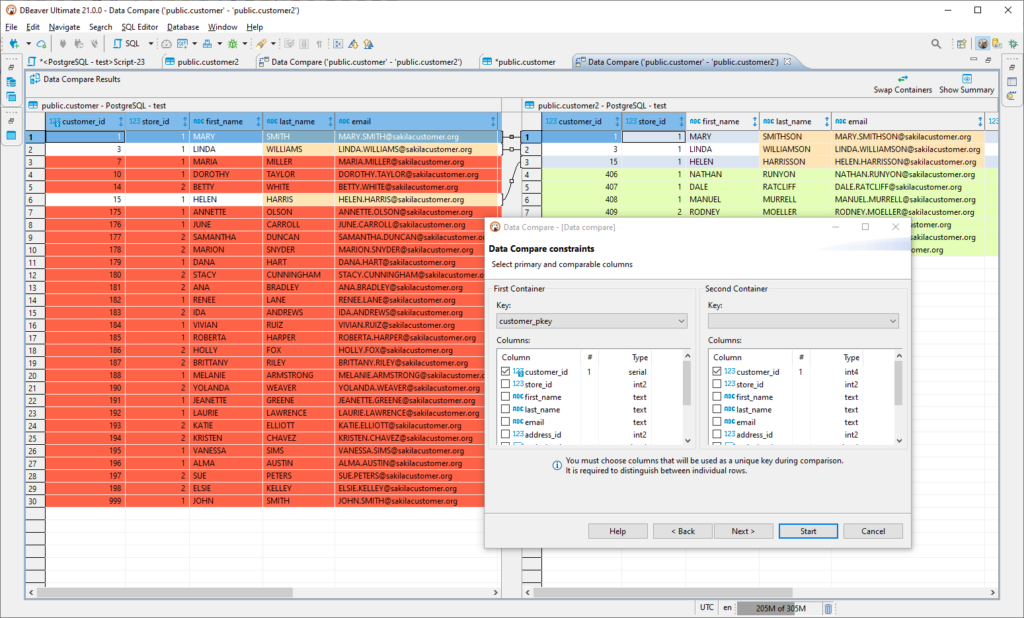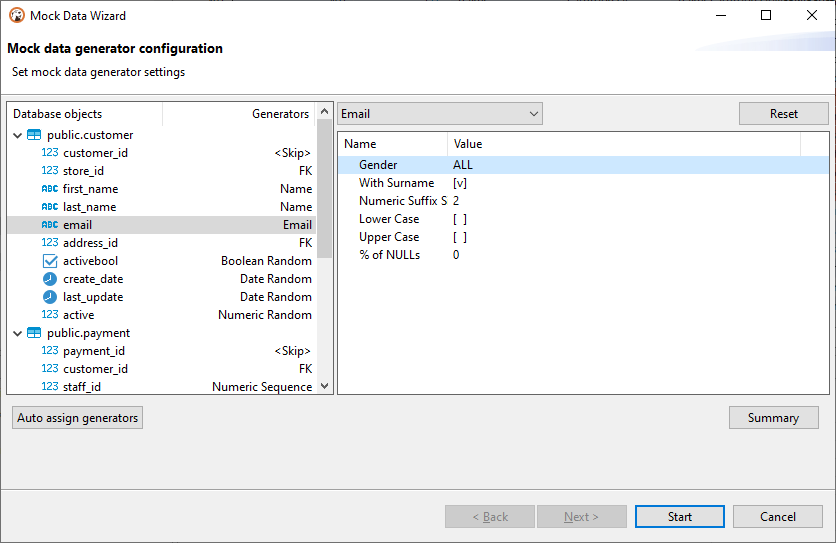We publish the major releases once per year in the middle of March. Every year almost at the same time. This year we decided to change the version numbering and link it with the year number for easy tracking. So we are happy to introduce your our new DBeaver release 21.0.
For the new big release, the DBeaver team made a lot. The most interesting things are as usual in our news.
- The first great news is for all users who work with spatial data. Now DBeaver supports custom tiles for your geo-data. If the predefined map tiles like MapBox or OpenStreetMap don’t fit your needs you can replace them with your own tiles. Moreover, we add spatial data support for new databases. The full list is following: PostgreSQL (PostGIS), MySQL, SQLite (GeoPackage), H2GIS, SAP HANA, Oracle, and SQL Server.
- Data transfer is one of the favourite DBeaver features among our users.Users can export and import data in different formats. But very often they need to migrate data from one database to another. The first stage of this kind of transfer is a database schema comparing and migration. Since version 21.0 DBeaver has used Liquibase version 4 for the schema comparing. We have also improved the whole comparison mechanism. You can find more details and the list of officially supported databases for comparing in the documentation.
- Users don’t always need to migrate all data from the table. Sometimes, it can be important to see and migrate the differences only. In this case the data comparing can help. You choose two tables to compare and set output parameters like to show only deleted or only edited rows or all changed. That’s it. Press the Start button and review the result.
- The next interesting thing is about database modelling. Perhaps, you know that DBeaver can generate data for the tables. You can insert different types of data like credit card numbers, dates, names, text and a lot of others. In the new DBeaver version we completely rebuild this feature: improved performance, added multi-entity support, remade design for the wizard. Mock-data generator is significantly better now.
- As usual in the end – couple words about the new supported databases. We are glad to introduce our new technical partner YugabyteDB. DBeaver supports Yugabyte SQL and CQL now. Be careful, it is two different drivers. You need to create two different connections for each type of YugabyteDB. We have also added datasources from AWS: Keyspaces, Aurora and Athena. The Google Spanner driver was updated as well.
- And yes, maybe you noticed, two new DBeaver products have appeared: Light and Ultimate. More details about them in the separate news. See you!
- The next interesting thing is about database modelling. Perhaps, you know that DBeaver can generate data for the tables. You can insert different types of data like credit card numbers, dates, names, text and a lot of others. In the new DBeaver version we completely rebuild this feature: improved performance, added multi-entity support, remade design for the wizard. Mock-data generator is significantly better now.
- Users don’t always need to migrate all data from the table. Sometimes, it can be important to see and migrate the differences only. In this case the data comparing can help. You choose two tables to compare and set output parameters like to show only deleted or only edited rows or all changed. That’s it. Press the Start button and review the result.
- Data transfer is one of the favourite DBeaver features among our users.Users can export and import data in different formats. But very often they need to migrate data from one database to another. The first stage of this kind of transfer is a database schema comparing and migration. Since version 21.0 DBeaver has used Liquibase version 4 for the schema comparing. We have also improved the whole comparison mechanism. You can find more details and the list of officially supported databases for comparing in the documentation.