Using DBeaver means it is easy to deal with complex databases even if you are not a pro in SQL scripting. This is possible due to the Visual Query Builder, a helpful tool that automatically creates SQL queries. All you need to do is to create a visual model using your mouse.
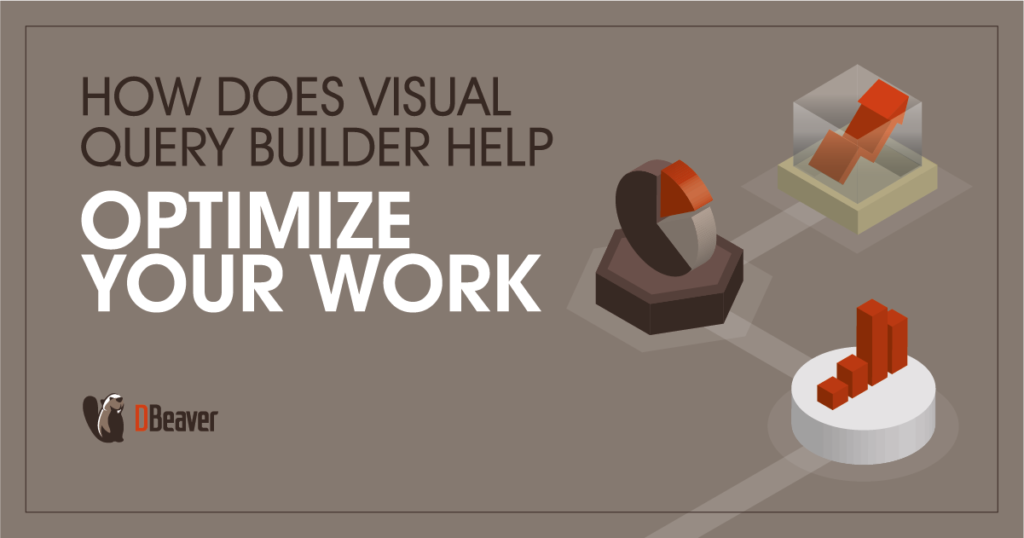
When is VQB useful?
Let’s look at examples of cases in which this tool will come in handy.
- If you are not an IT specialist and you need to create complex analytical queries for a few tables with large amounts of data, it will be much faster with Visual Query Builder instead of manually writing queries.
- If you are a developer who wants to visualize existing SQL queries to check their correctness and efficiency, VQB would be a great tool for you.
Features and capabilities
Start using VQB by clicking the Query Builder button on the toolbar. Then you can just drag-and-drop tables you want to work with from the Database Navigator pane into the Visual Query Builder area. Any existing connection between those tables will be shown immediately and you can change them in an interactive way. If there are no joins between the tables, it is easy to create them manually.
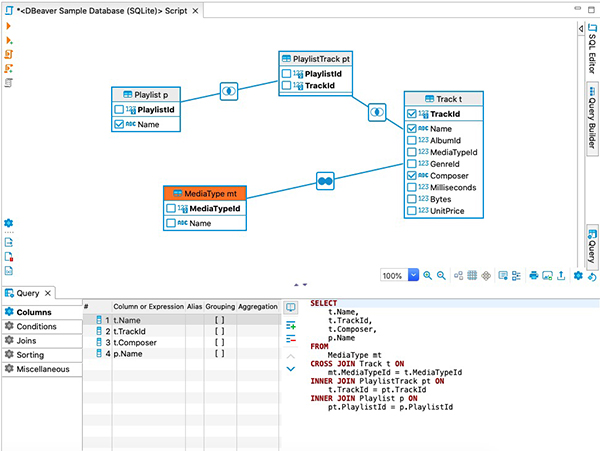
Each action that you take on the visual schema also results in changes to the SQL script. Using an intuitive interface, you can:
- build SQL queries in a simple way;
- create a new join between the tables and delete an existing one;
- define the type of the join in a few clicks;
- manage columns for a result set;
- create analytical queries using a grouping condition;
- use conditional expressions such as “equal”, “between”, “like” and others;
- add and remove sorting conditions.
Moreover, the Visual SQL Query Builder in DBeaver provides you with additional useful features such as autosave and automatic generation of aliases for tables.
Why do you need Visual Query Builder?
This tool makes it possible to create various SQL queries in a convenient graphical environment, review and execute queries, and quickly check their correctness.
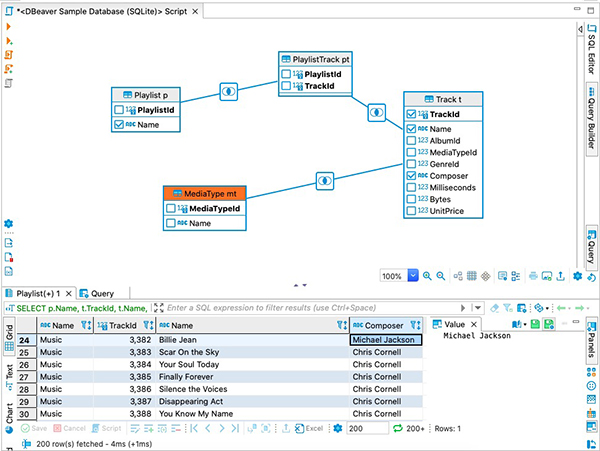
As you can see, the Visual Query Builder not only allows people who are not very familiar with SQL to create queries, it makes working with databases more simple, intuitive, and fast. You can use it to group, filter, and sort data effortlessly. VQB in DBeaver will save you time, help you to avoid making mistakes, and improve the productivity of the query creation process.
