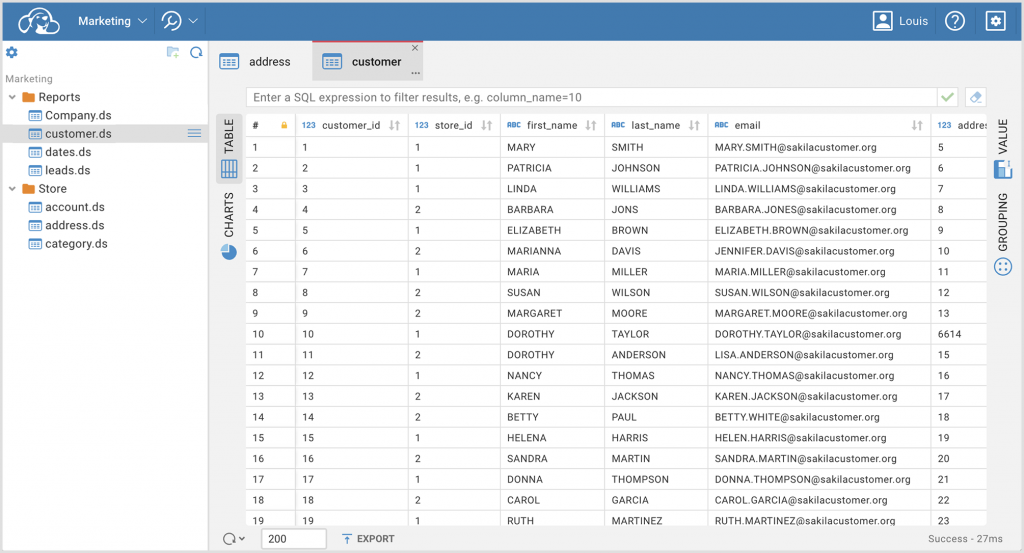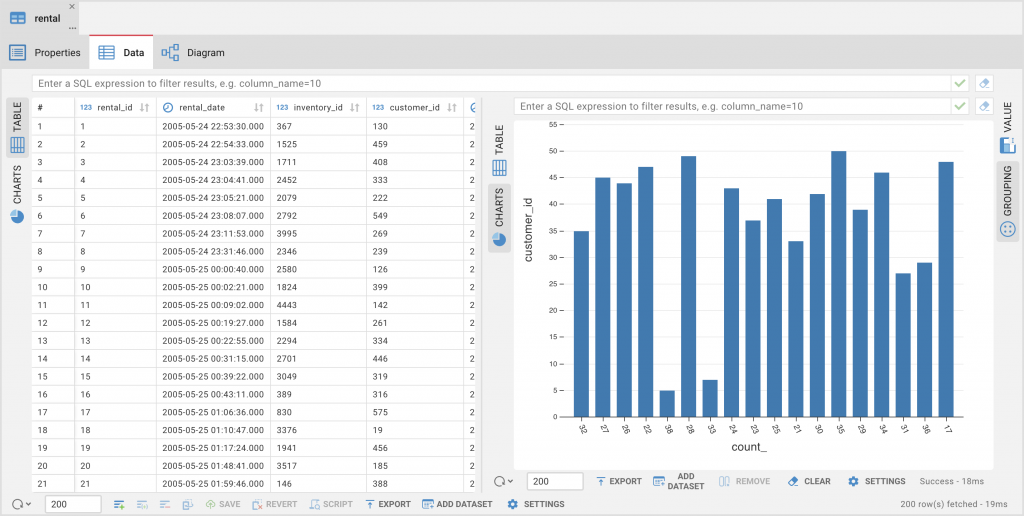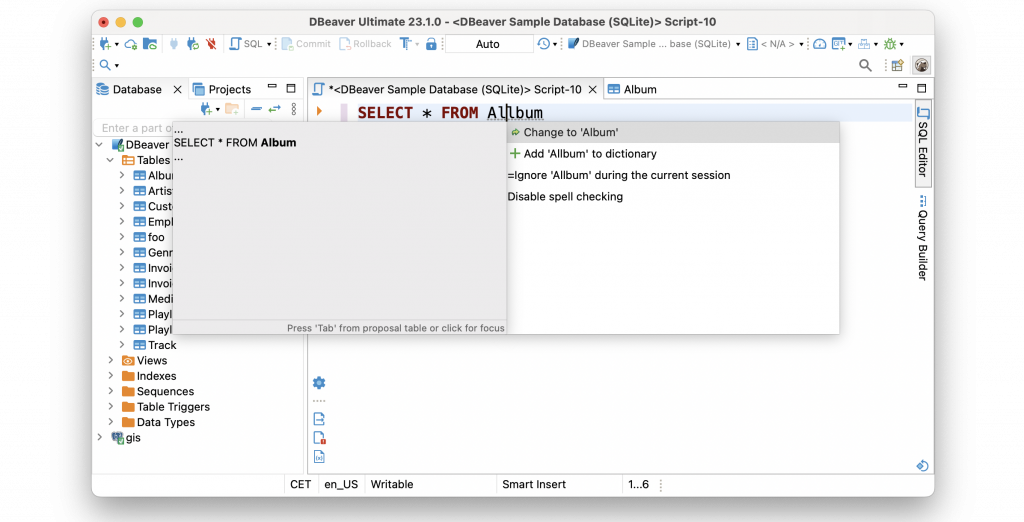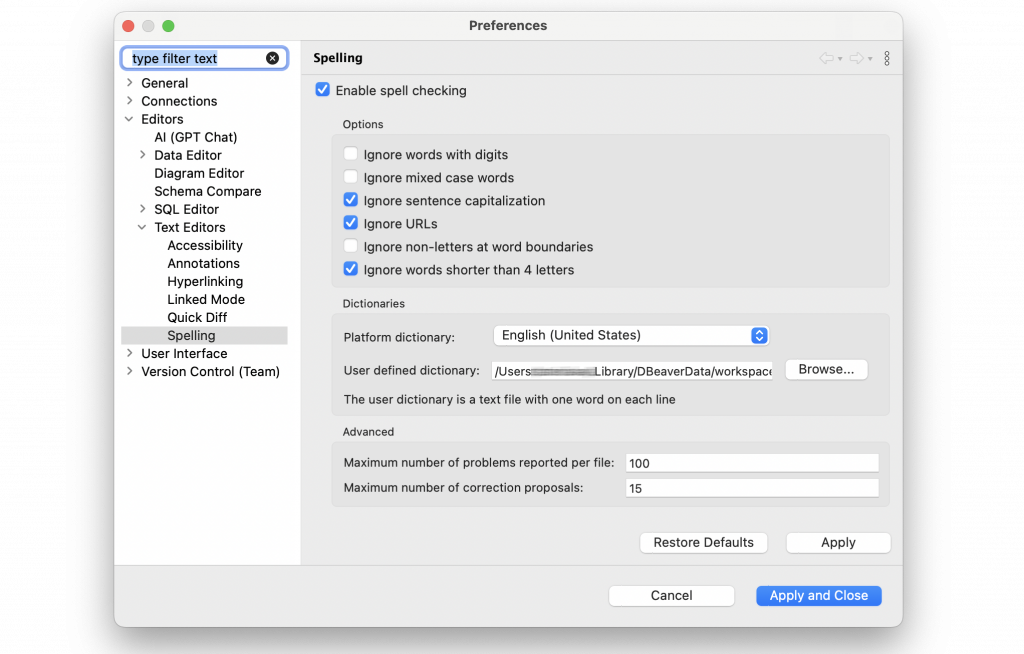Every year in the first half of June, we present you with a new DBeaver PRO release. This time will be no exception. Let’s talk more about the most important of them.
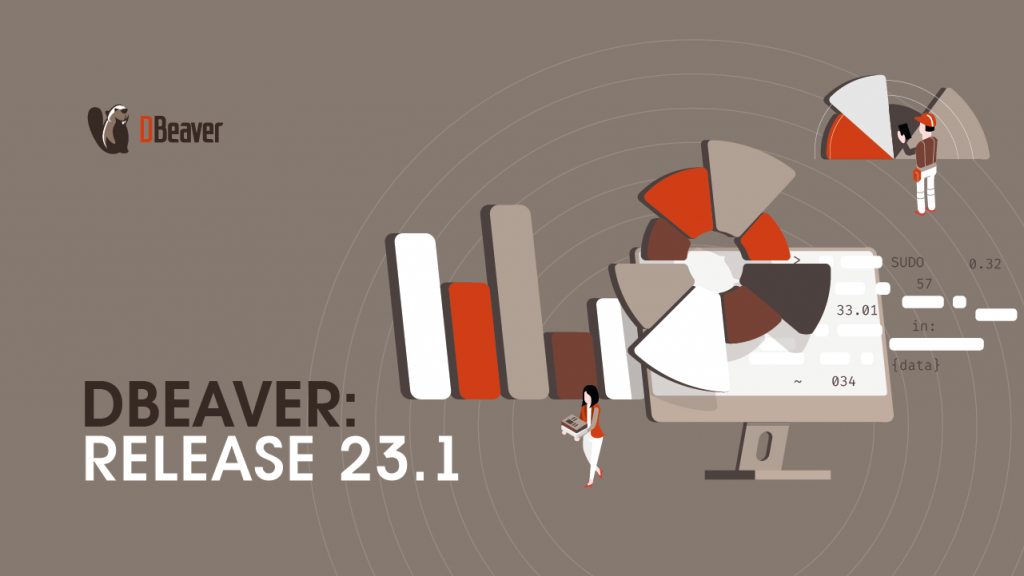
- We are continuing to develop and improve the Team Edition, and this time we have added access to the desktop version for users with a Manager role. Now they can use it according to their role’s permissions by logging in with their credentials.
Moreover, we have redesigned the interface of the web version for Editors and Viewers, and it has become cleaner and simpler.
- DBeaver is often used for performing a variety of analytical tasks. Therefore, we decided to add a Grouping panel to both CloudBeaver and the web version of Team Edition. It is now available in Data Editor and in datasets. But that is not all: we have also added the ability to visualize data using bar charts.
- If you missed spell-check in the SQL Editor, we have good news for you. The new feature will help you quickly fix mistakes and typos in your scripts by highlighting them and suggesting replacement options. We have included all datatypes and SQL keywords in the dictionary, so this new feature will work for any of your queries.
- In the previous release, we paid special attention to accessibility issues. We did not stop there and continued to make improvements, which this time were related to ERD. ER diagrams are now available from the keyboard, and we created a set of new shortcuts to use them without a mouse. Apart from that, the NVDA screen reader is now also working for ER Diagrams.
- We want to provide you with new drivers support. We have two new technical partners: Raima and SingleStore, and now you can find connectors to these databases in our connection wizard. Also in the list of drivers appeared Oracle NetSuite and TiDB. The last one has been added by the TiDB team (@icemap), and we appreciate their input.
Spelling is enabled by default, but you can turn it off in the corresponding section of the Preferences.