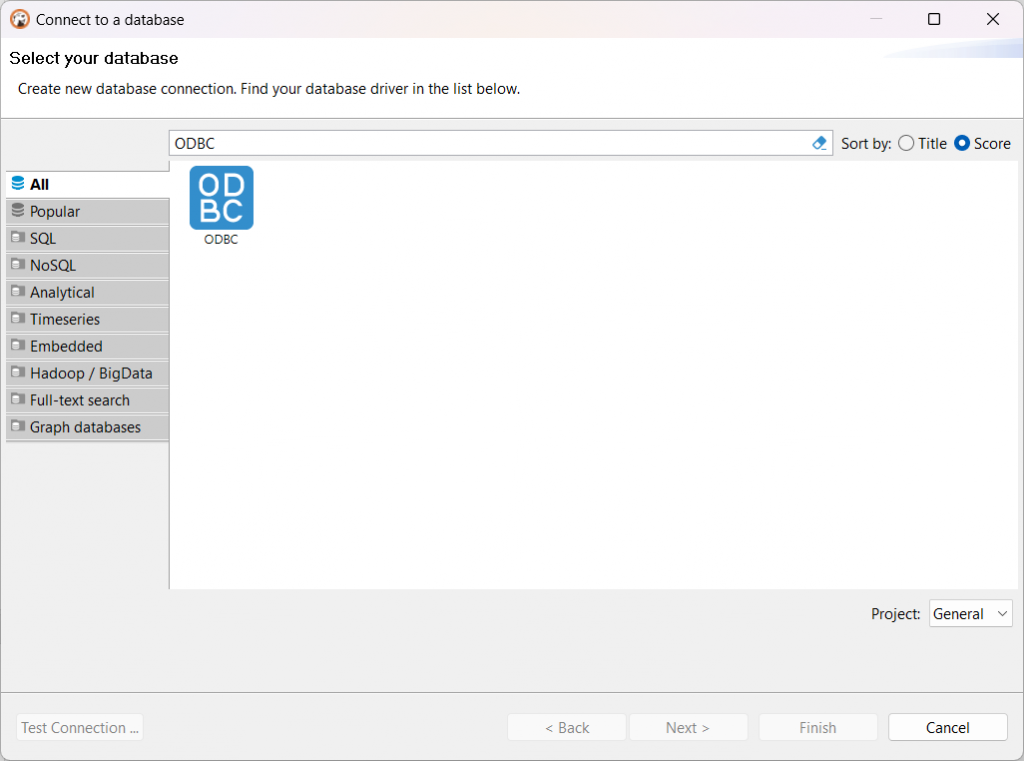DBeaver not only provides a large number of database drivers out of the box but also allows you to create a connection to almost any database by using native ODBC drivers. This can be useful if the database doesn’t have a JDBC driver or company employees can only use an ODBC one.

For a long time, we continued to support the legacy ODBC driver in both DBeaver Community and DBeaver PRO. However, in version 23.0 we added a new ODBC driver and decided to drop the old one. In this article, we will tell you about the reasons for this decision and the benefits of this update.
More stable ODBC driver
The legacy ODBC driver formerly shipped with Java, and it was excluded from the package a long time ago. DBeaver kept supporting it until the latest release, but this driver worked unstably and led to a large number of issues that our users regularly reported about. For example, sometimes attempts to expand the connection created via an old driver led to exceptions. The inability to fix issues faced by users was the main reason DBeaver team decided to create a custom version of the ODBC driver.
You can already use it in all DBeaver PRO apps. To do so, you need to click the “New Database Connection” button and choose ODBC from the list of drivers. Then it’s possible to choose the existing data sources from the dropdown list or manually configure connection parameters.
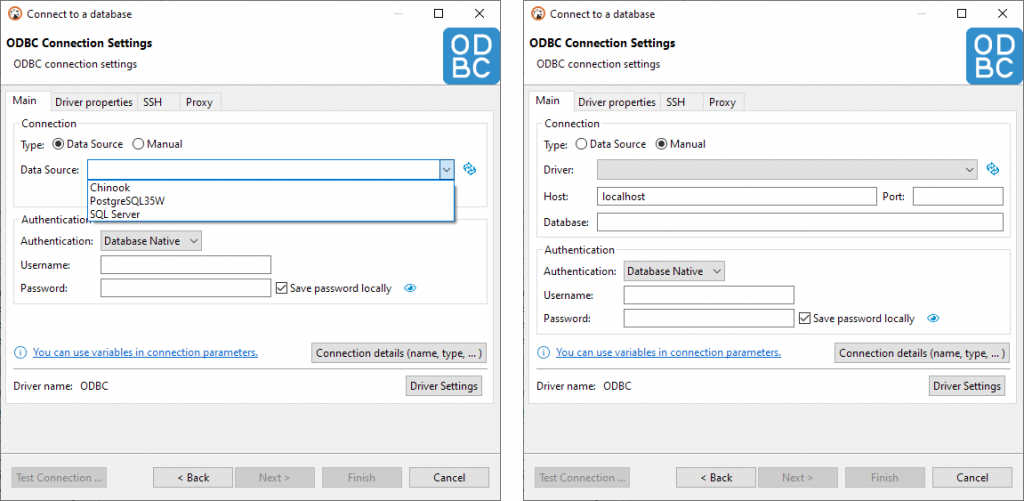
If an existing database connection uses a JDBC driver, which works unstable, you can replace it with our new ODBC driver and keep all database-specific DBeaver functionality untouched.
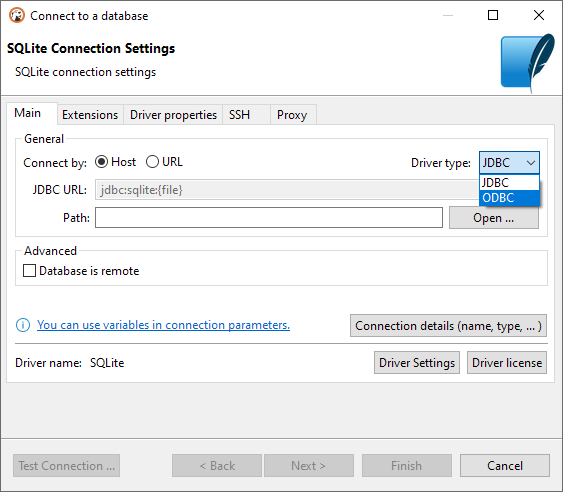
To learn the detailed instructions on creating connections via the new ODBC driver, please read our new documentation
Multiplatform solution
DBeaver is a multiplatform tool, and many of our users prefer to work on macOS and Linux. Previously they couldn’t create ODBC connections because the old driver version was only available in the Windows version of DBeaver. Switching to the ODBC driver’s new version gave users an opportunity on each platform.
On Linux and macOS, we suggest using the iODBC driver manager, as it’s confirmed to work flawlessly with DBeaver.
What happened with the legacy driver
We have replaced the outdated ODBC driver with a new version for DBeaver Lite, Enterprise, Ultimate, and the Team Edition as another advantage of our PRO apps.
Our team completely stopped supporting the old driver and removed it from all DBeaver applications. However, we kept the ability to use it for those who have such a need.
Creating the new ODBC driver was a big step in improving the user experience, so we are really glad to share this news with you. We have already received positive feedback from those who have been waiting for this update, and we look forward to hearing your opinion about using the new feature on different platforms.