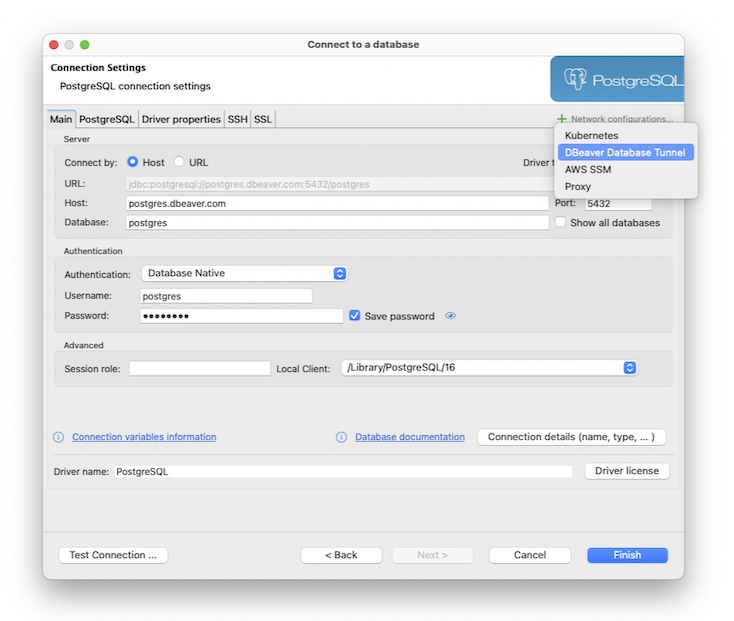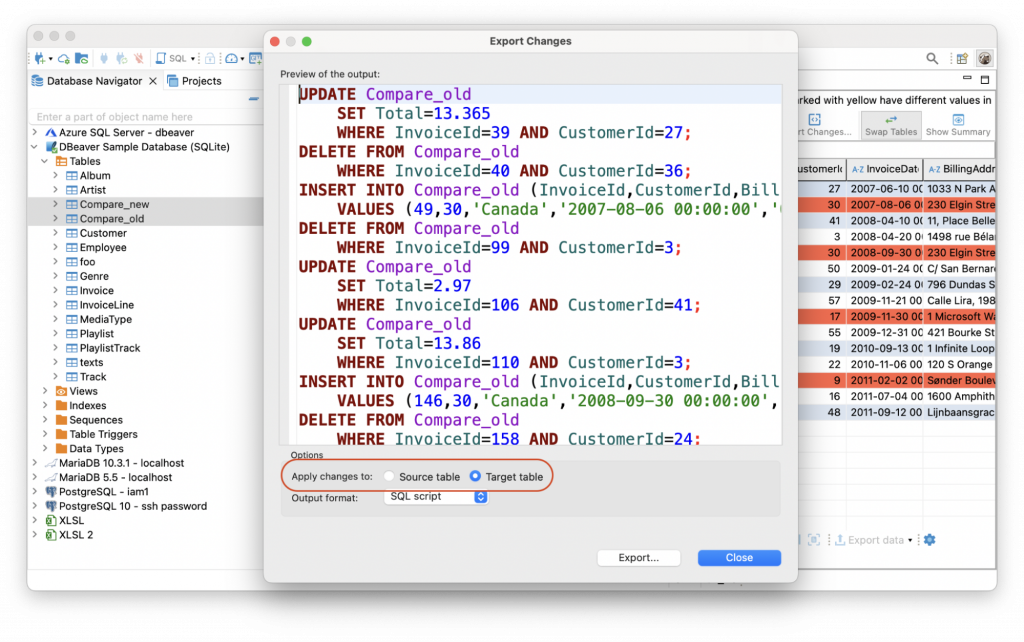We’re excited to share our latest product updates in DBeaver PRO 24.3. This version brings you new features for data management and analysis, improvements for teamwork, new drivers, and much more. Let’s dive deeper into the most interesting updates together.

-
DBeaver PRO expands your capabilities of working with data by adding three new drivers for Flat Files. With the updated version, you can load your XLSX, CSV, or Parquet file in DBeaver to retrieve data from them, apply sorting and filtering, and even perform complex queries with joins to select data from several files. Currently, DBeaver works with Flat Files in read-only mode.
You can load your files from local storage with a few clicks through the standard Connection Wizard. In DBeaver Ultimate and DBeaver Team Edition, you can also add a file from the cloud storage.
Thanks to this new functionality, you can easily find, sort, and analyze data from external files, just like you would with a relational database.
These drivers are available only in DBeaver Lite, Enterprise, Ultimate, and the DBeaver Team Edition desktop version. To learn more about all the settings and capabilities of the new drivers, read our documentation:
-
Companies need their teams to access data securely. However, enterprise databases are often hosted on closed networks, making access from outside the system impossible. DBeaver Database Tunnel solves this issue allowing secure connections to those databases through the Team Edition Server.
With the new feature, users can use the desktop client to connect to any data source on the same network as their Team Edition Server.
Administrators can enable this feature in the Server Configuration. After that, users only need to choose the DBeaver Database Tunnel option in the “Network configuration section” of the connection wizard.
This feature provides an extra layer of security, especially for companies moving towards a closed network infrastructure. While direct database access is still available for flexible configurations, the tunnel option is ready to use whenever needed.
-
One of the most common tasks for data analysts is keeping the data they process consistent. The good news is that Data Compare in DBeaver PRO can help cope with this without much effort.
From the 24.3 version, you can use Data Compare for tables with composite keys, which are quite popular in data analysis. Composite keys consist of two or more columns. They are used when a single key is insufficient to identify records in a table uniquely. They help prevent data duplication and enhance data integrity.
After the Data Compare is executed, you can apply changes to any of the compared tables. Version 24.3 lets you easily switch between Source and Target tables when exporting changes. You can then get a complete set of statements to use immediately or save for later.
-
DBeaver is designed to work flawlessly across all platforms. While occasional challenges may arise due to third-party factors, we strive to ensure a smooth user experience for everyone.
In the 24.3 version, we fixed the issue of running DBeaver apps on Windows 8.1, Windows Server 2012, and Windows Server 2016. This year, the Eclipse platform stopped supporting these operating systems, which affected DBeaver as an Eclipse-based tool. Our team developed a solution that was quickly adopted by Eclipse, allowing us to maintain support for these Windows versions. You can keep using DBeaver on your preferred Windows version without issues.
-
We’re excited to announce that DBeaver 24.3 supports two new data sources:
- libSQL is an open-source fork of SQLite created and maintained by Turso. It contains various improvements and extensions to the core SQLite, allowing you to have a replicated database inside your app.text
- DolphinDB is a distributed time-series database. It supports distributed computing and storage, as well as real-time data processing, and offers a comprehensive suite of built-in functions for statistical analysis.
To make it possible to connect to the libSQL, our team created the first JDBC driver for this database. It is now available under an open-source license. The DolphinDB driver was added with the help of our external contributors. You can find both databases in the Connection Wizard and use them for your projects.

Update your version to 24.3 to evaluate all the new features of DBeaver PRO. Explore all the latest features and improvements. Check out our release notes for a complete list of changes.