Database management isn’t what it used to be. Today’s professionals are juggling more complexity than ever: working across multiple cloud providers, enabling non-technical colleagues to access data, and trying to keep everything secure, efficient, and in sync. Whether you’re a one-person data team or part of a large organization, you’re likely dealing with more systems, pressure, and moving parts.
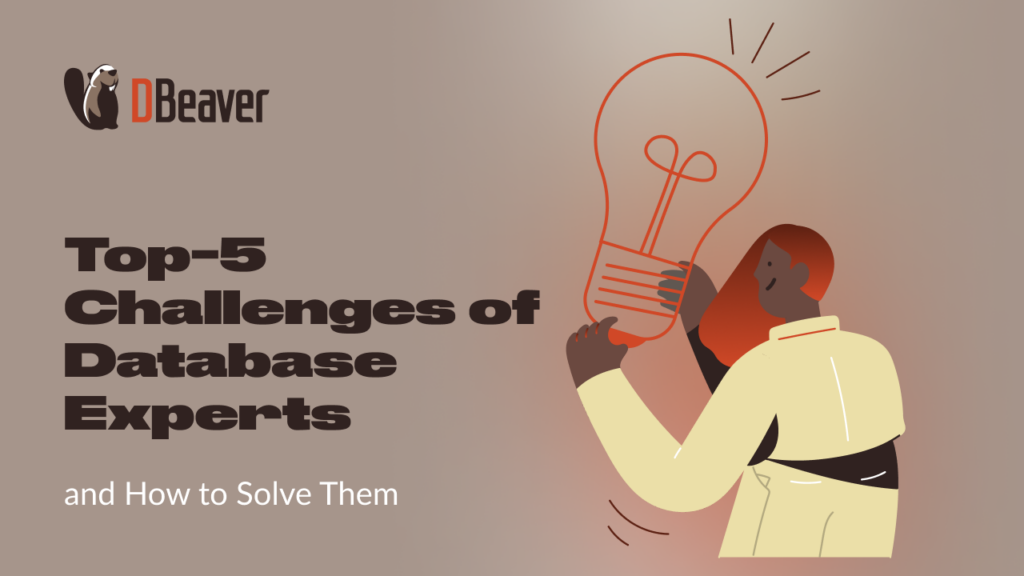
That’s where the right tools can make a big difference. The DBeaver family of products was designed to tackle the everyday problems database pros face, without adding to the complexity. Here are five common challenges and how you can overcome them with the right tools in your corner.
1. How can I work with data without experience with SQL?
The Challenge
You were asked to explore or analyze specific data, but you don’t know SQL. You might be in product, marketing, or sales, and writing database queries feels intimidating or just out of reach.
The Solution
You can work with your data visually with DBeaver Lite. Instead of writing queries manually, you can drag and drop your tables in the Visual Query Builder and get a ready-made query.
Want to get charts based on your data and build a representative presentation with just the metrics you need? You can do that, too, without the need for any additional tools. Just go to the Chart tab and configure your bar, pie, or line chart.
2. How can I automate daily backups for our database without doing it manually every morning?
The Challenge
You’re a DBA managing several production databases. One of your responsibilities is to back up customer data every morning before the workday starts. Right now, you log in at 8 AM, run the scripts manually, and check to make sure that everything works. It’s a stressful routine that depends entirely on you remembering to do it.
The Solution
You can automate this entire workflow using DBeaver Enterprise and its Task Scheduler. Set up backups to run every morning at 7 AM, and get notified by email if something goes wrong. You can also schedule exports, routine cleanups, or even analytics scripts to run at off-hours, and no manual intervention is required.
3. How can I manage multiple cloud-hosted databases efficiently from a single interface?
The Challenge
Your organization uses databases hosted across various cloud platforms like AWS, Azure, and Google Cloud. Switching between different management consoles for each platform is inefficient and increases the risk of errors.The Solution
You can connect everything in one place with DBeaver Ultimate. Its Cloud Explorer lets you view and manage cloud-hosted databases across providers without leaving the app. You can browse instances, run queries, and move data between them, all from a single, unified workspace.
If you need to work with files from cloud storage, that’s also not an issue. After configuring your cloud profile, you can view, edit, and download files using the Cloud File Storage feature.
4. How can my team collaborate on database management without installing desktop applications?
The Challenge
You’re working with a distributed team of analysts, engineers, and support staff. Some use Windows, some use macOS, and some are working from tablets. Not everyone wants to install desktop tools just to check on a table or make a quick data edit. You need a lightweight solution that just works: no downloads, no configuration.
The Solution
You can give your team access through CloudBeaver Enterprise, a web-based database manager designed for collaborative teams. It runs in the browser, so anyone on the team can log in and start working right away. There’s no need for local installations, and access controls ensure that each user sees only what they need.
5. How can I ensure effective collaboration among team members working on different parts of a database project?
The Challenge
Your team is working on a large database schema change. One person is modifying table data, another is updating stored procedures, and a third is tweaking test data. But there’s no shared workspace, and you’ve already overwritten each other’s work twice this week. You need a better way to coordinate without chaos.
The Solution
With DBeaver Team Edition, you can manage shared projects with real-time updates and role-based access. Everyone works in sync, and you can review changes, prevent mistakes, and stay aligned: no more accidental overwrites or confusion about who’s doing what.
Make Database Work Less Painful
Working with databases can be complicated, but the right tools can make a big difference. In this article, you saw how to work with data without knowing SQL, how to automate daily tasks like backups, and how to manage cloud databases from different providers in one place. You also learned how to help your team collaborate through a web-based app and how to stay organized on shared database projects.
You don’t need to do everything alone or the hard way. Whether you’re trying to empower non-technical teammates, reduce manual work, or collaborate more effectively, DBeaver’s lineup of tools has a solution that fits.
Ready to see which one works best for you?
Try any DBeaver PRO edition for free to simplify your daily workflow.

