Server configuration
Table of contents
CloudBeaver offers different settings that allow configuring the server. The administrator can set the Server configuration settings when configuring the app for the first time, or it can be done later in the Administration Menu.
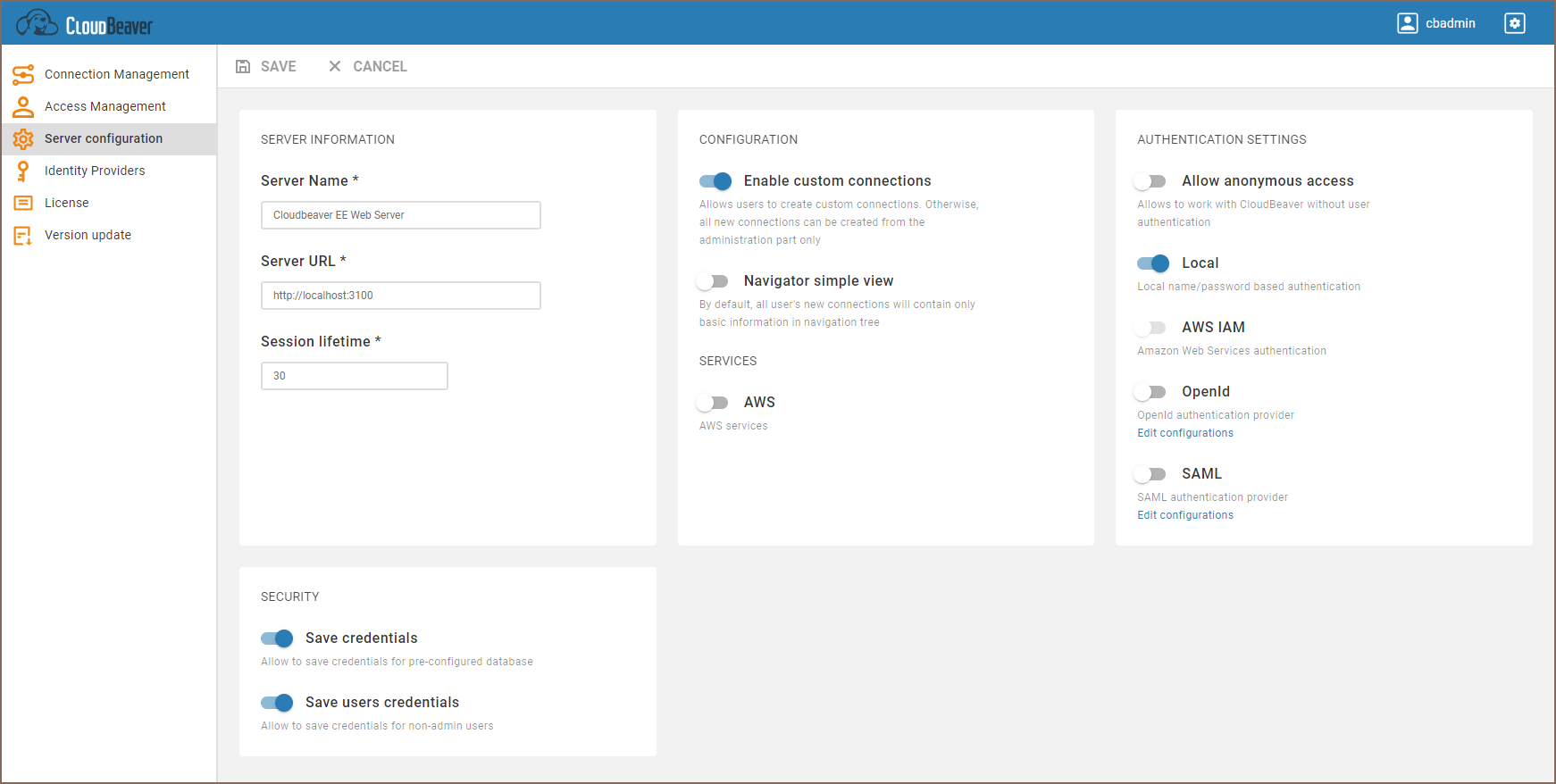
Server information
Basic settings such as Server name and Session lifetime.
Configuration
Custom connections
Whether users can create connections by themselves or it can be done only from the Administration Menu.
Navigator simple view
Defines how the Database navigator structure will look like.
You can read more about Simple and Advanced mode here.
Services
AWS
Enables AWS Services.
Authentication settings
Define different authentication methods.
You can read more about authentication methods here.
Security
Save credentials
Allow saving credentials for the pre-configured database.
Save users credentials
Allow saving credentials for non-admin users.
