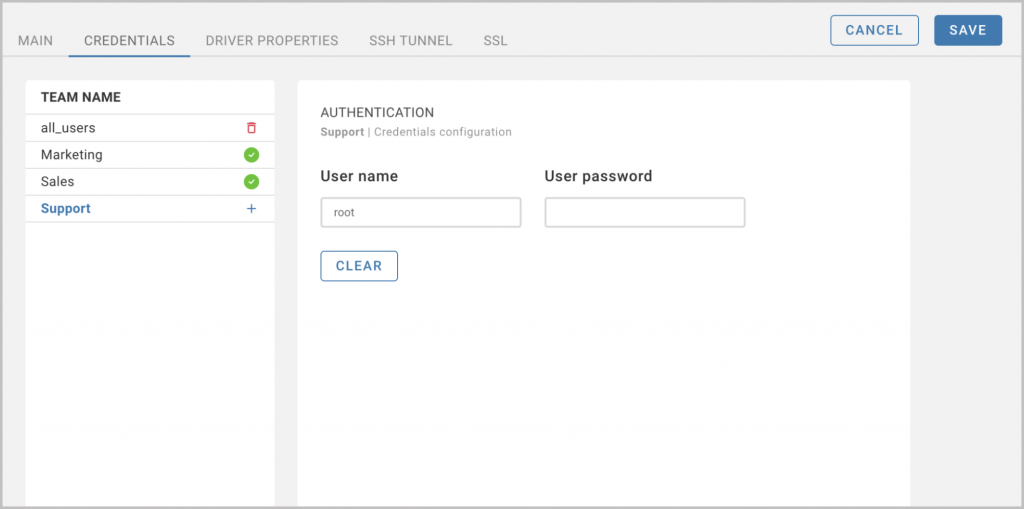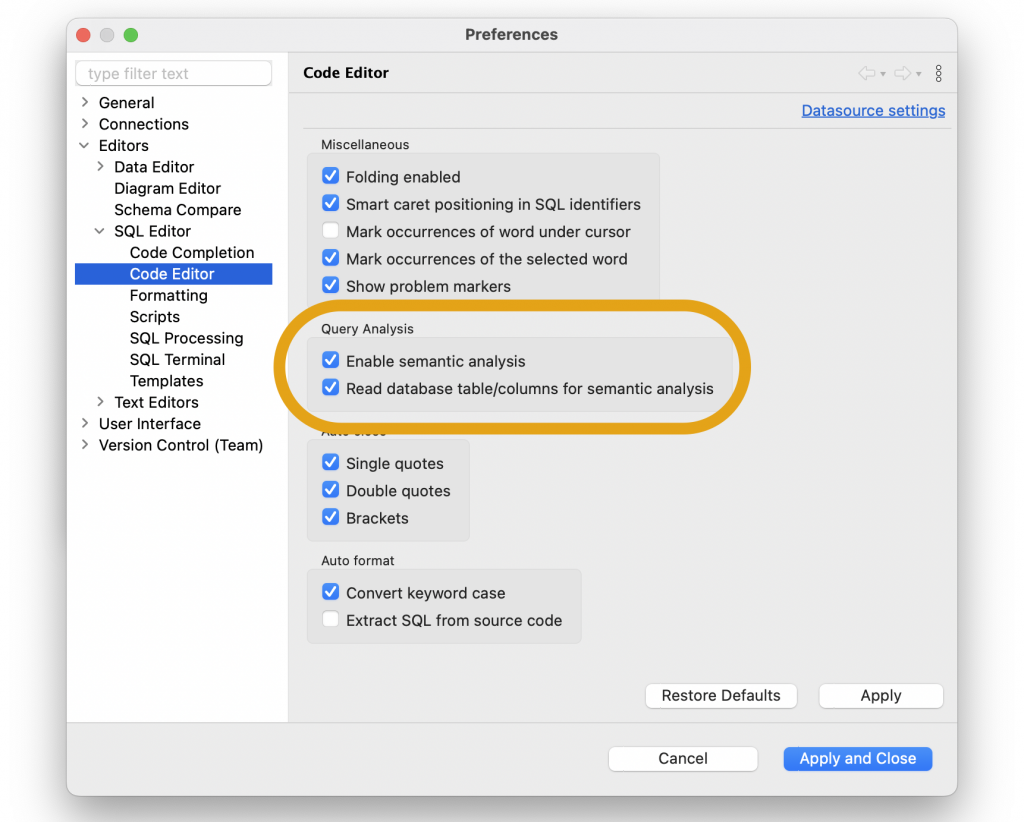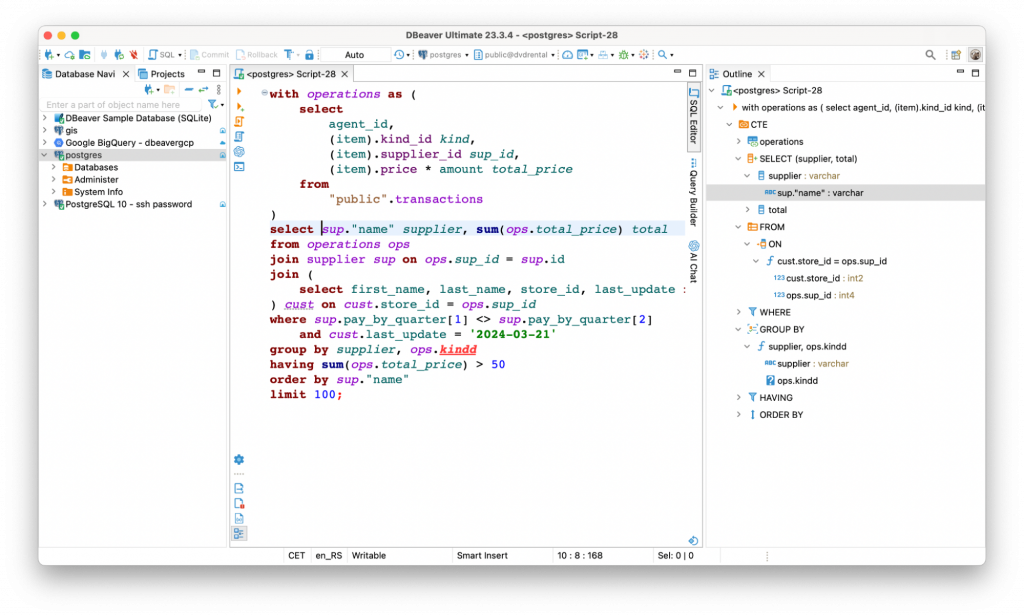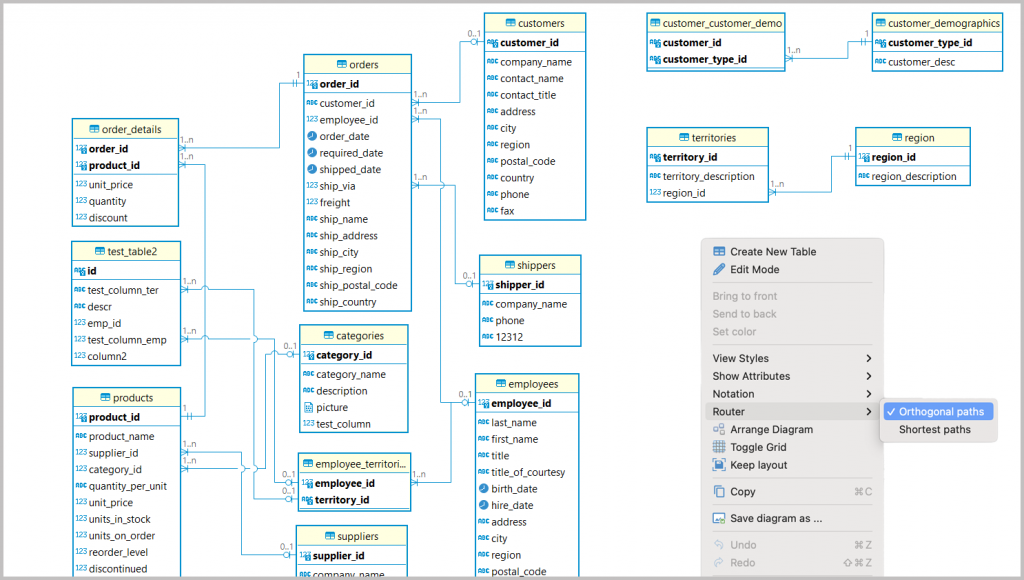Today, we are glad to announce the DBeaver 24.0, which, as always, brings you a lot of significant updates. Our team implemented features related to security, teamwork, AI usage, SQL scripting and much more. Let’s dive into the most important news and look at them in more detail.

The first feature might be crucial for big companies: we have added the ability to share database credentials with teams in Team Edition. Thanks to that, the Administrator can set up access to the connection for the whole team at the same time, and users will not have to enter database credentials or even see them. In the case when one user belongs to several teams, they will see a prompt to select a team when connecting to the database.
We keep working on improving the security of our desktop and web applications.
With the latest version of our desktop PRO apps, the admin can specify the master password policy configuration. This password protects all users’ projects in a local workspace by encrypting credentials and sensitive data. Now it is possible to to preset its minimum length, the minimum number of letters, special characters and digits, and require mixed case letters. All these settings can help users create stronger master passwords.
For CloudBeaver and Team Edition, we have added the capability to set up a local password policy. The default password requirements require using at least 8 characters and a minimum of 1 digit and 1 capital letter. However, this policy can be changed in the configuration file.This time, our team has paid special attention to one of the main parts of the DBeaver application – the SQL Editor. We have added the semantic analysis, which helps DBeaver find and resolve all the aliases and object references in a query and validate them with real database objects. Thanks to this feature, it is possible to colorize column names, aliases, table names, and schema names differently. The additional setting based on the semantic analysis will help users quickly spot errors in table and column names.
The settings are enabled by default and can be managed in the “Code Editor” section of Preferences.The next update is related to DBeaver’s AI Assistant and AI Chat. In addition to OpenAI and Azure AI, from the latest release, the brand new Google Gemini AI models are available for you. At the moment, it is free for everyone and has a huge capacity – up to 32.000 tokens for Gemini 1.0 and up to 1 million tokens for Gemini 1.5. It means you can use our AI features with a bigger scope than with OpenAI. Thanks to this, you will have no issues when working with large database schemas.
To start working with Google Gemini AI in DBeaver, you need to get a free API key and enter it into the Token field of the AI Assistant preferences. For more details, please read the AI Smart Assistance documentation page on our website.
From the previous version of DBeaver PRO apps, you can use Bachman and Crow’s foot ERD notations. And in the 24.0 release, we added the opportunity to switch to the orthogonal routing. It provides users with more clear and structured layouts, and shows direct relationships between tables and columns. Because of that, orthogonal paths may be more convenient than the “Shortest paths” used in DBeaver’s ERDs by default.
To switch to orthogonal paths, use the Router item in the context menu of the ER Diagram.
With the number of supported databases continuing to grow, we would like to announce our new technical partnership with RisingWave – the Postgres-compatible database purposely built to provide the simplest and most cost-efficient approach for processing, analyzing, and managing real-time event streaming data. The RisingWave is already in the list of drivers in all our products’ Create Connection wizard.
Also making big news is that DBeaver PRO apps now support Firestore, which is a flexible and scalable NoSQL cloud database built on Google Cloud’s infrastructure. Firestore has a complex structure, so we have added a new Subcollection panel specifically for it. This panel allows users to view and edit the nested collections associated with the selected document and create new subcollections. Unfortunately, the Firestore driver is not supported in the DBeaver Lite Edition, since connecting to this database requires advanced integration with Google SDK.
Support for one more database was added with the help of our contributors. Using our new driver, you can now connect to Altibase, a hybrid relational database.
And last but not least is StarRocks, the high-performance analytical database that enables real-time, multi-dimensional, and highly concurrent data analysis, which is available in our desktop apps.
In addition, you can point out all the mentions of a table column, common table expression, array, subquery, or alias in your query by CTRL-clicking on it.
Another big update for SQL Editor is the Outline panel, which might be helpful while working with large SQL scripts. Using this new panel, it is possible to quickly switch between different parts of your script, and view its structure and all the data types.