Eclipse extensions
Table of contents
You can install a lot of optional extensions (plugins) in DBeaver. Most of the extensions can be found on the Eclipse Marketplace website.
DBeaver specific extensions
- Office formats support (XLSX)
- Vector graphics support (SVG)
- SSHJ and advanced cryptography (since version 21 it is included in the base distribution)
- Git support - Git version control integration
Popular 3rd party extensions for Eclipse and DBeaver
- Darkest Dark theme - the best Dark theme for DBeaver
- Eclipse Color Theme - if for some reason you do not like the Darkest Dark theme, you can use this one
- Subversion support - Subversion integration
- Embedded Shell - Allows you to run shell commands directly from DBeaver
- Editor vertical indents - Adds vertical indents to all text editors
- CodeTogether - Allows you to share the IDE and collaborate
Install Process
In DBeaver EE you can use drag-n-drop from the Marketplace web site (see button Install) in the DBeaver main window. This will launch the Marketplace installation wizard automatically.
In the DBeaver Community or other DBeaver-based products which do not include marketplace clients, you can use the following instructions:
Extension installation in CE version
- Copy URL of extension update site:
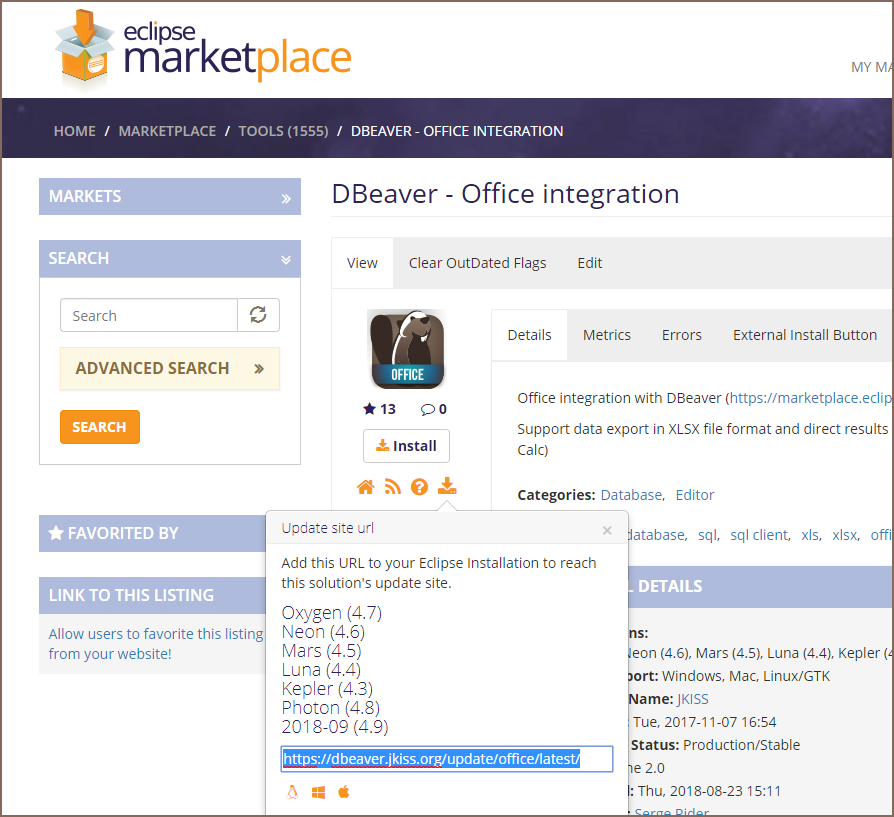
- In the DBeaver main menu open
Help -> Install New Software - Paste update site URL into
Work withfield and press Enter - Check items you wish to install (in most cases just all items)
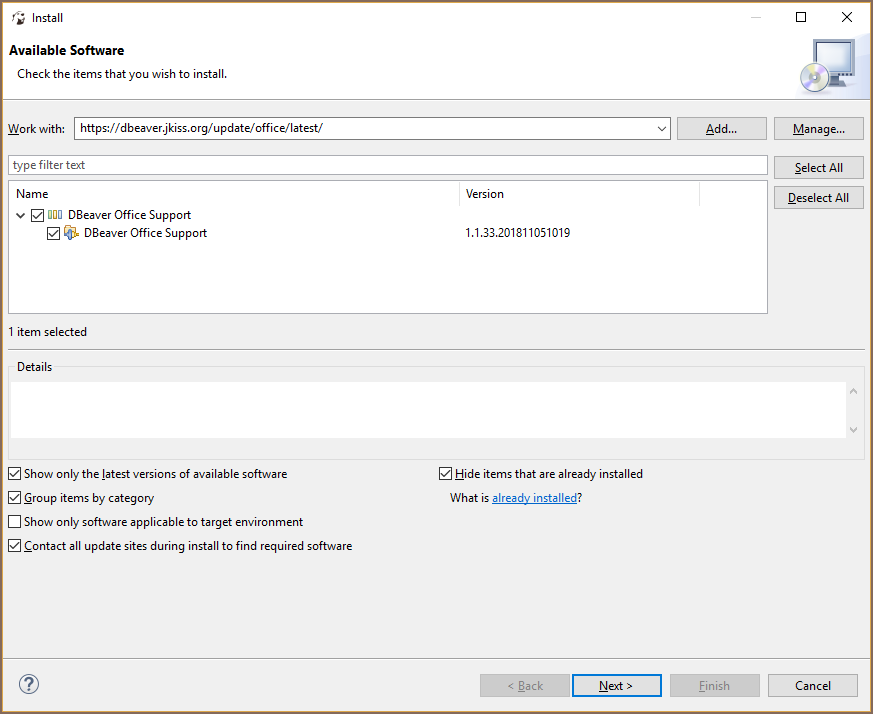
- Click Next. You may need to accept the extension license before installing
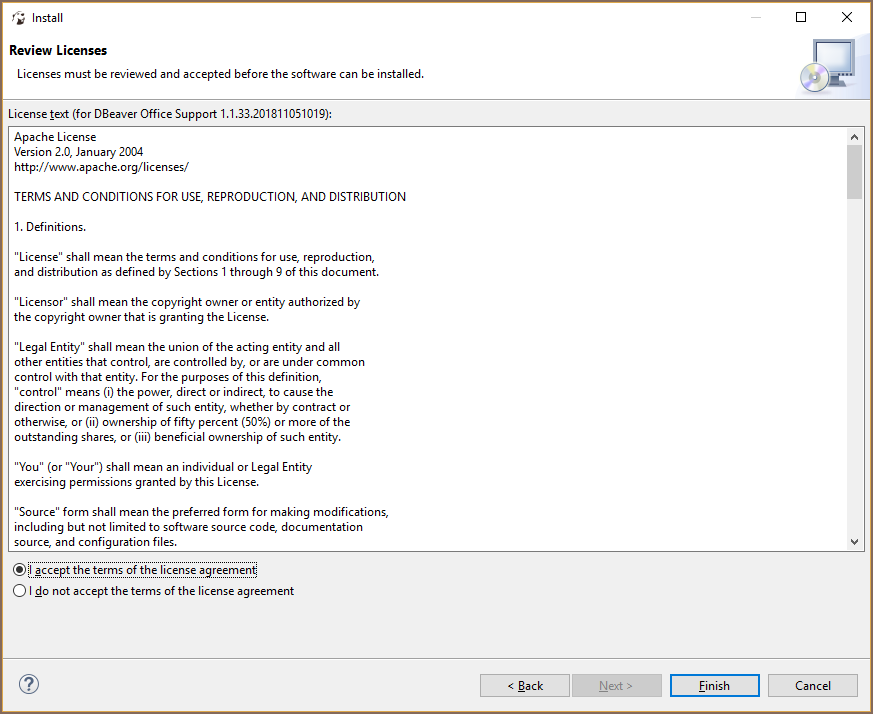
- Some extensions may contain unsigned bundles. Only install such extensions if you really trust the author.
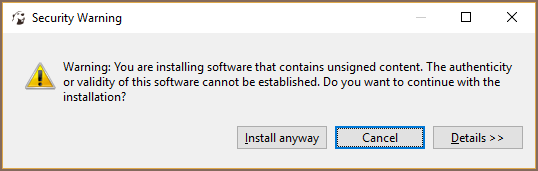
- Click Next->Finish. The installation will take some time. Restart DBeaver.
