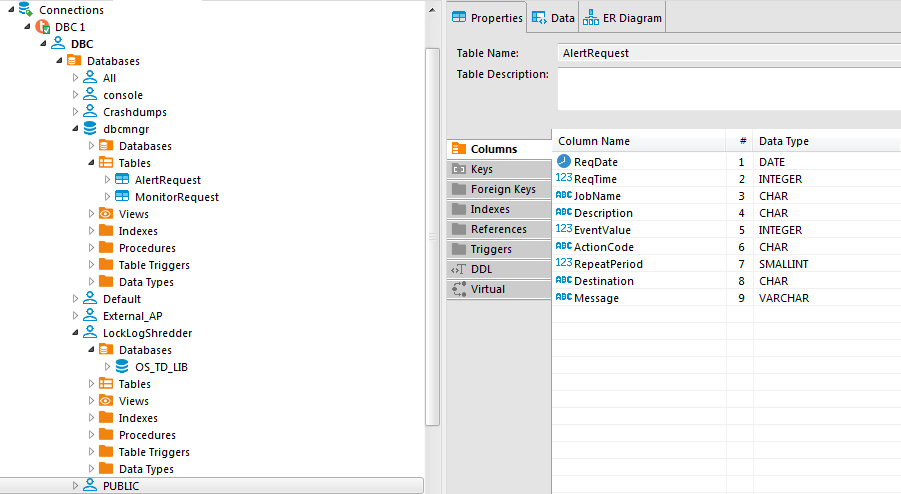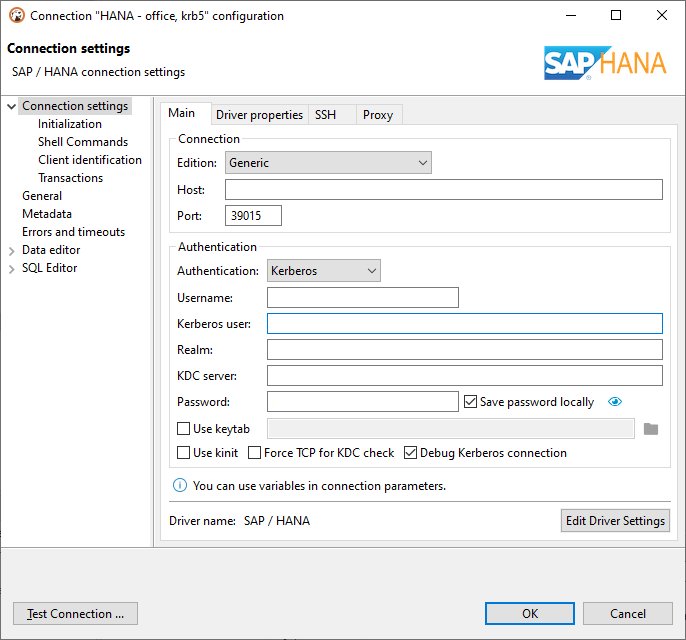Exactly one year has passed since our last major release. Today we are glad to announce the DBeaver 22.0 version which, as always, brings significant updates. We know that many of our users update the app only once a year, so this version is the most important and stable one. Let’s talk about what has changed in DBeaver this year.

-
One year ago we released two new editions of our app: DBeaver Lite and DBeaver Ultimate. Since then, both of them have gained many users, whose numbers continues to increase. But we are not stopping here. We would like to introduce you to a long-awaited feature for the Ultimate Edition: the AWS S3 Browser. With Cloud Explorer you can view all the databases in different Amazon regions and with the Simple Storage Service browser you can get access to all files stored in any region. Moreover, S3 browser allows you to upload, store, share and save files just like you do in a regular file system.
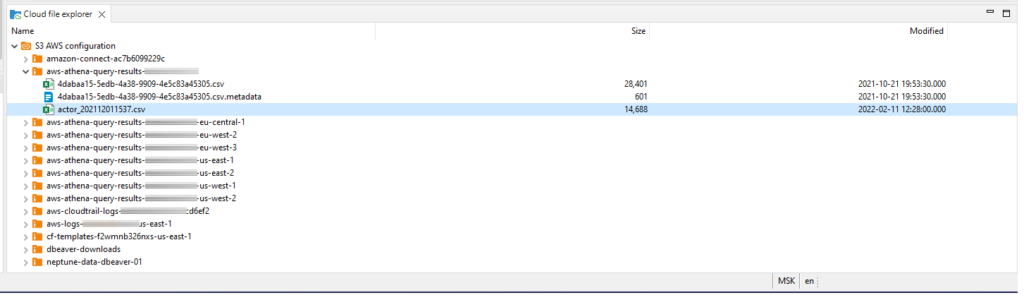
In addition, the S3 browser has simplified work with the Athena DB: using the S3 browser you can open CSV files in the same way as when selecting them from the hard drive. DBeaver has been supporting Athena for a long time, but working with it now has become much more convenient.
-
Since DBeaver and Teradata have become official partners, the database support in the DBeaver UI has improved significantly. DBeaver 22.0 contains the latest Teradata driver and support TLS connections. The corresponding checkbox can be found in the Connection Settings. Without TLS protocol, connection to the Teradata databases is often impossible, and after this update, a much larger number of Teradata users can freely use DBeaver for their projects.
We also redesigned the hierarchy database navigation for Teradata. Now you can not only use the standard ordering of tables, but also hierarchically link tables to a specific database or user. Expanding and collapsing the databases or users will help you navigate from one area to another without swamping the Database Navigator window.
-
We have added the Single Sign-On feature for SAP HANA DB users. This was done specifically for our users who need to authenticate against the Windows Active Directory whose SSO parameters have been already configured in their databases. You will find all the new settings in the connection dialog.
-
We also have good news about the security level of our app: we have improved the SSHJ host key verification. Our goal was to protect connections from MITM attacks that can compromise the SSH login and all subsequent tunnel traffic. Now every time you connect from an unknown device, a confirmation window appears. Once you agree, you will no longer see this window when creating a connection from the same device.
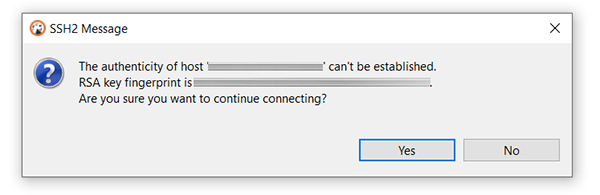
-
And finally, the number of supported databases continues to grow. This time we have added the following drivers:
○ EDB;
○ SalesForce CDP;
○ Denodo;
○ Apache Calcite Avatica, which also supports Apache Druid, and Apache Kylin.
![]()