In the beginning, DBeaver only had an open source Community version, whose users consisted mainly of developers. But today we also have three PRO versions of our app, and each of them has its advantages and serves its own purposes.

DBeaver editions are designed for a different range of users but the main goal of any of them is to make the work process easier, more efficient, and error-free. If you are struggling to decide which DBeaver edition best suits your needs and workflow, you have come to the right place. Today we are going to talk about the main differences between our products to help you make your choice.
Lite Edition
If you are looking for a database tool with a light and clear interface, we have got something for you. DBeaver Lite is devoid of some technical elements and administrative features, which makes it very convenient to use. But despite its apparent simplicity, this app can connect to all commercial databases and support different authentication mechanisms. It can be easily integrated into the enterprise environment.
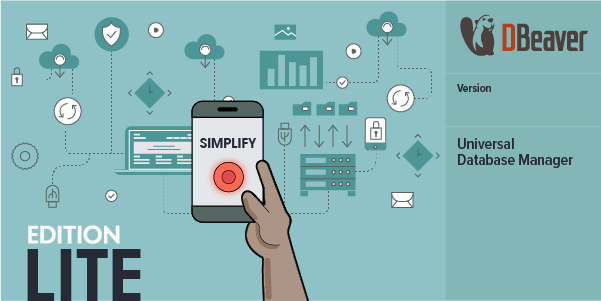
Using DBeaver LE you can import, edit and analyze data from any source in one place. With Visual Query Builder even a non-IT specialist can easily create complex analytical queries. If you work with data but do not have in-depth knowledge of databases, try DBeaver Lite.
Who is this edition for?
- financial analysts;
- data analysts;
- marketing specialists;
- sales managers;
- customer success managers;
- and many other non-technical specialists.
Enterprise Edition
Many of our users are advanced technical specialists who are very comfortable with database management and development. If you are one of them, we have created DBeaver Enterprise especially for you. This app is suitable for database administration and maintenance, as well as for process automation.

The Enterprise Edition has a very powerful SQL Editor in which you can write scripts with autocomplete. Query manager shows the history of all executed queries that is available even after the app restart. Also, DBeaver EE users are able to analyze and visualize data, compare tables and schemas, and transfer data between databases. In a nutshell, all database maintenance tools are in one box.
Who is this edition for?
- software developers;
- technical support;
- database administrators;
- quality assurance engineers;
- software architects;
- and other technical specialists.
Ultimate Edition
The DBeaver Ultimate includes all the functionality of the DBeaver EE but also provides easy access to AWS services and has an interface for the management of cloud data sources. Using Cloud explorer, you can browse, connect and manage all databases in different Amazon regions. The S3 browser allows you to upload, store, share and save files on the S3 system just like you do in a regular file system.

DBeaver Ultimate is made to be your “mission control center” where you can get access to all the AWS databases, work with each of them in an intuitive format, transfer data from one database to another, and so forth.
Who is this edition for?
DBeaver Ultimate Edition is designed specifically for сompanies that keep their infrastructure, partly or completely, in AWS. DBeaver UE is easy to use for specialists in various fields, thanks to the ability to customize the UI for your specific needs.
The Ultimate Edition integrates seamlessly into the enterprise environment. On the other hand, its use is entirely safe since all permissions are determined by the AWS settings itself.
If you are looking for a server-side solution where an admin can configure preferences and set up connections for an entire team, we can suggest trying CloudBeaver. Read more about our web app here.
We can talk for a long time about the advantages of different DBeaver Editions, but it is better to experience each of them on your own. Before purchasing a Lite, Enterprise, or Ultimate license, you can get a two-week trial version for each product. If the process of the new product’s approval in your company requires more time, please reach out to our support team. We will try to help you and answer your questions.
