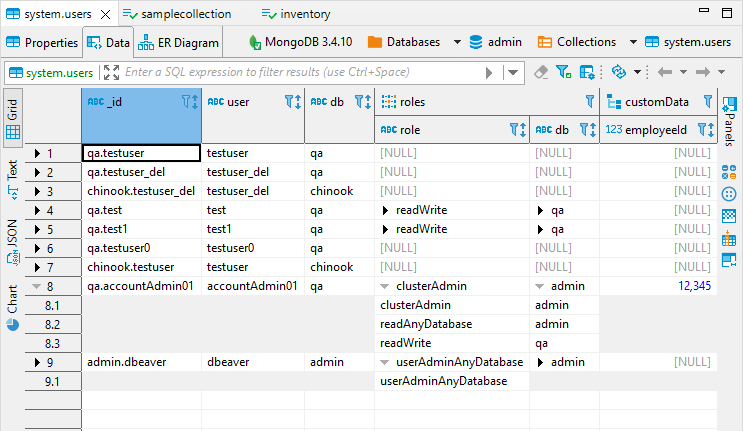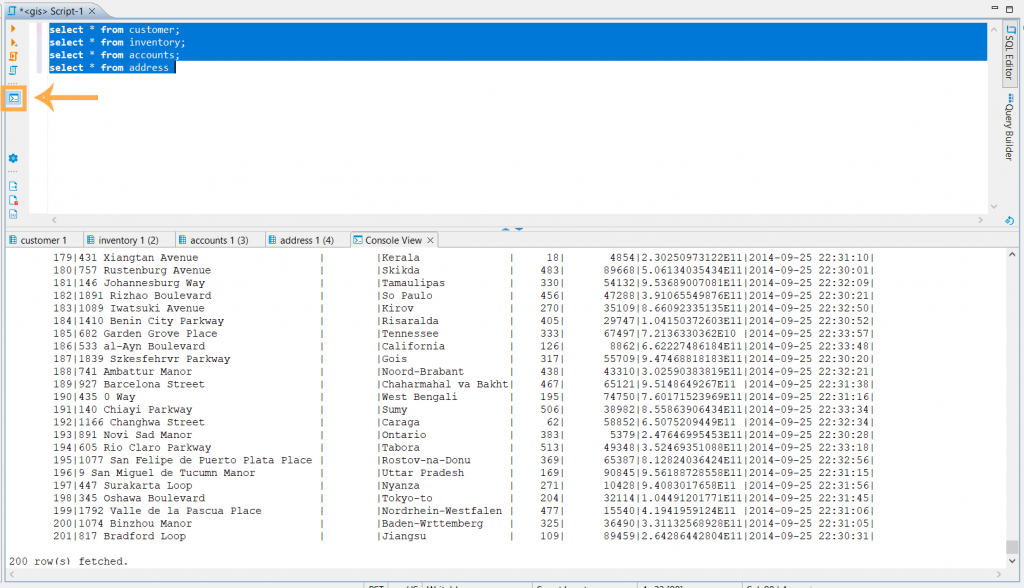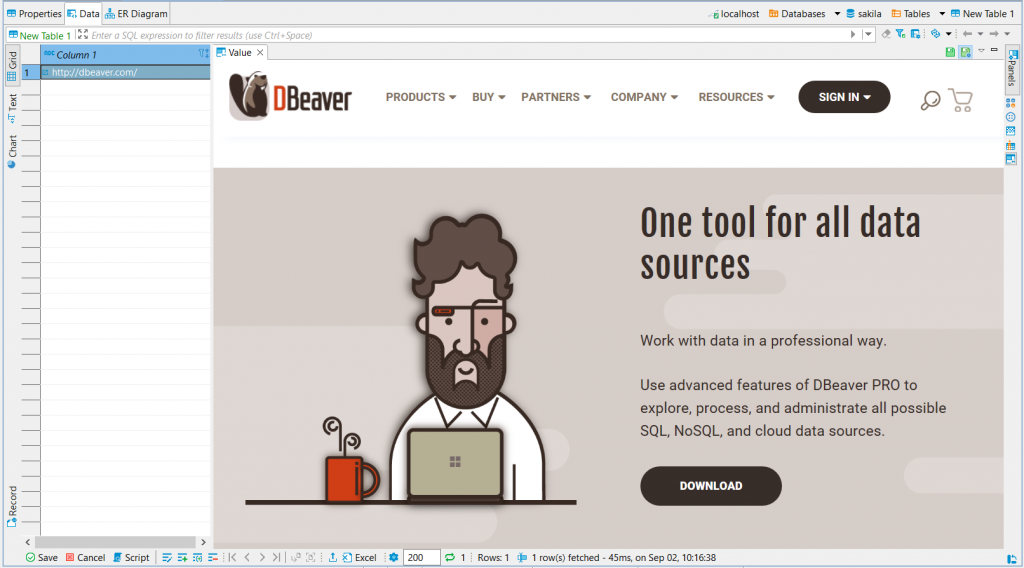It is mid-September, which means it is time for our new release. So please welcome DBeaver PRO 22.2’s following updates and improvements. Let’s look briefly at the main ones.

- Storing arrays in database tables can cause certain difficulties, one of which is the inconvenience of viewing the array elements. Previously when selecting a cell with an array in it, only the first element of the collection was shown. To see all the elements of an array you had to open the Value Panel.Now we have added a convenient way to view the array elements in the Data Grid cells. You can expand and collapse any of your arrays at the same time or separately. This feature is especially useful for document-oriented databases like MongoDB and DynamoDB.
- Previously, when running a large number of separate queries in the SQL Editor at the same time, the results of each of them could only be viewed in a separate tab. In the new DBeaver version we have added the SQL Terminal that allows you to see the results of queries which have been executed in the compact console-like format. The corresponding toggle appeared on the left toolbar of the SQL Editor. SQL Terminal displays not only the result set, but also error messages.
- We know that a high level of security is fundamentally important for enterprise companies. As new ways of protecting data are constantly emerging, we are keeping up with this trend and paying special attention to security issues. This time we have added the following to DBeaver PRO:
– Connection to Oracle Cloud databases with URL and Oracle Wallet.
– Support for secure cloud clusters for Redis databases.
– Kerberos authentication for MySQL databases.
– SQLite Crypt support.
- Visual Query Builder is one of the most popular DBeaver tools that allows you to create SQL queries based on the visual model. Our team consistently improves it to make your experience with VQB more efficient and enjoyable. This time we have fixed many minor bugs and have added support for the natural inner, left and right joins.
- Previously, our application used the integrated Internet Explorer browser to display data in views. In the new DBeaver version, we have completely switched to Microsoft Edge, which works faster and has advanced security features. This transition will not affect those who use older versions of Windows, and they who will still be able to use all the functionality of our app.