Software testing is no less critical than developing software. That is why we have several QA engineers at our company who test and use DBeaver apps every day. Their main goal is to find and eliminate as many bugs as possible and provide users with a stable product. Today, we will talk with our QA engineer, Matvey, and ask him to share his experiences with DBeaver.
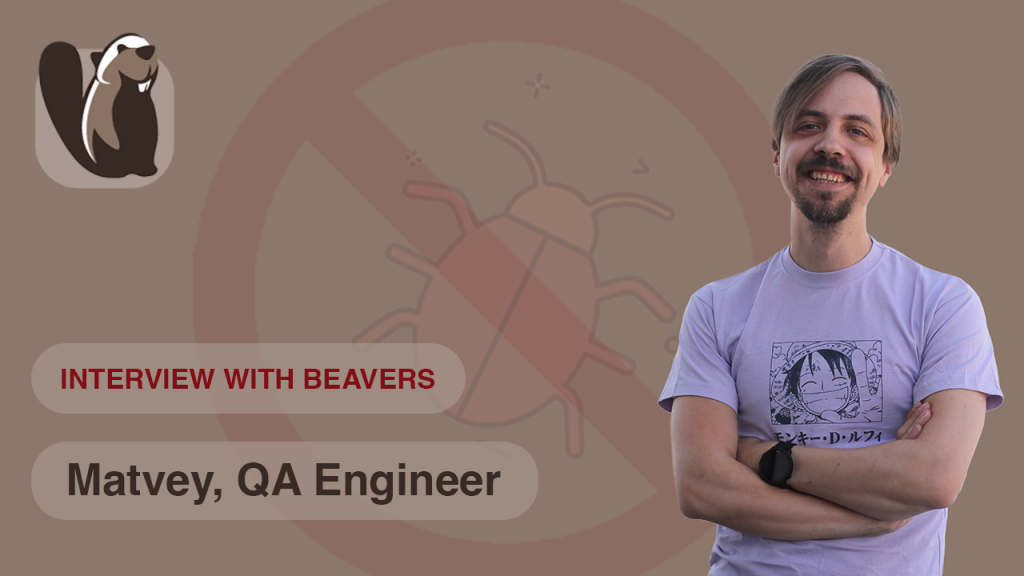
How do you use DBeaver?
At DBeaver, I test our features, check bugs at the request of both our developers and other colleagues, and open tickets for the development team. Almost every day, I create, modify, and delete database objects as well as work with different data. To do this, I not only write SQL scripts manually but also constantly use DBeaver UI.
The most helpful thing for me is the ease of generating DDL queries while I create or alter objects in the UI, mainly because I work with many different databases, and remembering different SQL rules for each of them to write queries can be quite difficult.
Also, I can’t help but mention Mock Data. I could write scripts to create new tables with test data manually, but that would take a lot more time than just clicking a few buttons in DBeaver UI. In testing, those precious minutes could mean everything, and in some cases, this could save not minutes, but hours.
I also frequently use Data Transfer. It is possible to export all of the test data in just a few clicks into many different formats. After that, I can use those files or import them into different databases with many modification options. For example, sometimes I need to export data from a relational database into the JSON format and then import data from this file into a document-oriented database. Data Transfer features save me a lot of time because everything is already formatted. I can also transfer data between different databases. DBeaver will generate the right DDLs to create suitable tables with the proper syntax, even if I don’t know the specifics of it.
Why do you like our app?
I like DBeaver because it works with a lot of different databases and is constantly being updated. Every new feature is added with user experience in mind, and old features are modified and updated if something changes in the database world. When I first started working for our company and didn’t know how everything worked in our apps, there were many situations where I wondered if DBeaver could do something and realized that it actually could.
What do you want to improve in our app?
For a QA engineer that is a very tricky question. But looking from a user perspective, I would say that performance on outdated computers is what bothers me the most. I only notice this when I test our app on a virtual machine that is not very powerful and similar to an average PC from the 2010s. However, some of our users still use computers like that.
