Authentication Microsoft Entra ID
Note: This feature is available in Lite, Enterprise, Ultimate and Team editions only.
Overview
DBeaver comes with Microsoft Entra ID (formerly Azure AD) authentication support, allowing secure access to your databases. This article assumes that you are already registered with Microsoft Azure.
You can find detailed information about Entra's features and capabilities in the official Entra documentation.
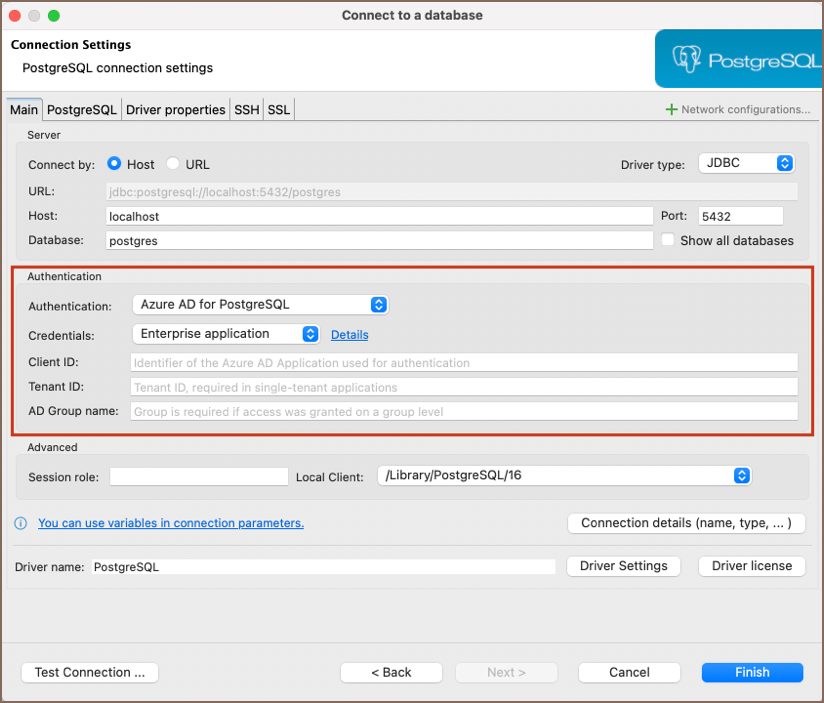
Settings
To properly configure Azure Entra ID authentication in DBeaver, fill out the credential fields detailed in our guide.
Note: If you belong to an Azure Entra ID Group, you must add the AD Group name to your Connection configuration. This step, possibly requiring admin assistance, involves right-clicking on your database in the Database Navigator and selecting Edit Connection. In the ensuing dialog, navigate to the Connection Settings tab and input your AD Group name in the designated field.
