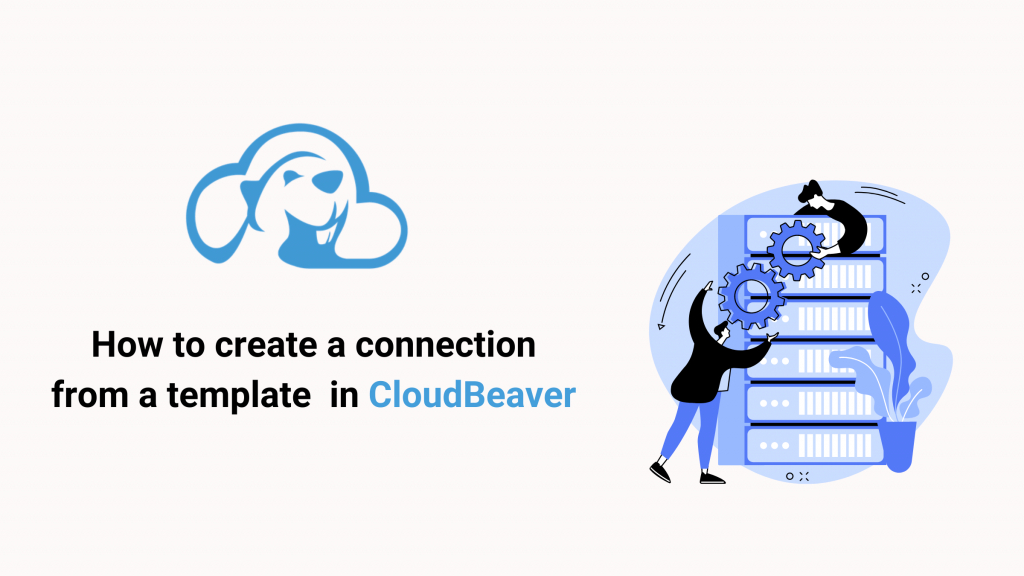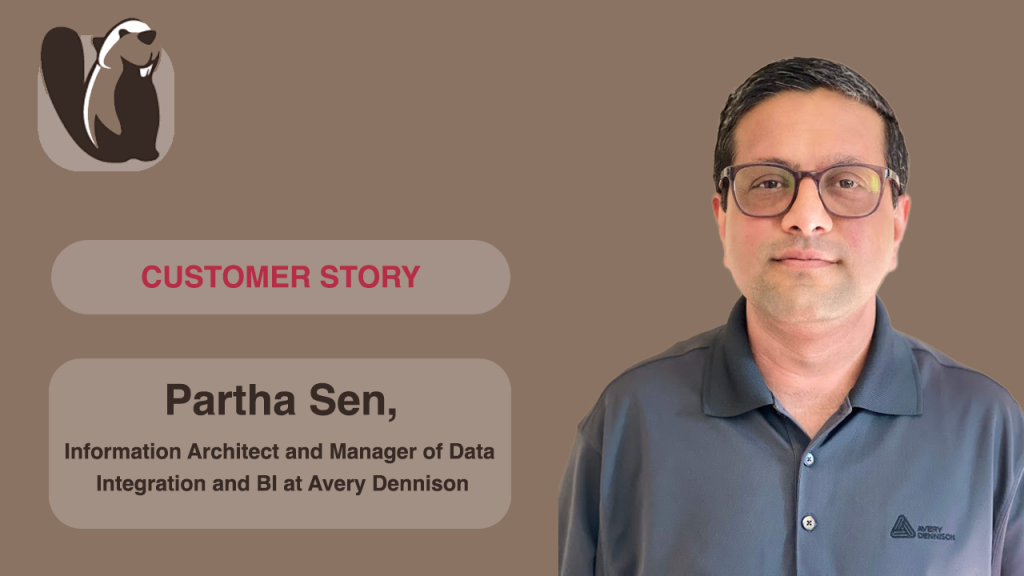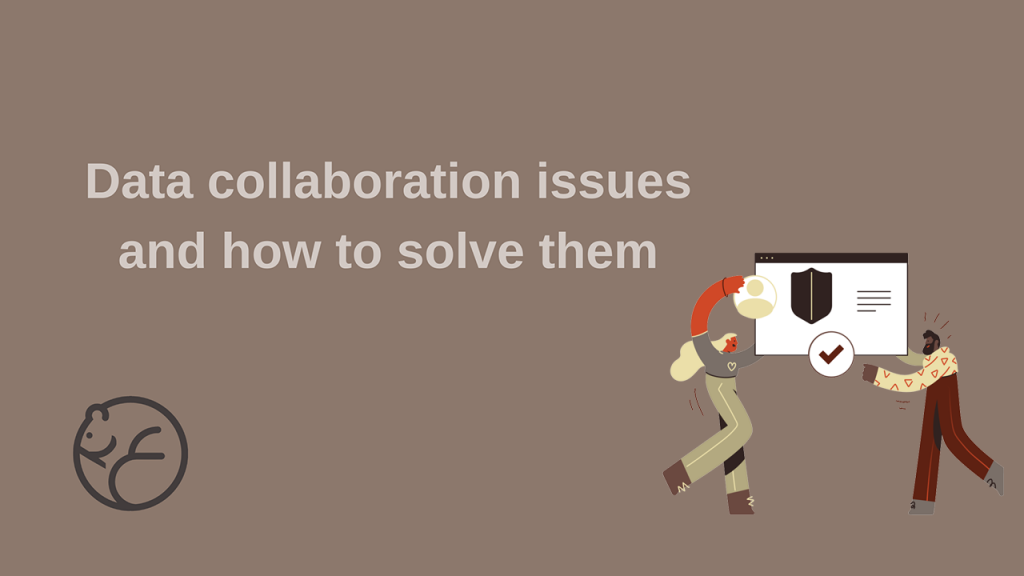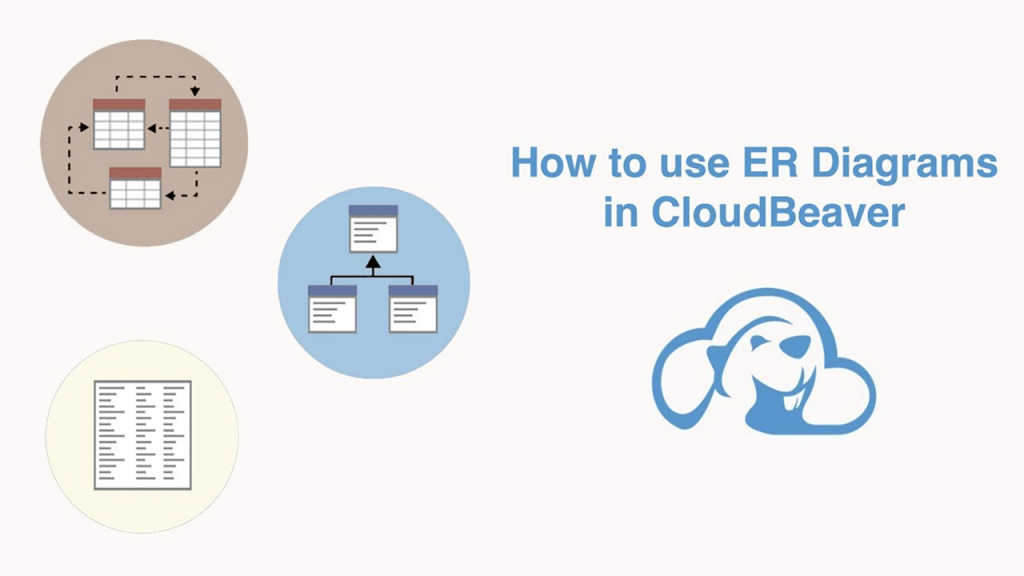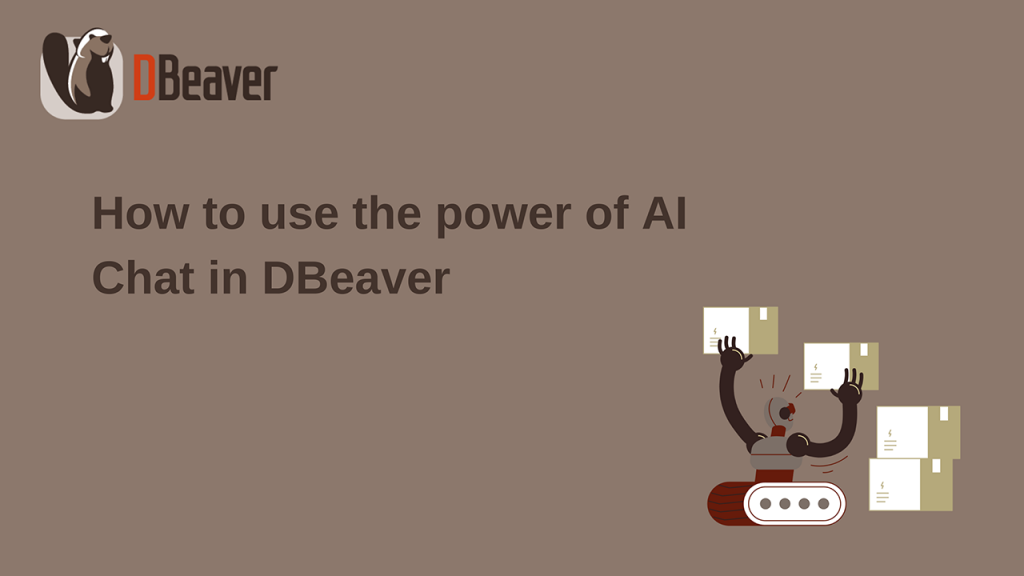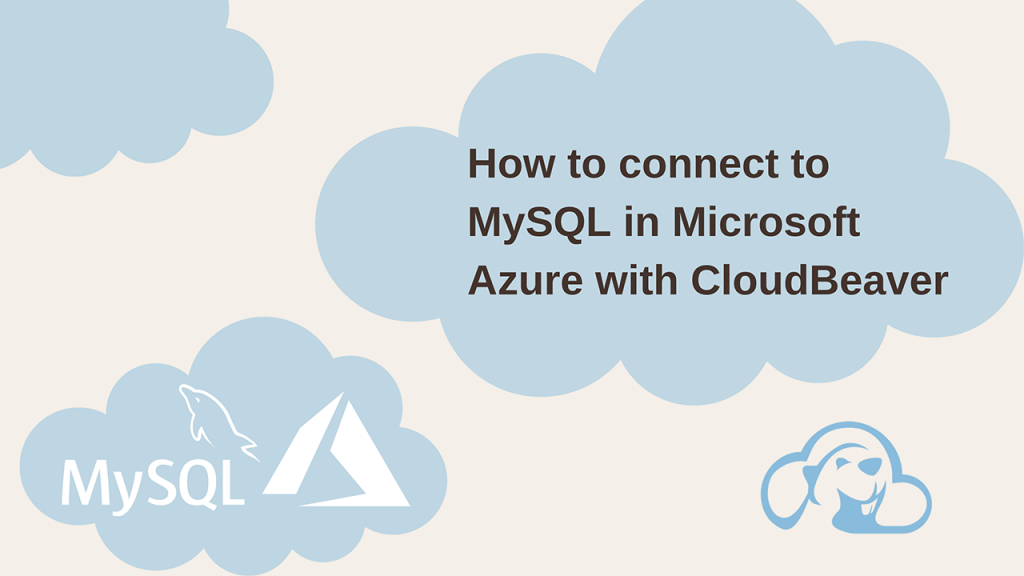Interview with experts: Ryan Booz, Developer Advocate at Redgate Software
This time, we had the opportunity to interview the database expert and the speaker of many conferences – Ryan Booz. He is a developer advocate at Redgate Software, focusing on PostgreSQL. Ryan kindly agreed to share his favorite DBeaver features and everyday use cases with us and our readers. Let us start with a quick introduction to Ryan and his company.