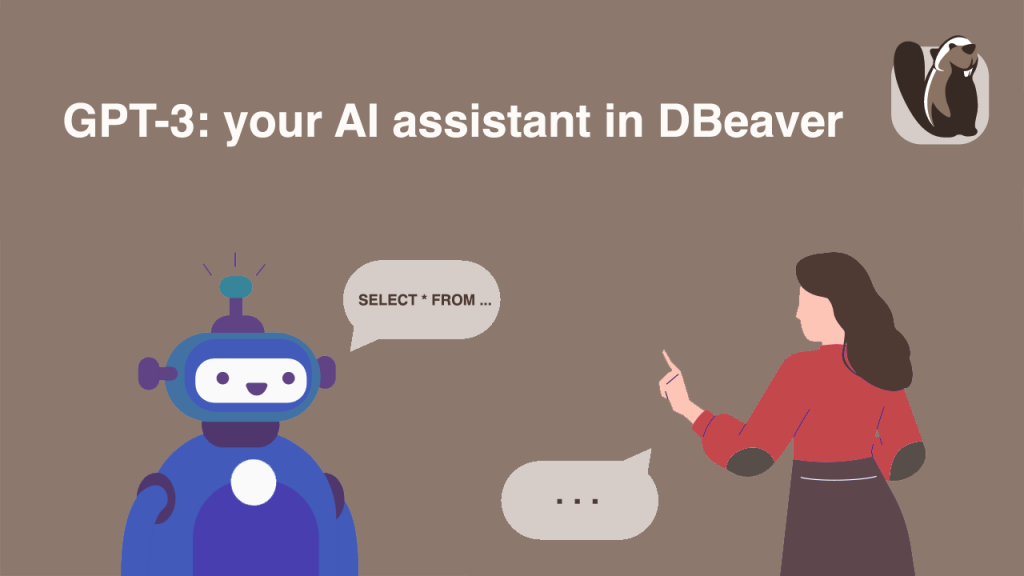Search capabilities in DBeaver: Full-Text Search
If you work with databases, then you know that they often contain a large number of different objects. Therefore, it is sometimes difficult to find the necessary data or metadata quickly. But everything becomes much easier with DBeaver.