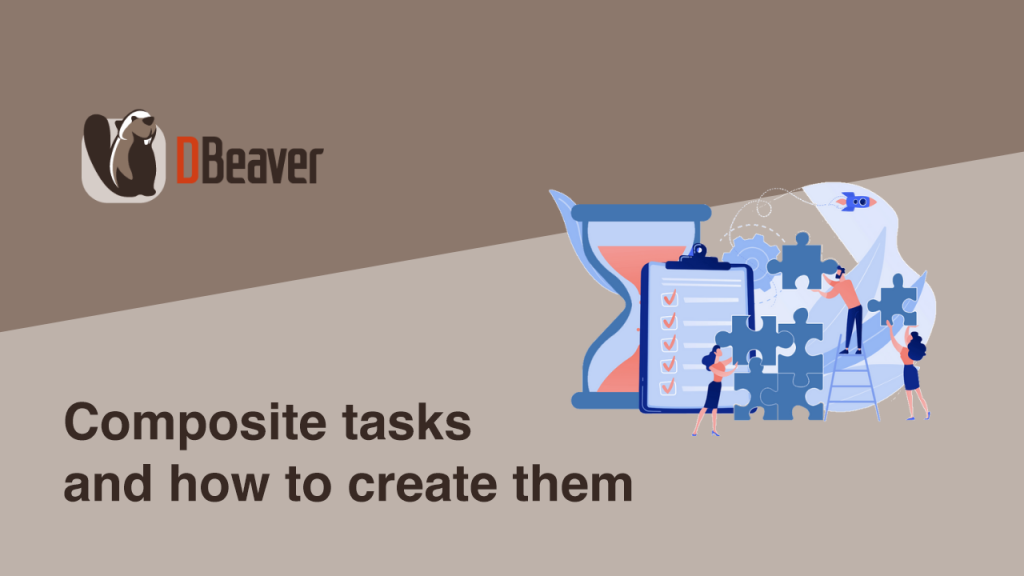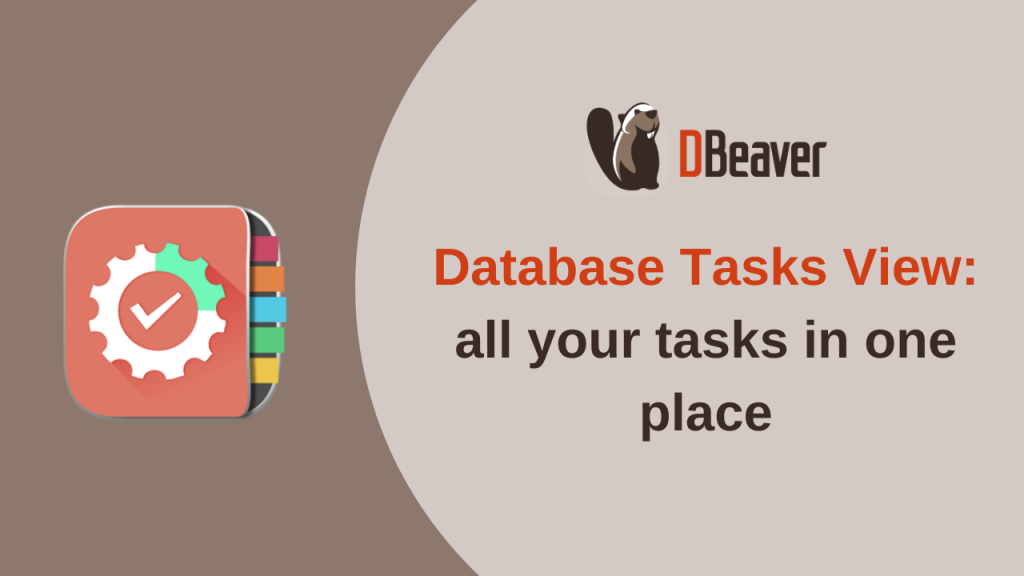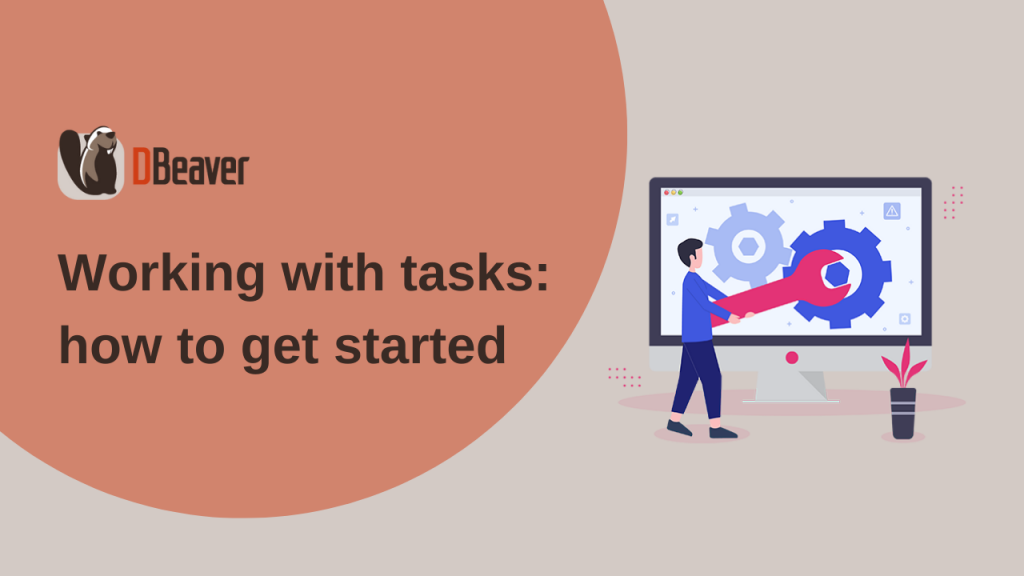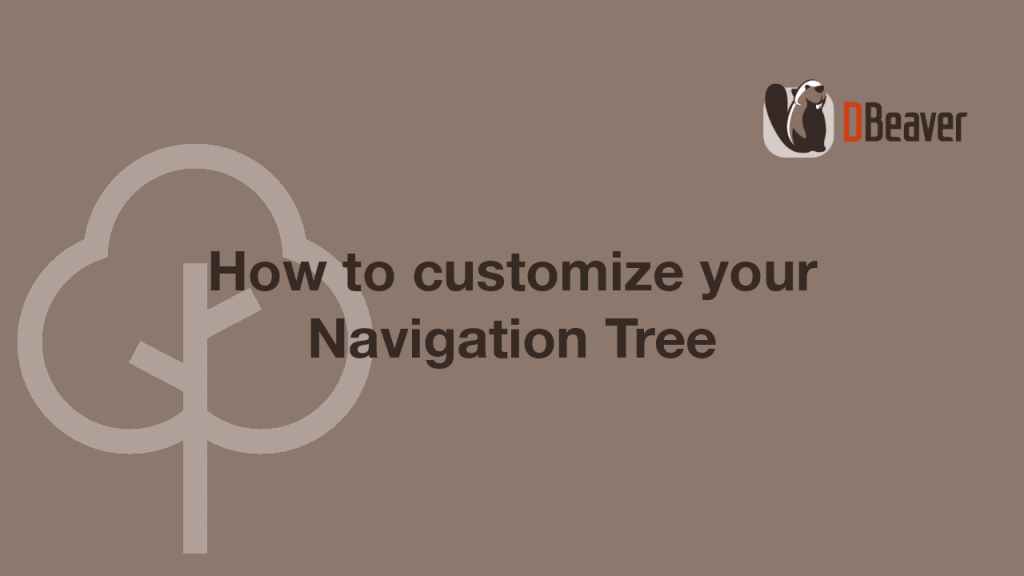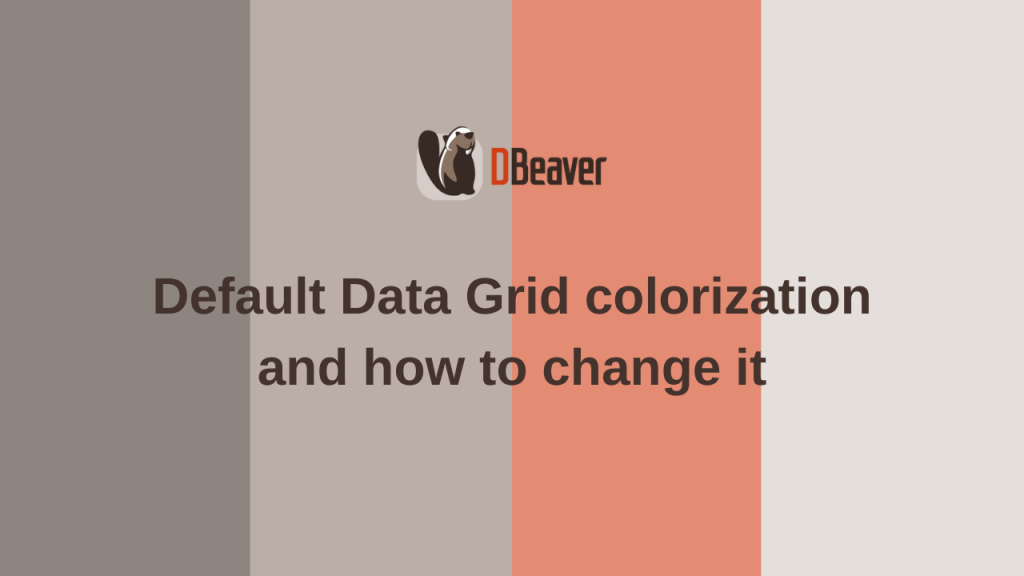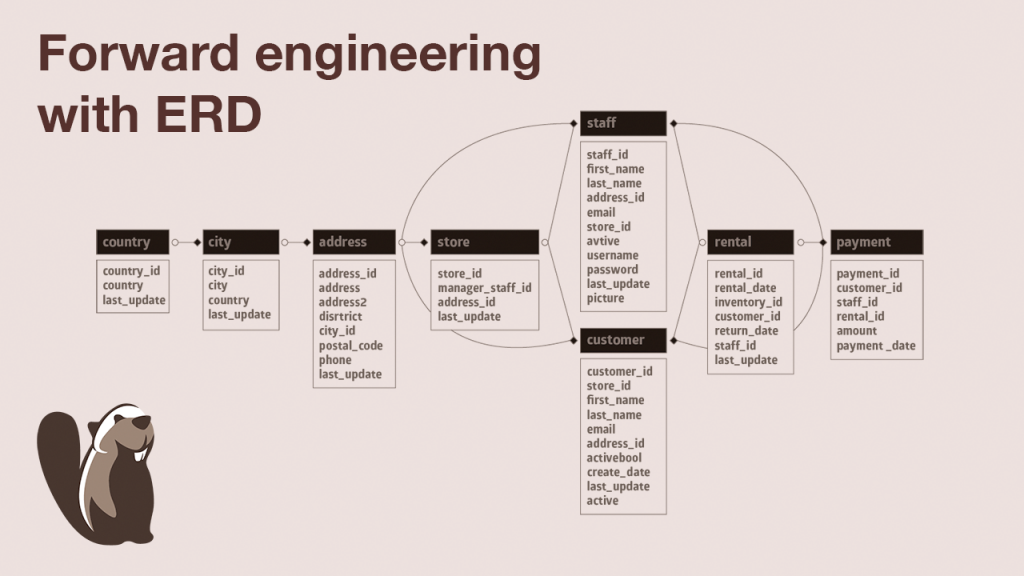How to use Scheduler for your tasks
As you may have learned from the previous articles in this series, the tasks in DBeaver can significantly simplify your routine processes and save you time. But what if you want your tasks to run on specific days and times? In this case, you can use the Scheduler, another useful feature of DBeaver.