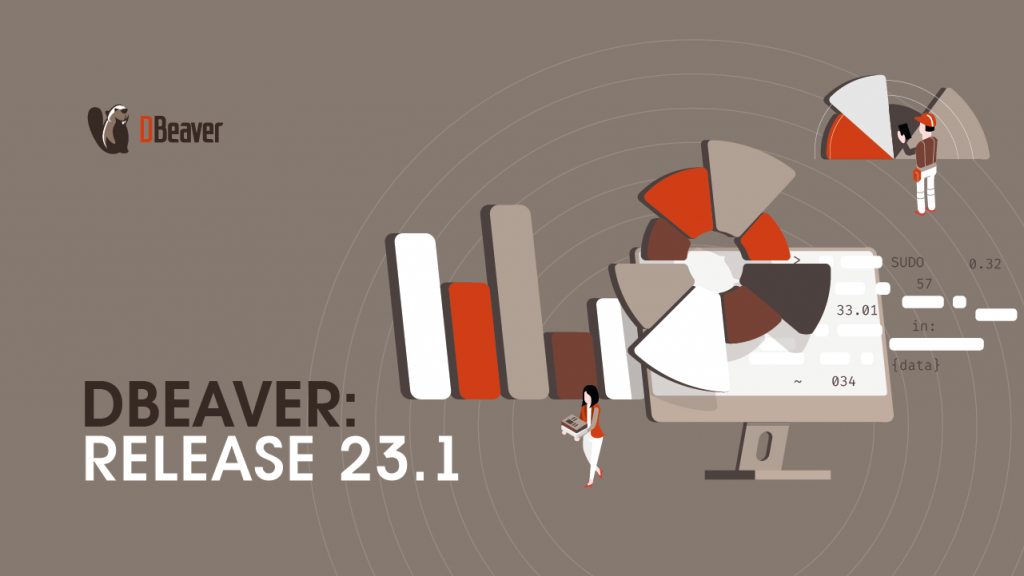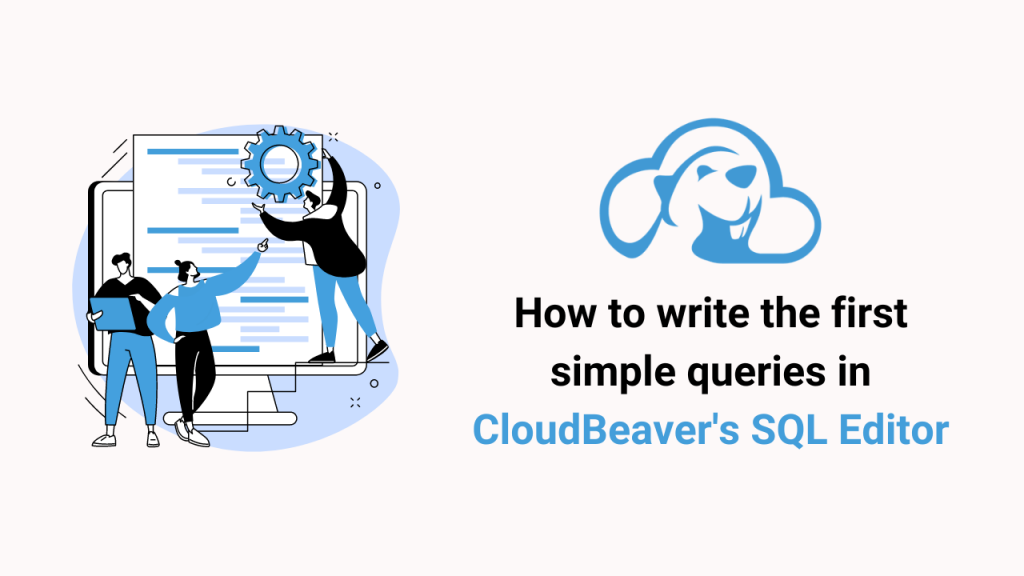Why we switched to a new ODBC driver in DBeaver PRO
DBeaver not only provides a large number of database drivers out of the box but also allows you to create a connection to almost any database by using native ODBC drivers. This can be useful if the database doesn’t have a JDBC driver or company employees can only use an ODBC one.