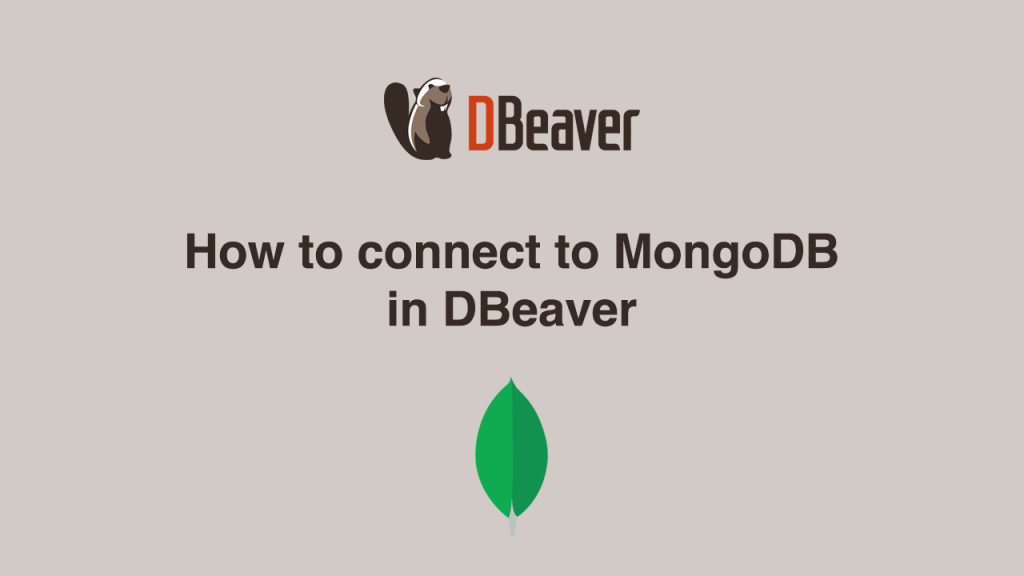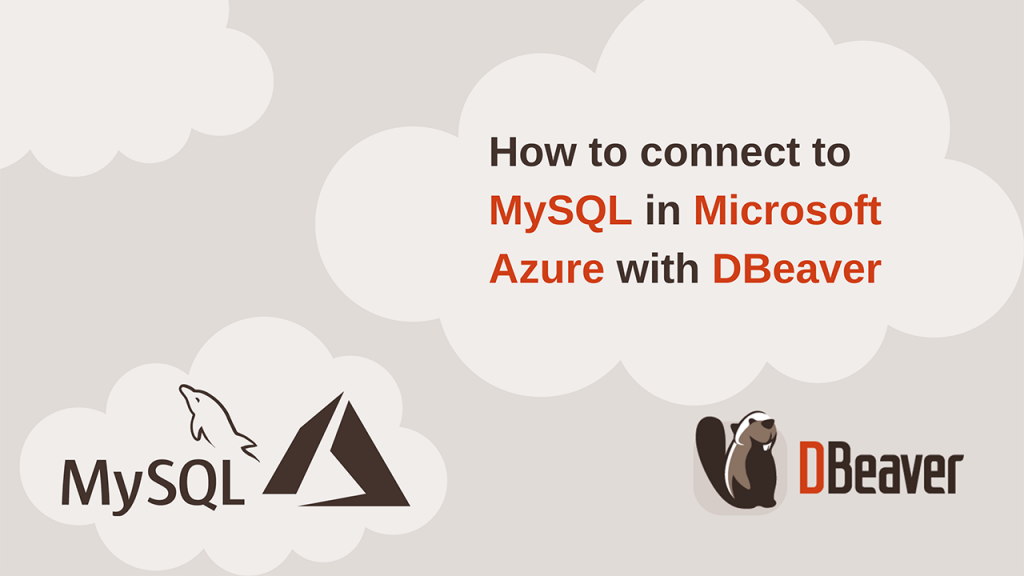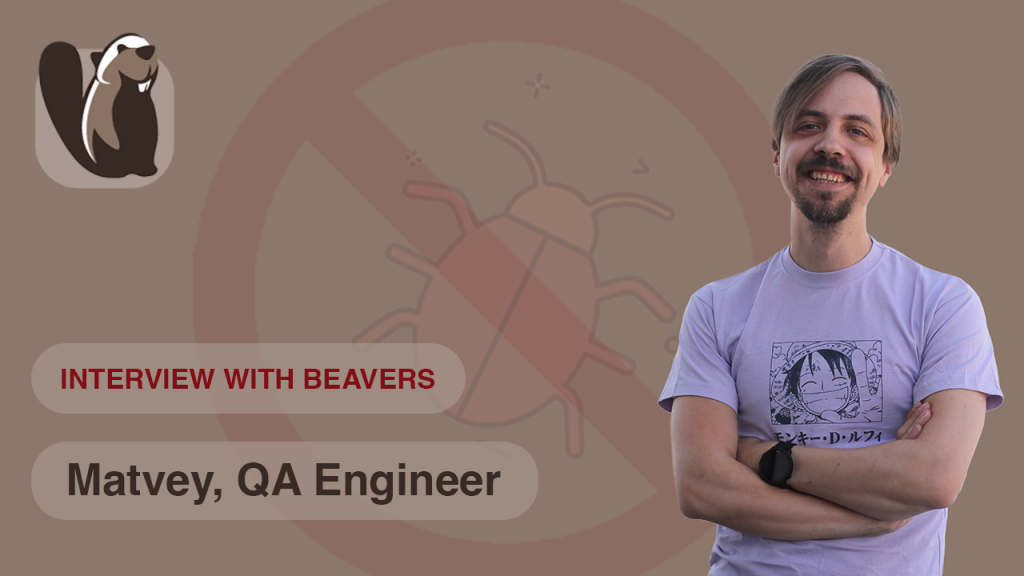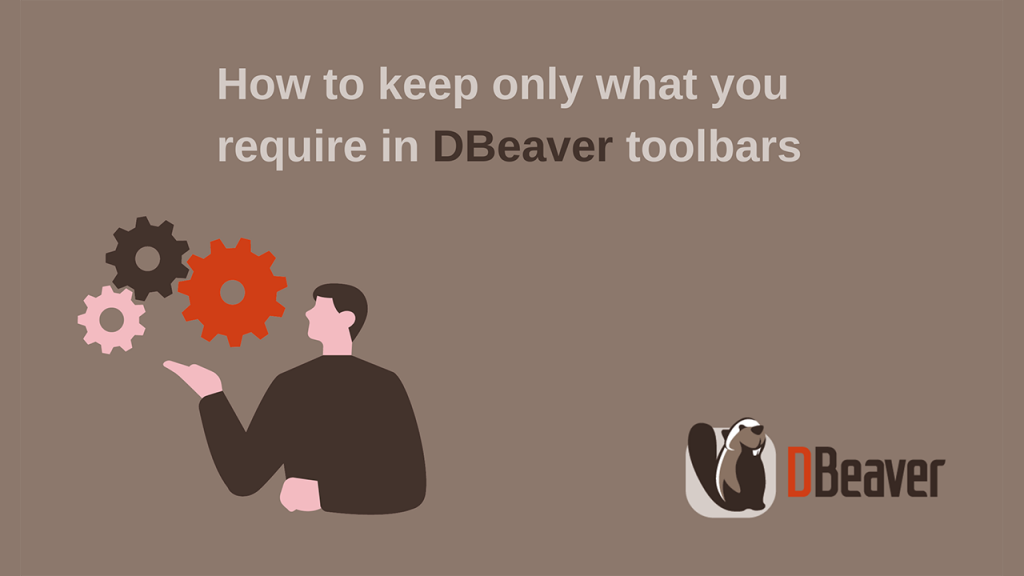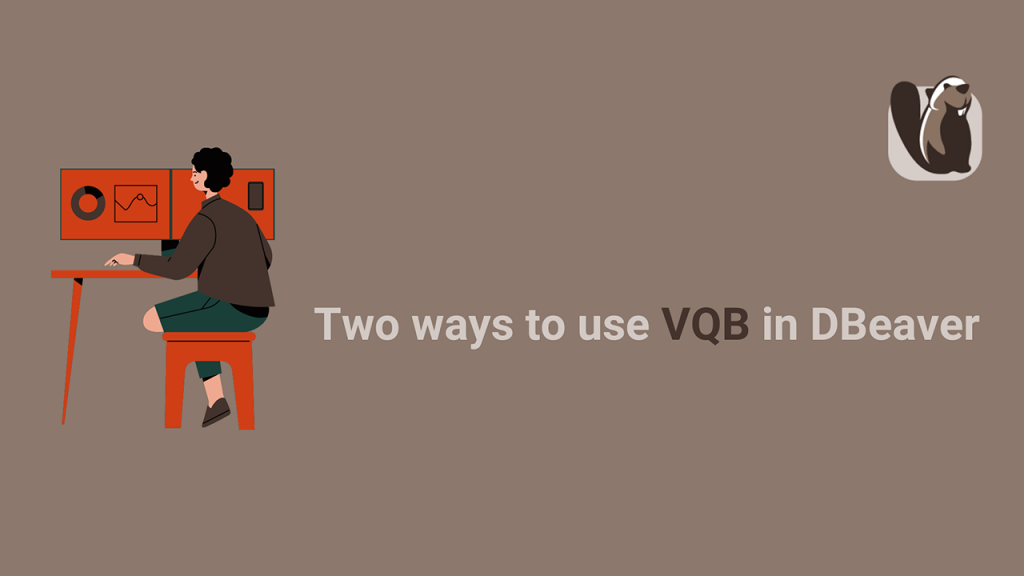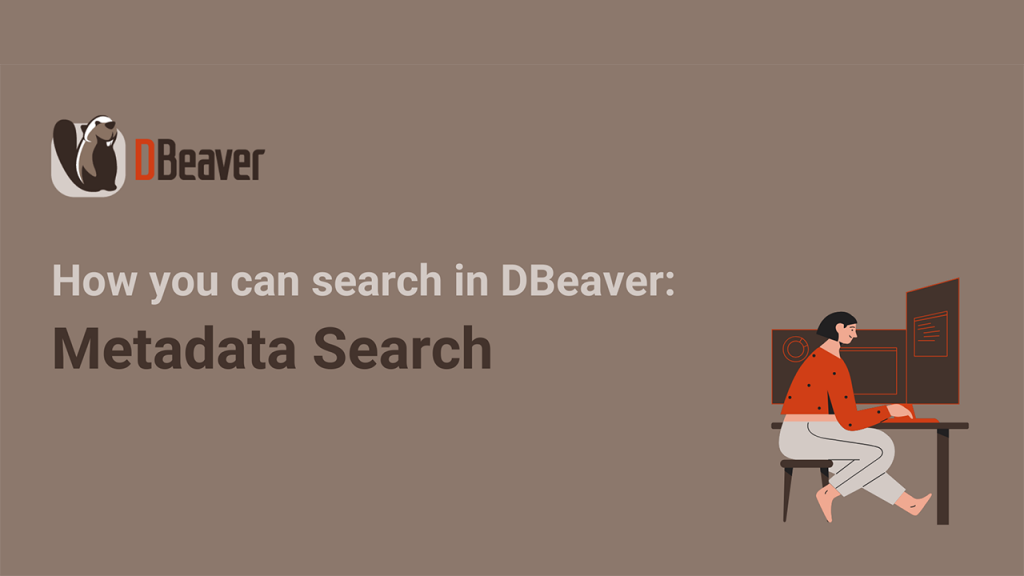Interview with experts: Denis Magda, Head of Developer Relations at YugabyteDB
We are always happy to talk with database experts who can tell us more about how they use DBeaver apps in their day-to-day tasks. Today, we want to share an interview we have had with Denis Magda, the Developer Relations Director at YugabyteDB, a distributed SQL database built on PostgreSQL.