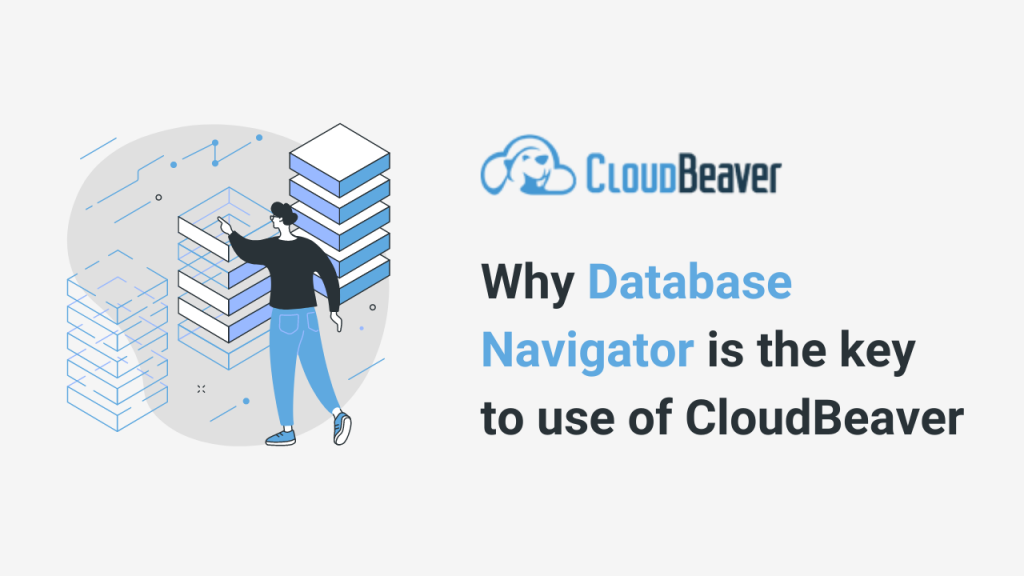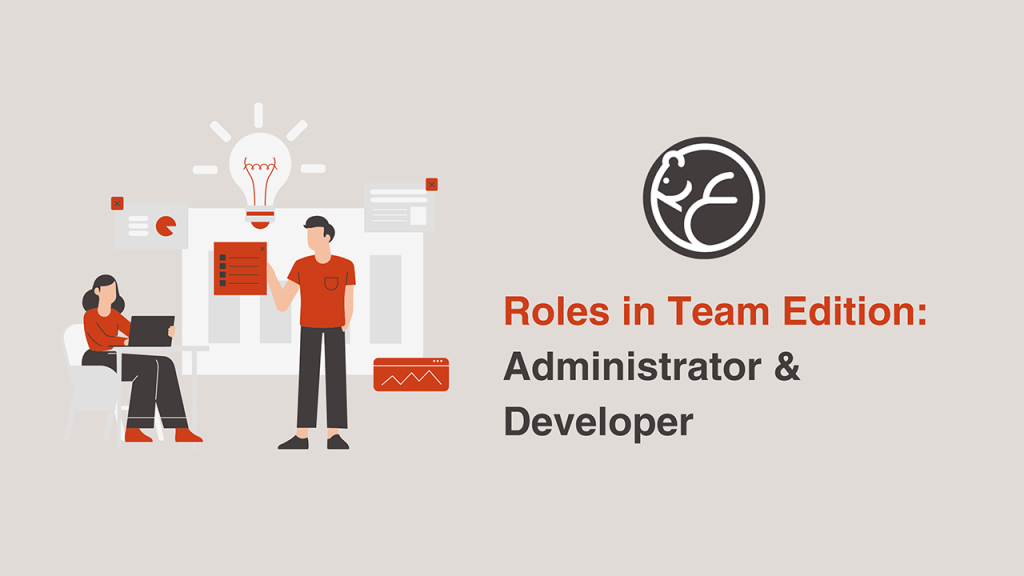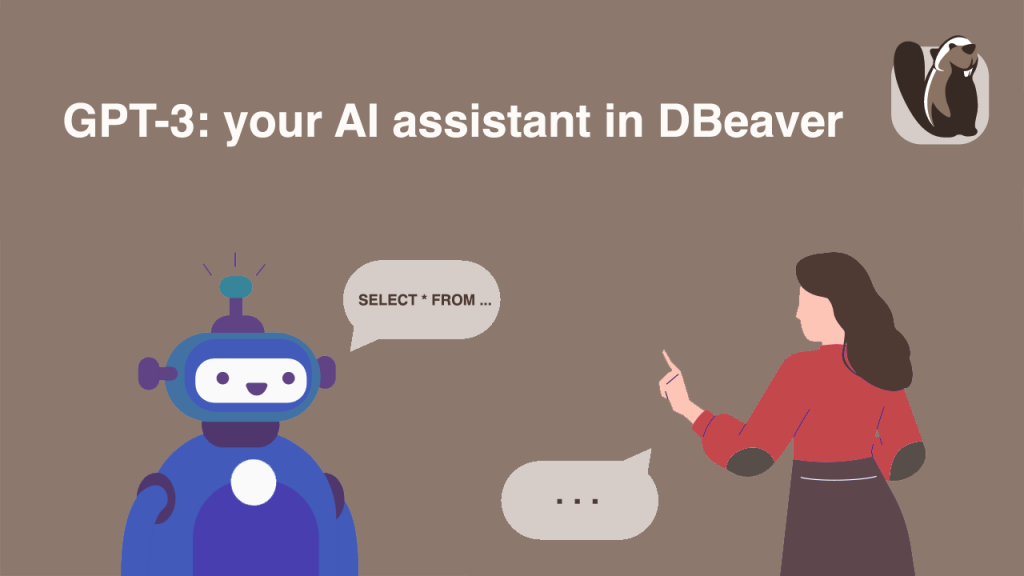Why Database Navigator is the key to use of CloudBeaver
How can the tree of objects in CloudBeaver help users not get lost in connections and easily keep the right databases at their fingertips?
The Database Navigator is the main feature to work with connections and the structure of databases. It is located on the left-hand side of the page and has a toolbar, the Settings menu and a tree of objects.