SQL execution
You can execute one query, a highlighted portion of a script, or a whole script. You can execute them using:
- Shortcut key combinations (see details further in this article)
- Tools in the main toolbar:

- Context menu (right-click the query):
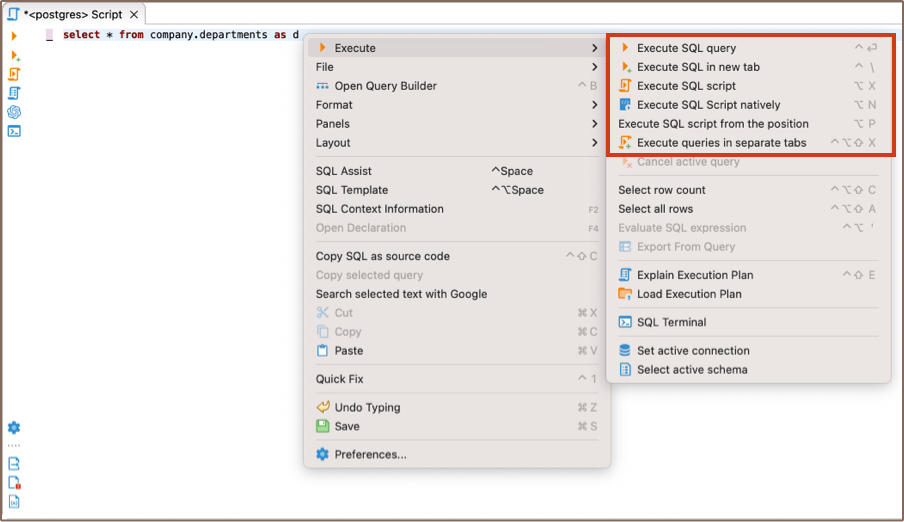
- DBeaver main menu:
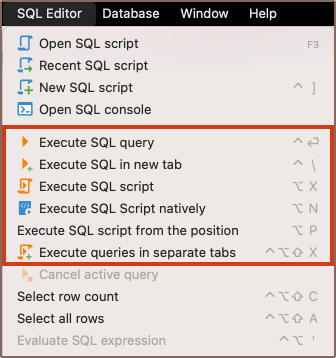
To execute a query under cursor or selected text, press Ctrl+Enter or right-click the query and click Execute -> Execute SQL Statement on the context menu. You can do the same using the main toolbar or main menu: SQL Editor -> Execute SQL Statement. This executes the SQL query under cursor or selected text and fills the results pane with the query results.
To execute a query under cursor in a separate tab, press CTRL+\ or right-click the query and click Execute -> Execute SQL in new tab on the context menu. The same can be done using the main toolbar or the main menu: SQL Editor -> Execute SQL in new tab. This executes the SQL query under cursor or selected text and creates a new results tab.
To execute the whole script, press Alt+X or click Execute -> Execute SQL Script on the context menu or SQL Editor -> Execute SQL Script on the main menu or in the main toolbar. This executes all queries in the current editor (or selected queries) as a script. DBeaver parses queries one by one using a statement delimiter (“;” by default) and executes them consecutively. You can configure the script execution behavior in the SQL editor preferences (Right-click the script and click Preferences on the context menu).
To execute a script opening each query results in a separate tab, press Ctrl+Alt+Shift+X or click Execute -> Execute Statements In Separate Tabs on the context menu or SQL Editor -> Execute Statements In Separate Tabs on the main menu or in the main toolbar. The executes all queries in the script, but opens multiple result tabs. Each script query is executed in a separate thread (that is, all queries are executed simultaneously). NOTE: Be careful with this feature. If you execute a huge script with a large number of queries, it might cause unexpected problems.
Result tabs
Single query may generate several result sets represented by tabs. These tabs are linked to the query they are executed from.
- To close an individual tab, press CTRL+Shift+\ or middle-click on a tab header.
- To close all tabs expect current, click Close all result tabs except this on the context menu of this tab.
- To close all tabs of desired query, click Close all result tabs of same query on the context menu of this tab.
Naming
Tabs are named in a form of Results <A> (<B>.md), where:
- A is an index of query
- B is an index of result set of this query
Pinning
Tabs can be moved around by dragging them with mouse and pinned using Pin tab on the context menu of desired tab. Pinned tabs are stacked on the left, can be moved among other pinned tabs, but can't be mixed with unpinned tabs, also pinned tabs can't be closed without being unpinned first and can't be overwritten by executing a query in it (by making this tab active).
Dynamic Parameter Bindings
You can use dynamic parameters in your SQL queries. The parameter format is :name. When you execute a query which contains dynamic parameters, DBeaver displays a dialog box in which you can fill the parameter values:
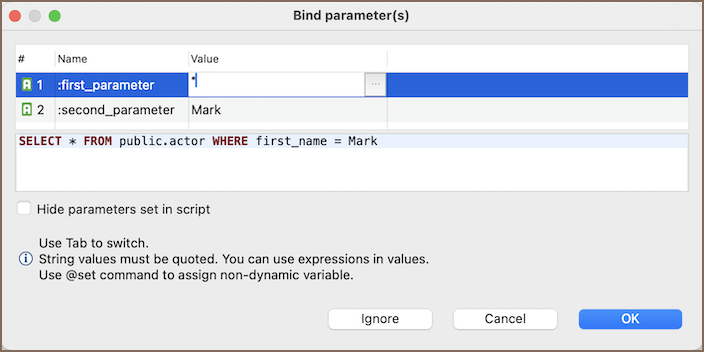
You can also use anonymous parameters (?.md), but you will need to enable them in SQL editor preferences:
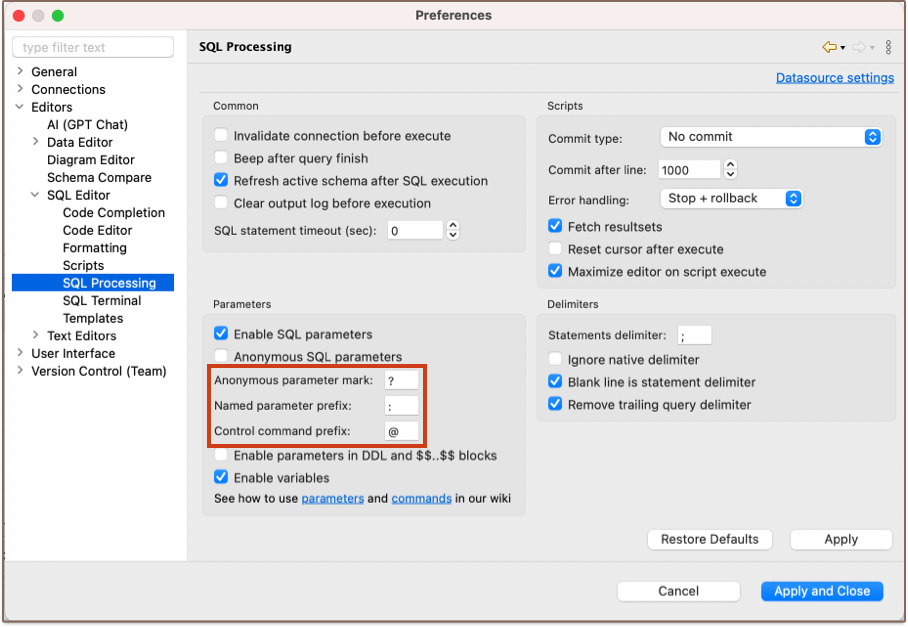
You can open SQL editor preferences by pressing Alt+Enter.
SQL Expression Evaluation
To evaluate an SQL expression, right-click the expression and click Execute -> Evaluate SQL expression on the context menu. This command basically performs a query of SELECT [expression] FROM DUAL type:
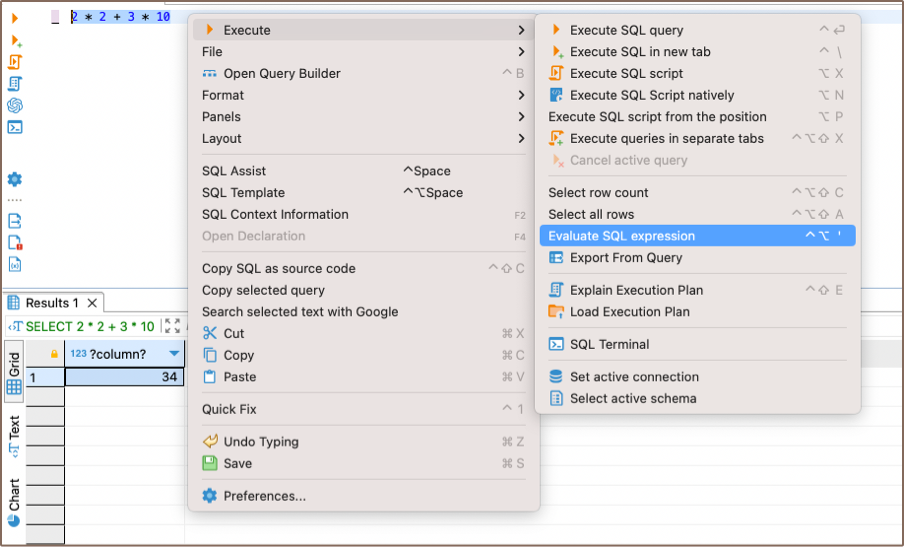
Row Count
If you want to know how many rows an SQL query will produce, you need to apply the Row Count feature – highlight and right-click the SQL text and then click Execute -> Select row count on the context menu:
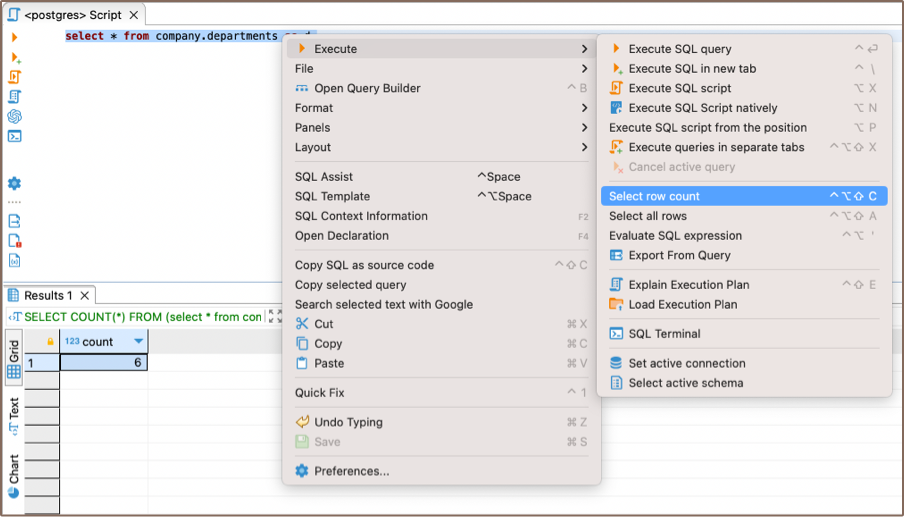
Query Export
It might be useful to export a query if you have a very long-running query and you do not need to see its results in the results panel. You can directly export the current query results to a file/table by right-clicking the query and then clicking Execute -> Export From Query on the context menu:
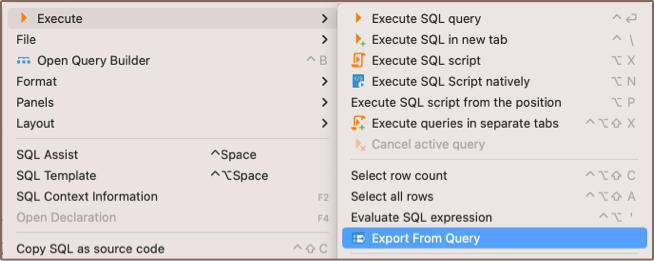
The Data transfer wizard opens. Go through its steps to complete the export of the query.
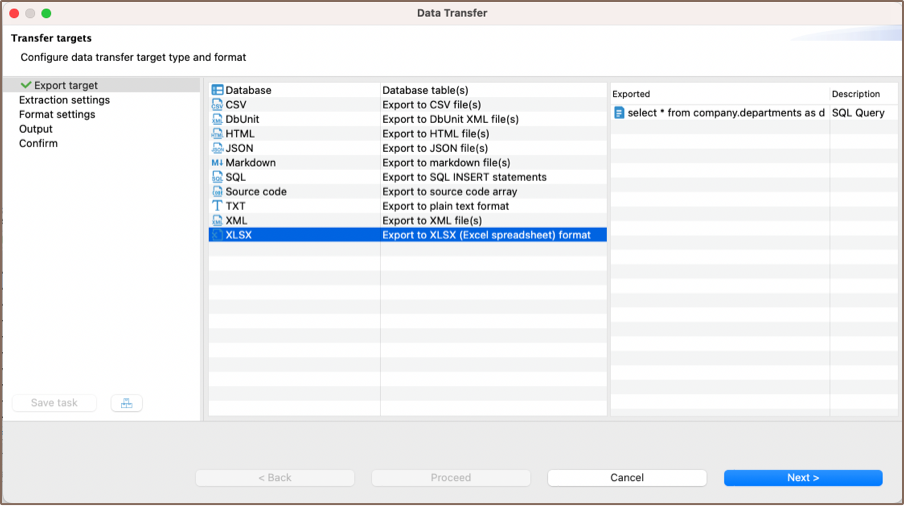
Client-side commands
You can use special commands in SQL scripts. These commands are executed on DBeaver side, not on server-side.
| Name | Description |
|---|---|
| @set var = value | Sets default value for SQL parameter |
| @echo text | Prints string into server output viewer |
| @include file | Includes script file from file system |
Miscellaneous
- To select the current query row count, press Ctrl+Alt+Shift+C.
- To open the definition of the database object currently in focus (under cursor) in a viewer/editor, press F4.

