Data search
To search for data in the result set, press CTRL+F. The standard Find/Replace search dialog box will open:
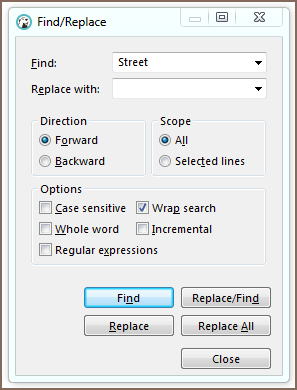
You can also use the Find and Replace feature.
Note
The system searches only in already fetched rows.
| Setting | Description |
|---|---|
| Case sensitive | By default, the search is case insensitive. |
| Whole word | By default, the word specified in the search field can be found in the case when the word is part of another word. Enabling this setting will lead to a particular word search. |
| Regular expressions | Enable to use regular expressions in the search. In the search field, you can use Ctrl+Space for autocomplete regular expressions templates. |
| Wrap search | Enable this setting to find matches throughout the object from the beginning, and not only from the focus point to the end of the object. |
| Incremental | Matches are found incrementally as you type, if this setting enabled. |
