SQL assist and auto-complete
The SQL Assist feature provides auto-completion of database object names and SQL commands and other keywords in queries.
To perform some object name auto-complete, press Ctrl+Space or right-click the required place in the query and click SQL Assist on the context menu. DBeaver searches for objects in a database, by their names and/or descriptions.
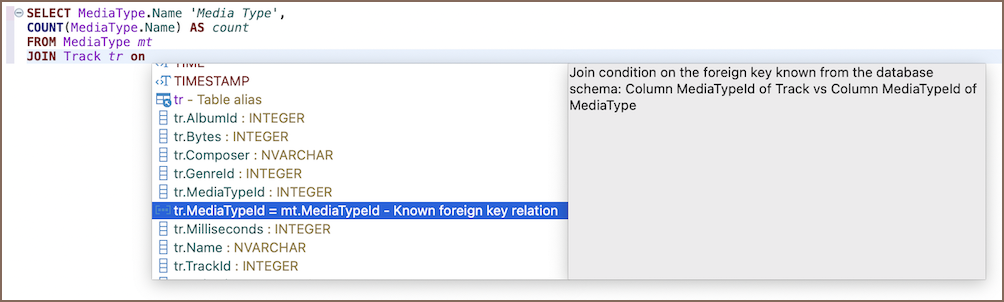
When you start typing an SQL keyword in a statement, DBeaver offers auto-complete options as well. Another auto-complete function is that it searches for the last entered identifier - type the first letter and press Ctrl+Shift+Space.
You can also press Ctrl+Space after the asterisk in the query similar to SELECT * FROM tableName or similar to INSERT INTO tableName (*.md) (brackets are important) (you can use ()[]{} brackets) - the asterisk will be replaced with a list of all the table columns.

