License Administration
Note: This functionality is available only in Enterprise Edition.
Manual license import
DBeaver EE asks the user to import the license file if the file cannot be found locally. For individual users this is the most simple and convenient way to import the product license.
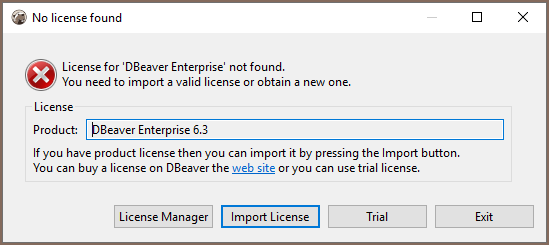
License management automation
There are several ways to automate the license management process. It makes sense for a multi-user environment.
Put the license file to the predefined locations
While DBeaver is starting up, it will look for a license file in the following locations:
- Windows
%HOMEPATH%\.dbeaver-ee-license.dat%APPDATA%\DBeaverData\workspace6\.metadata\.dbeaver-ee-license.dat
- MacOS X
~/.dbeaver-ee-license.dat~/Library/DBeaverData/workspace6/.metadata/.dbeaver-ee-license.dat
- Linux
~/.dbeaver-ee-license.dat$XDG_DATA_HOME/DBeaverData/workspace6/.metadata/.dbeaver-ee-license.dat
Passing license file through command line
You can add the command line parameter license <license-path> to the DBeaver EE shortcut.
Also you can add this parameter to dbeaver.ini config file.
Command line reference.

