Snowflake
You can read more about the Snowflake database in the Snowflake documentation.
Connecting to the Snowflake database.
There are several ways to configure a database connection.

Connection parameters
| Parameter | Description | Example |
|---|---|---|
| Host | Server host name | https://account.region.snowflakecomputing.com |
| Post number | Server listener port | 443 (default.md) |
| Database* | Database name | SNOWFLAKE_SAMPLE_DATA |
| Warehouse* | Cluster of compute resources in Snowflake. Warehouses are required for queries, as well as all DML operations, including loading data into tables | SNOWFLAKE |
| Schema* | Schema name | SAMPLE_DATA |
*Click on the "Test Connection" button to load the warehouse/database/schema list from the server.
Authentication
Database
| Parameter | Description | Example |
|---|---|---|
| Username | Database user name | ADMIN |
| Password | Database user password | * |
| Save password | Saves the user/password information in the local DBeaver configuration | |
| Role | Role for connection | SYS |
| Authenticator | Authenticator parameter/option | https:// |
Private key
Note: This feature is available in Lite, Enterprise, and Ultimate editions only.
| Parameter | Description | Example |
|---|---|---|
| Username | Database user name | ADMIN |
| Private key | Path to encrypted or unencrypted private key | C:/Users/admin/Downloads/rsa_key.p8 |
| Key Password | Private key password | * |
| Save password | Saves the user/password information in the local DBeaver configuration | |
| Role | Role for connection | SYS |
SSO (Browser.md)
Note: This feature is available in Lite, Enterprise, and Ultimate editions only.
Connection with the help of an external browser will be used.
| Parameter | Description | Example |
|---|---|---|
| Username | Database user name | ADMIN |
| Role | Role for connection | SYS |
DBeaver Profile
You can use preconfigured connection profile here.
Metadata
DBeaver provides an opportunity to view and manipulate such types of metadata:
- Databases
- Schemas
- Data types
- Tables
- Views
- Procedures and functions
- Sequences

- Stages

- Pipes

- Streams

- Tasks

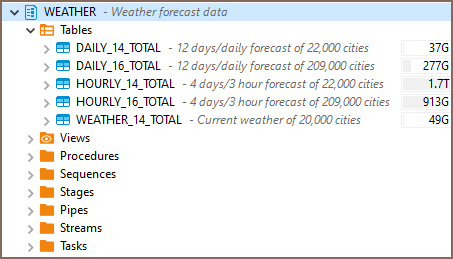
Table statistics are also available only in PRO DBeaver versions. As well as expanded metadata about tables and schemes.


