Constraints
Primary key
Create
- In the Properties editor, move to the Constraints tab of the corresponding table, right-click on the pane or window, and Create New Key from the context menu.
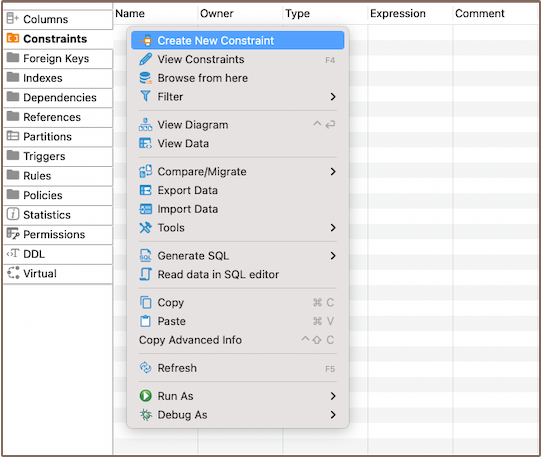
- Select the column and save.
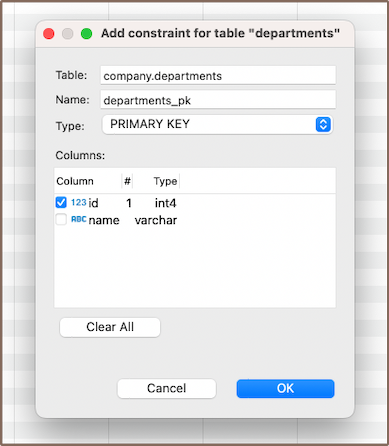
Note: Уou can create a composite primary key by selecting multiple columns for it.
- After you hit OK, a window will appear displaying the newly created primary Key.
 - Persist the changes.
- Persist the changes.
Modify
To modify an existing primary key, you need to first delete it and then add a new primary key with the updated parameters.
Delete
To delete a primary key, right-click on the key's name in the Properties editor and select Delete, or you can select the necessary column and press the Delete key.
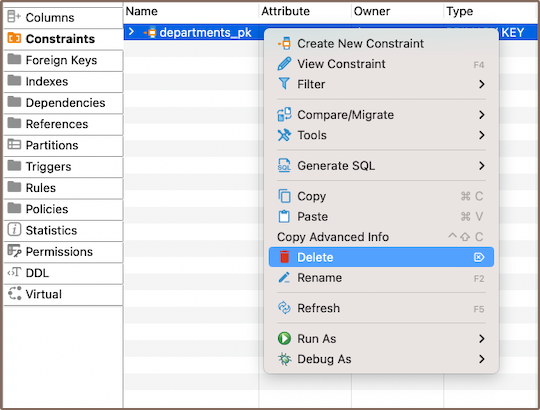
Restrictions
You can't delete a primary key in a table with records unless you first remove all dependent foreign keys. Or, you can adjust the On Delete and On Update actions of the foreign key.
Tip: If you see an error, try using Cascade option to delete dependent objects.
Unique key
When you're adding constraints, you can pick not just a primary key, but also a unique key.
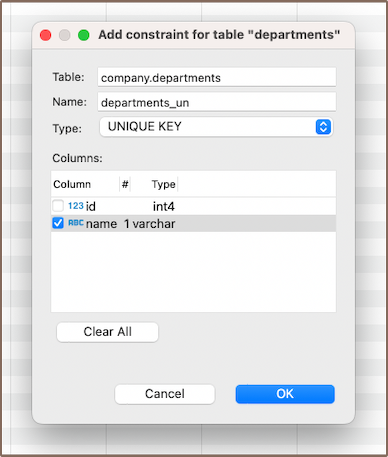
A Unique key is a database constraint ensuring distinct values in a column or a group of columns. While it identifies unique records in a table, it's not necessarily the primary key. It can be created on a single column or a group of columns, with each value being unique. A Unique key maintains data integrity in the table. If you try to insert a duplicate value, you'll get an error.
Check expression
A check expression in a database is also a constraint, it defines acceptable values for a column.
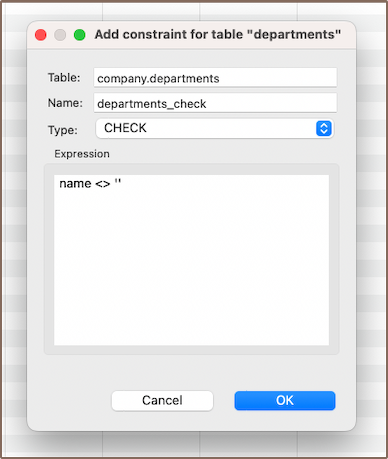
When creating or altering a table, you can set a check expression to enforce specific conditions, such as values being
greater than or equal to a certain number or within a certain range. For instance, you could set a constraint for
salary_amount column to always be non-negative. Inserting a negative value, like -100000 for salary, would trigger an
SQL Error.

