Initialization settings
Overview
During the initialization of a new database session, the Connection Initialization Settings provide a customizable set of parameters. These settings ensure that every time you connect to the database, certain predefined behaviors are automatically initialized. This feature allows you to set the:
- Transaction management options such as auto-commit status and transaction isolation levels.
- Defaults for the initial database and schema selection upon connection establishment.
- Network handling features like keep-alive settings and idle connection timeout.
- Bootstrap queries to execute predetermined SQL commands at the start of every session.
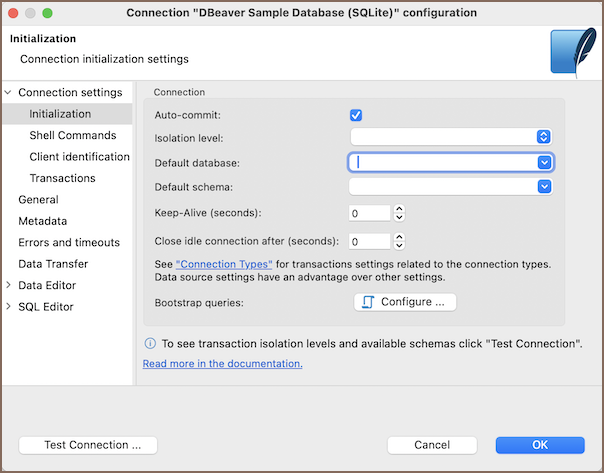
Accessing Connection Initialization Settings
To configure the Initialization Settings for your database connections, follow these steps:
For a new connection:
-
In the connection creation wizard, navigate to Connection details -> Connection Initialization Settings to specify your preferences.
For an existing connection:
-
Go to the Database Navigator, find the connection you want to configure.
-
Right-click on it and select Edit Connection.
-
In the edit menu, navigate to the Initialization tab where you can adjust the settings.
Settings
| Setting | Description |
|---|---|
| Auto-commit | Determines if each SQL statement is committed automatically upon execution. |
| Isolation level | Sets the transaction isolation level which defines the degree of visibility of transactions to each other. |
| Read uncommitted: Allows a transaction to read data that has not yet been committed by other transactions. | |
| Read committed: Ensures a transaction only reads data that has been committed at the time the transaction began. | |
| Repeatable read: Guarantees if a row is read twice in the same transaction, the result will be the same. | |
| Serializable: Ensures transactions occur in a completely isolated fashion, equivalent to serial transaction execution. | |
| Default database | Specifies the default database to be selected once the connection is established. |
| Default schema | Indicates the default schema to be used within the selected database. |
| Keep-Alive | Interval (seconds) for sending a signal to maintain the connection open during user inactivity. |
| Close idle connections after | The duration in seconds after which idle connection (with no activity) will be closed. Unchecking this option allows the connection to remain active indefinitely. If the field is set to zero, the system will apply the values configured in the Connection Types settings. If a value other than zero is specified, that value will override the default settings from the Connection Types. |
| Bootstrap queries | Allows configuration of specific SQL queries to run at the start of the session. |
Note
The transaction isolation levels and available schemas can only be viewed by clicking on Test Connection after the connection has been established.
